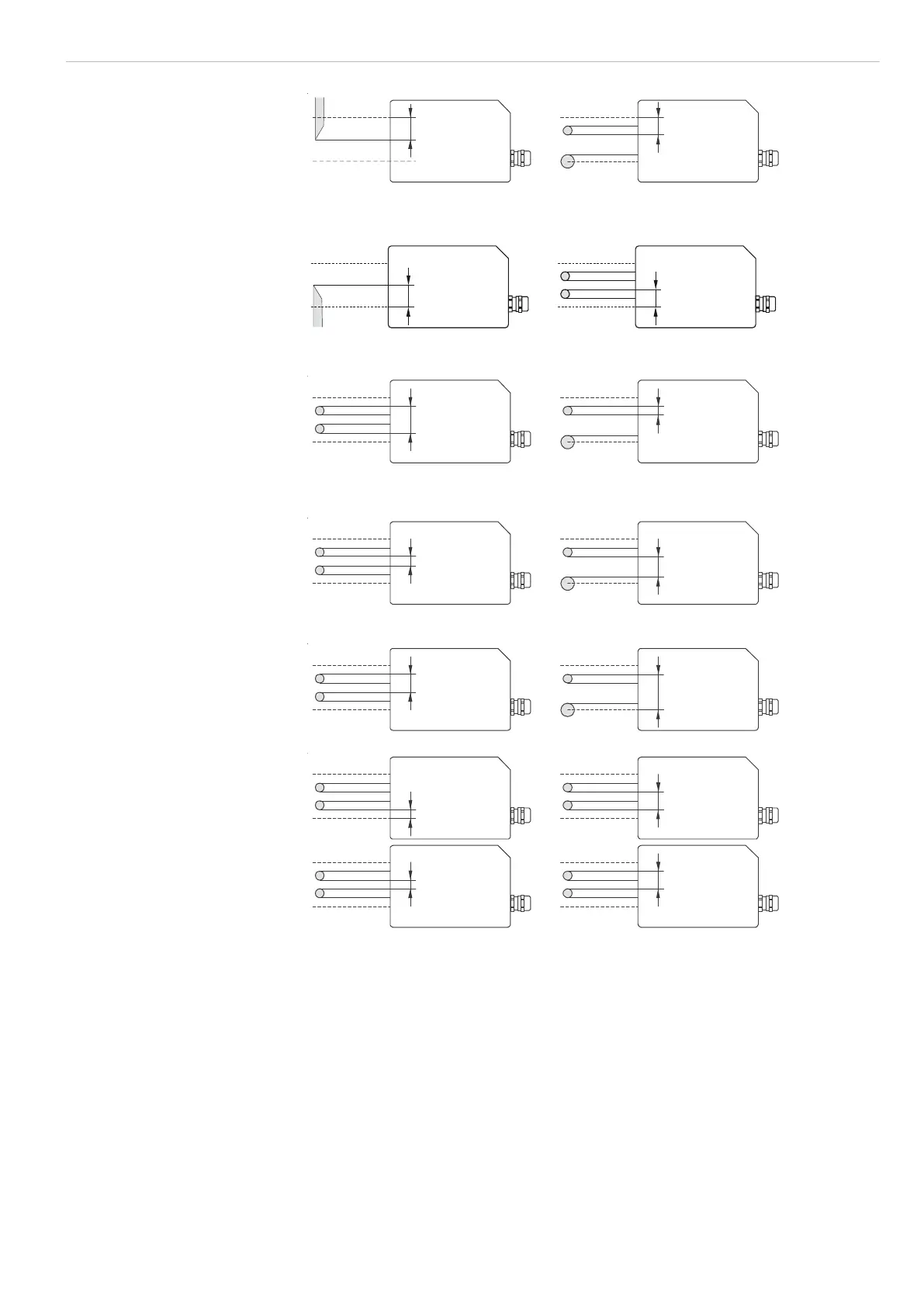Page 27
Measure
optoCONTROL 2600
Edge bright - dark (EDGEHL)
Factory setting.
Measurement between first
bright-dark edge and end of
scan.
Edge dark - bright (EDGELH)
Measurement between start of
scan and first dark-bright edge.
Diameter/width: (DIA)
Measurement between the first
bright-dark edge and last dark-
bright edge.
Gap: (GAP)
Measurement between first
dark-bright edge and the
following edge.
Segment: (SEG 2 4)
Measurement between any 2
(from a max. of 80) selectable
edges, also possible from zero.
Multi-segment: (MULTISEG)
Measurement of up to 4
selectable segments. Serial
output of measurements via the
digital output.
No analog output!
4
2
3
1
3
2
1
0
1. Segment
3. Segment
2. Segment
4. Segment
3
0
4
2
End of scan
Start of scan
Fig. 29 Measurement programs (standard programs)
