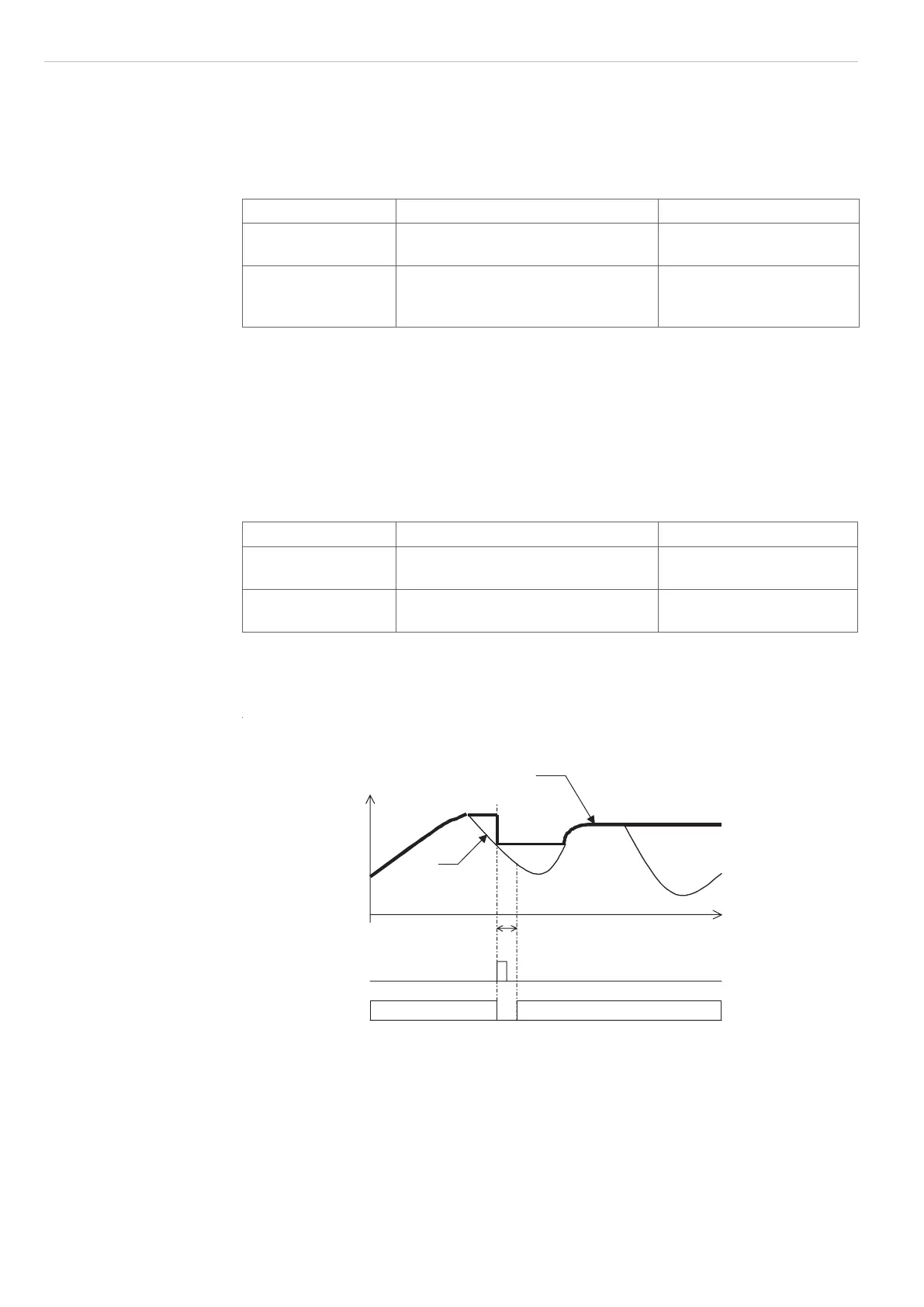Page 34
Measure
optoCONTROL 2600
Two external inputs are required to realize the trigger measurement modes.
This means that the external inputs External light source control (LIGHT ON/
OFF) and Zero/Master dynamically change functions to Trigger and Reset.
The following settings are needed for this:
Data Menu point Setting
Options 1900: External switching of light
source
not active
Measurement
program
3D00: Select measurement mode MAX CONT, MIN CONT,
P-P CONT, MAX TRIG, MIN
TRIG, SC1 TRIG
Fig. 33 Settings for the measurement mode selection
The activation of the external light source control has higher priority compared to the
setting of a trigger mode. This means that with the activation of the external light source
control in the options data, no trigger mode can be set for the selected measurement
program or a trigger mode already set is rendered ineffective and the NORMAL measure-
ment mode is set automatically.
The entered limits always relate to the measurement signal which is present after the
trigger mode evaluation. The trigger and reset pulses can also be controlled via the serial
interface. The NORMAL measurement mode is set with the following values:
Data Menu point Setting
Options 1800: External switching of light
source
not active or active
Measurement
program
3D00: Select measurement mode NORMAL
Fig. 34 Settings for the measurement mode selection
i
If the optoCONTROL 2600 is in the trigger mode, then the light source cannot be
switched off!
Reset input
Digital / serial
2.33 kHz 2.3 kHz
Measurement
Internal
measurement
Continuously measured and held peak value
Processing time approx. 1 ms
Fig. 35 Measurement mode, example Maximum continuous
