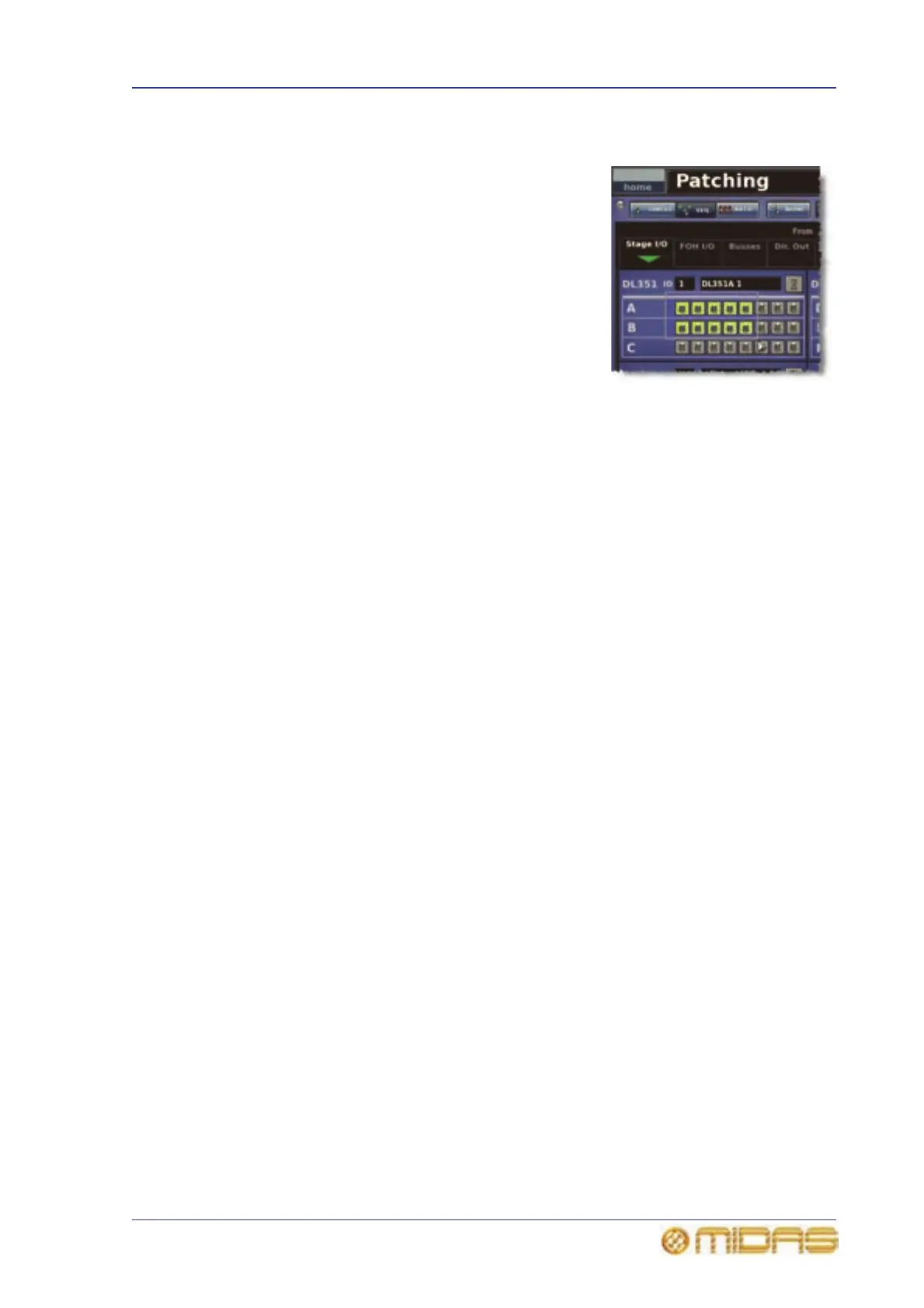How to patch 75
PRO6 Live Audio System
Owner’s Manual
>> To select a block of patch connectors in the From section
Use a drag operation (see “Drag” on page 41) to
create a bounding box that selects the block of
connectors you want to select—and no others (as
shown right).
This procedure can only be done during sequence and
multi-patching operations (initiated by the SEQ. and
AUTO buttons, respectively).
>> To deselect all selected patch connectors
Click NONE.
>> To remove a single patch
In the To section, click the patch connector from which you want to remove the patch.
>> To remove all the patches of a single source
1 Make sure that no patch connectors are selected. If necessary, click NONE.
2 In the From section, click the source patch connector from which you want to
remove all of the patches. (This will select the source patch connector and also
all of its destinations.)
3 Click CLEAR SEL.
>> To remove the patches from all selected patch connectors
Click CLEAR SEL.
>> To clear a block of patch connectors
1 Click NONE.
2 In the From section, select the patch connectors you want to unpatch.
3 Click CLEAR SEL.
4 Click NONE.
Single patching (SINGLE)
The SINGLE function button allows you to patch a single source to a single destination
or multiple destinations.
>> To patch a single source to a single destination
The following example shows you how to patch an output from a mic splitter to an input
channel.
1 Click SINGLE.