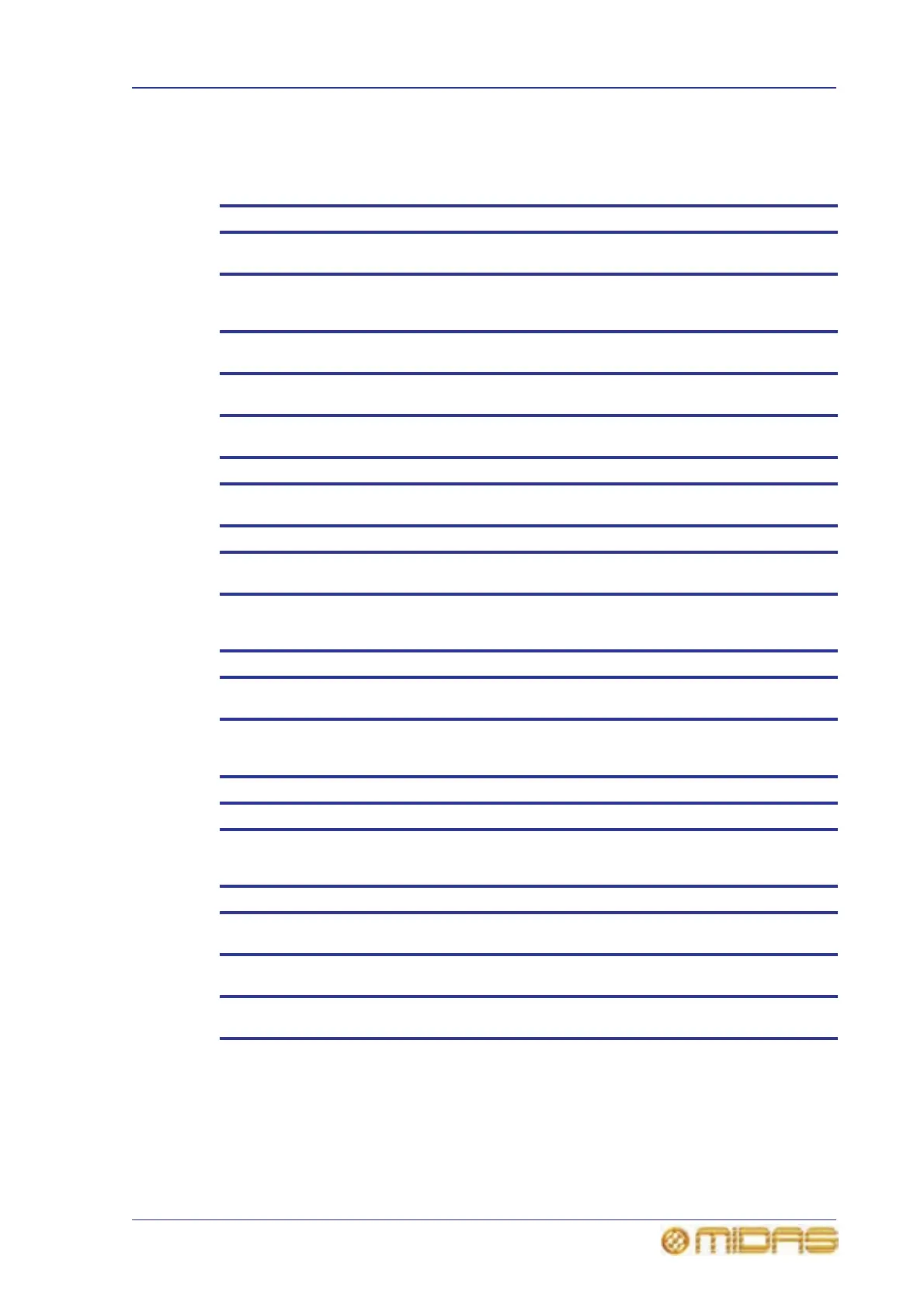PRO6 system inputs and outputs 327
PRO6 Live Audio System
Owner’s Manual
DL431 Splitter (option)
Analogue inputs
Analogue outputs
Digital (system) outputs
Connector 3-pin XLR balanced
Phantom power 48-volt with local switch and remote control from
PRO6 Control Centre
Gain control A -2.5dB to +45dB analogue gain in 2.5dB steps with
local and remote control; plus a further ±20dB of
high resolution interpolated DSP trim
Gain control B Independent second channel identical to
Gain control A (above)
Filter A 30Hz high pass with local defeat switch and remote
control from PRO6 Control Centre
Filter B Independent second channel identical to Filter A
(above)
Meter (quantity 24) 7-segment -18dBu to +24dBu
Meter A/B Meters can be switched to monitor A or B
pre-amplifiers
A/D converter A 24-bit, 96k and 128 times over sampling
A/D converter B Independent second channel identical to A/D
converter A (above)
Connector A 3-pin XLR balanced
Connector B Independent second channel identical to Connector A
(above)
Connector C Independent third channel on front mounted 3-pin
XLR, balanced and transformer isolated (with fixed
gain of -6dB)
Headphone connector ¼” Jack
Audio monitor 3-pin XLR balanced
System connector A AES50 (24 channels of digital audio) on Ethercon XLR
System connector B Independent second channel identical to System
connector A (above)
Duplicate connector A AES50 (24 channels of digital audio) on Ethercon XLR
providing dual redundant back up of A channels
Duplicate connector B AES50 (24 channels of digital audio) on Ethercon XLR
providing dual redundant back up of B channels
