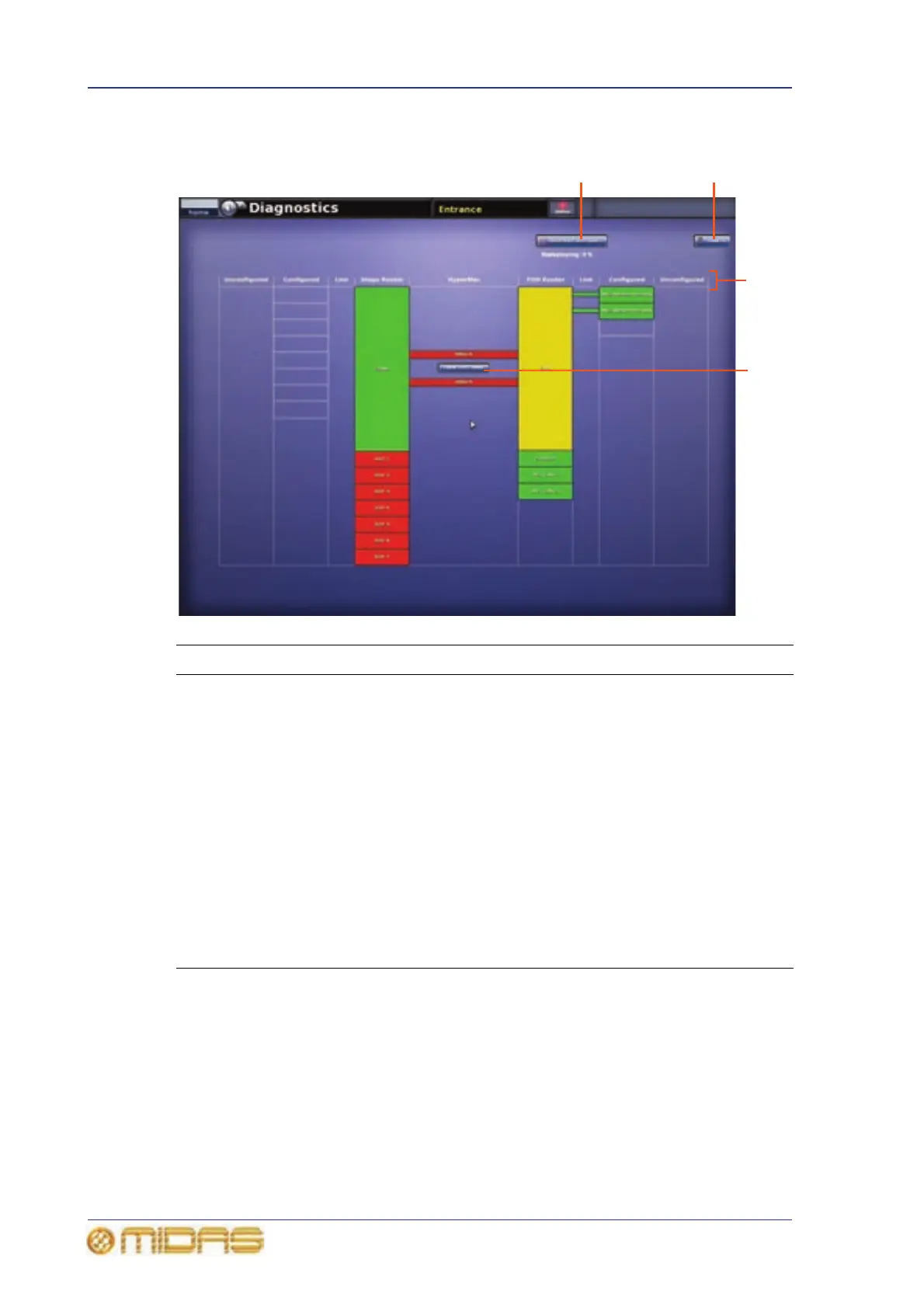354 Appendix G: Troubleshooting
PRO6 Live Audio System
Owner’s Manual
About the Diagnostics screen
Item Element Description
1 REDEOPLOY DSP
ROLES button
Copies all files to all DSPs. This is usually done after
a software upgrade.
2 CONFIG button Opens the AES50 Device Configuration window
(see Figure 10 “The AES50 Device Configuration
window” on page 72)
3 Column titles The columns house the following: Unconfigured
contains any units that have not been configured
during the patching procedure; Configured contains
configured units; Link shows the router/unit
connection; Stage Router/FOH Router contains the
appropriate router and any associated rack units; and
HyperMac shows the router/router connections.
4 SWAP
HYPERMAC
button
Swaps the active network from X to Y and the reverse
(see “Swapping the active network” on page 356).
