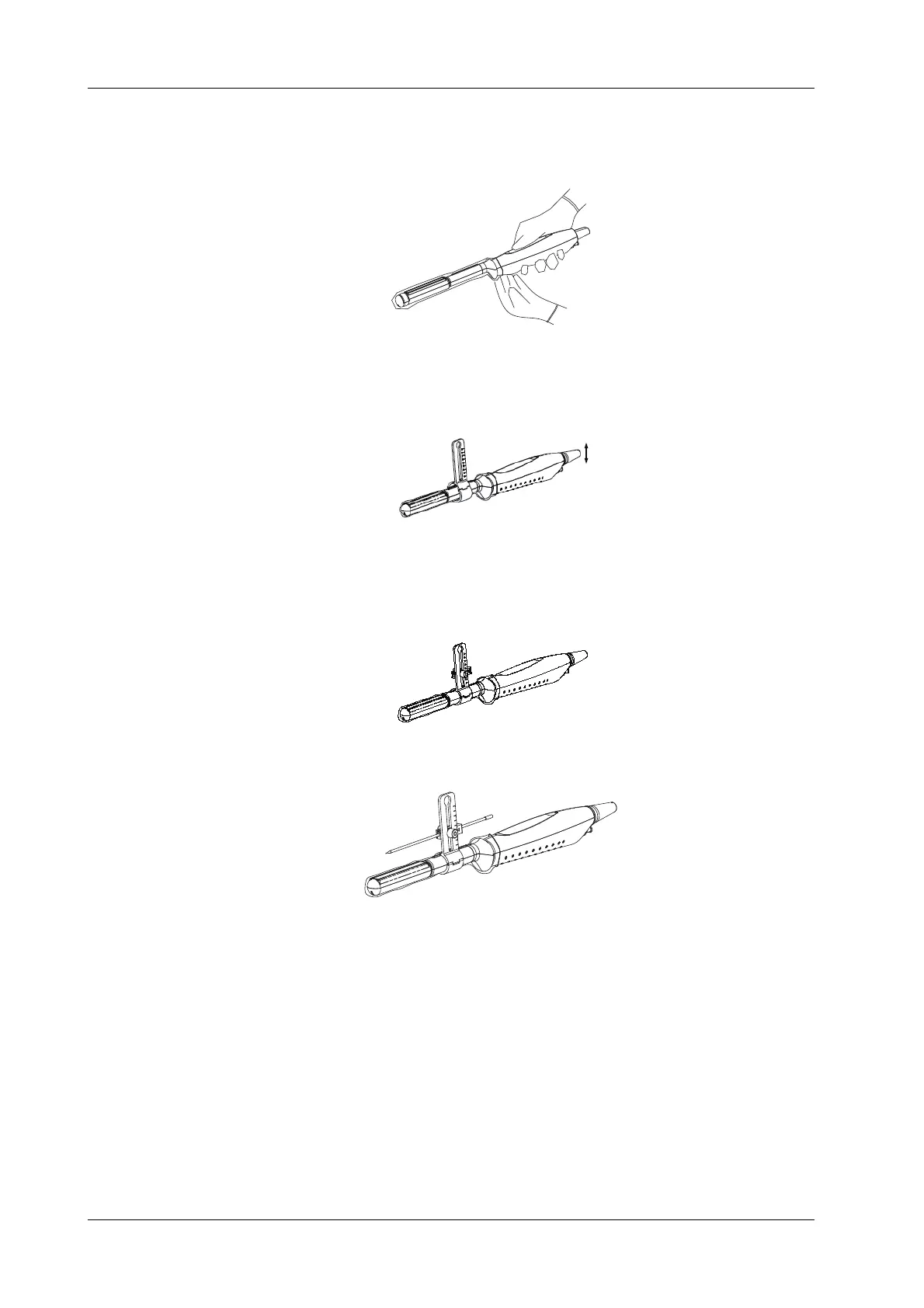17 - 66 Operator’s Manual
17 Probes and Biopsy
Perform the following procedure:
1. Install the needle-guided bracket:
a. Put on the transducer cover.
b. Cover the support of needle-guided bracket on the transducer, making the groove of the
needle-guided bracket to match with the tab of the transducer. Set the needle-guided
bracket at the desired position, turn tightly the knob of fixing needle-guided bracket to fix
the needle-guided bracket.
c. Select a proper guiding block and thread the knob of fixing the guiding block through the
hole of installing guiding block, move the guiding block to the desired position, then turn
tightly the knob of fixing the guiding block to fix the guiding block on the support of
needle-guided bracket.
d. Insert a biopsy needle with the same specification as that of the guiding block into the
hole of the guiding block and turn tightly the knob of fixing the needle.
2. Remove the needle-guided bracket:
a. Turn on the knob of fixing the needle and separate the needle from the needle-guided
bracket.
b. Turn on the knob of fixing guiding block and remove the guiding block from the hole of
installing guiding block.
c. Turn on the knob of fixing needle-guided bracket and remove the needle-guided bracket.
