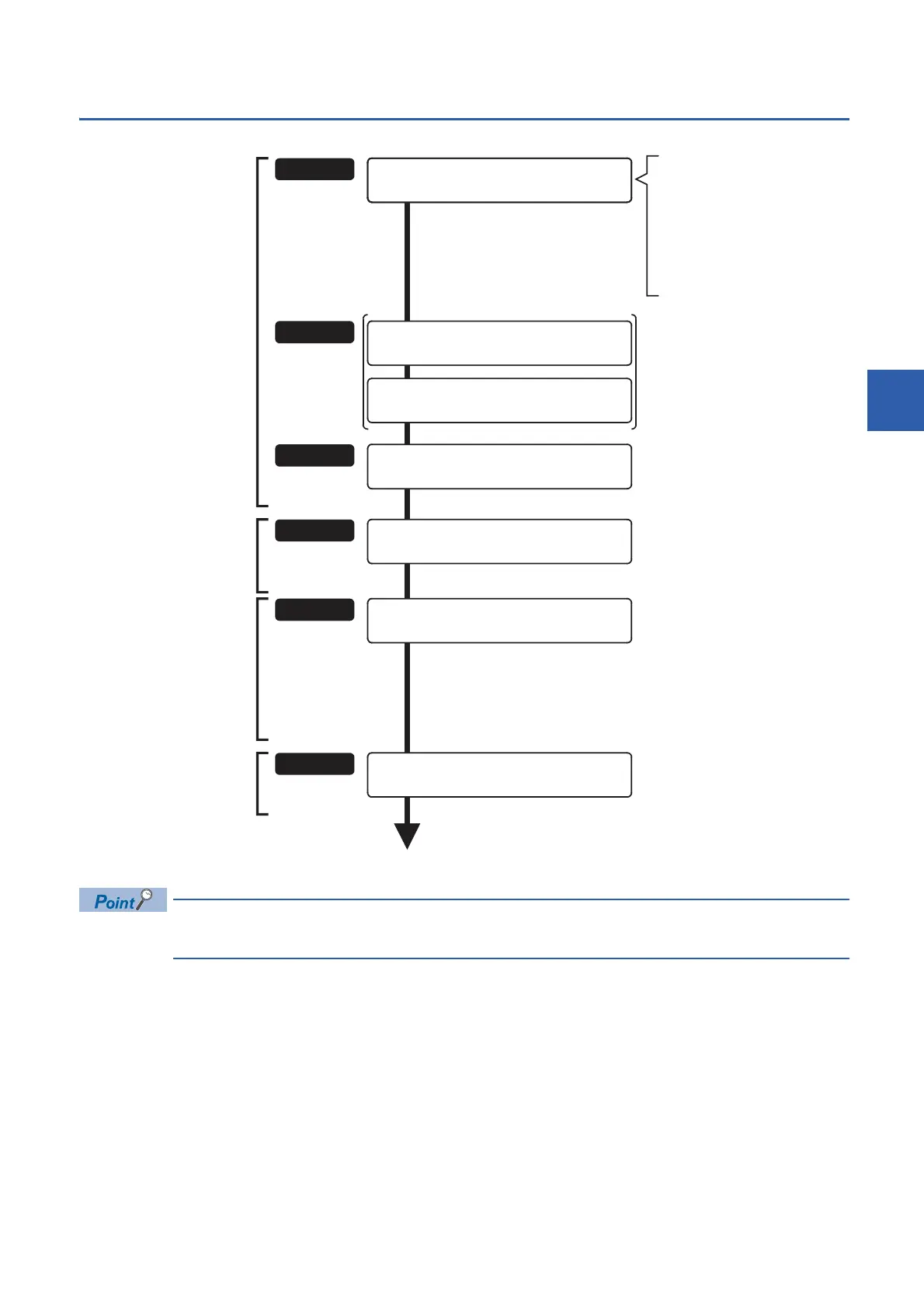Create a program in which the enable/disable is set
for the manual pulse generator operation.
("[Cd.21] Manual pulse generator enable flag" setting.)
STEP 1
Preparation
Manual pulse
generator operation start
Monitoring of the
manual pulse
generator operation
End of control
STEP 2
STEP 3
STEP 4
Monitor using the engineering tool.
STEP 5
Write the program created in STEP1
and STEP2 to the CPU module.
Issue a command to enable the manual pulse
generator operation, and input the signals from
the manual pulse generator.
End the input from the manual pulse generator,
and issue a command to disable the manual
pulse generator operation.
Manual pulse
generator operation stop
STEP 6
Monitor the manual pulse generator operation.
Set the parameters.
([Pr.1] to [Pr.24], [Pr.89], [Pr.151])
Create a program in which the "[Cd.20] Manual
pulse generator 1 pulse input magnification"
is set. (Control data setting)
Write "1" in "[Cd.21] Manual pulse
generator enable flag", and operate
the manual pulse generator.
Stop operating the manual pulse
generator, and write "0" in
"[Cd.21] Manual pulse generator
enable flag".
One of the following two methods can
be used.
<Method 1>
Directly set (write) the parameters
in the Simple Motion module using
the engineering tool.
<Method 2>
Set (write) the parameters from
the CPU module to the Simple Motion
module using the program.
