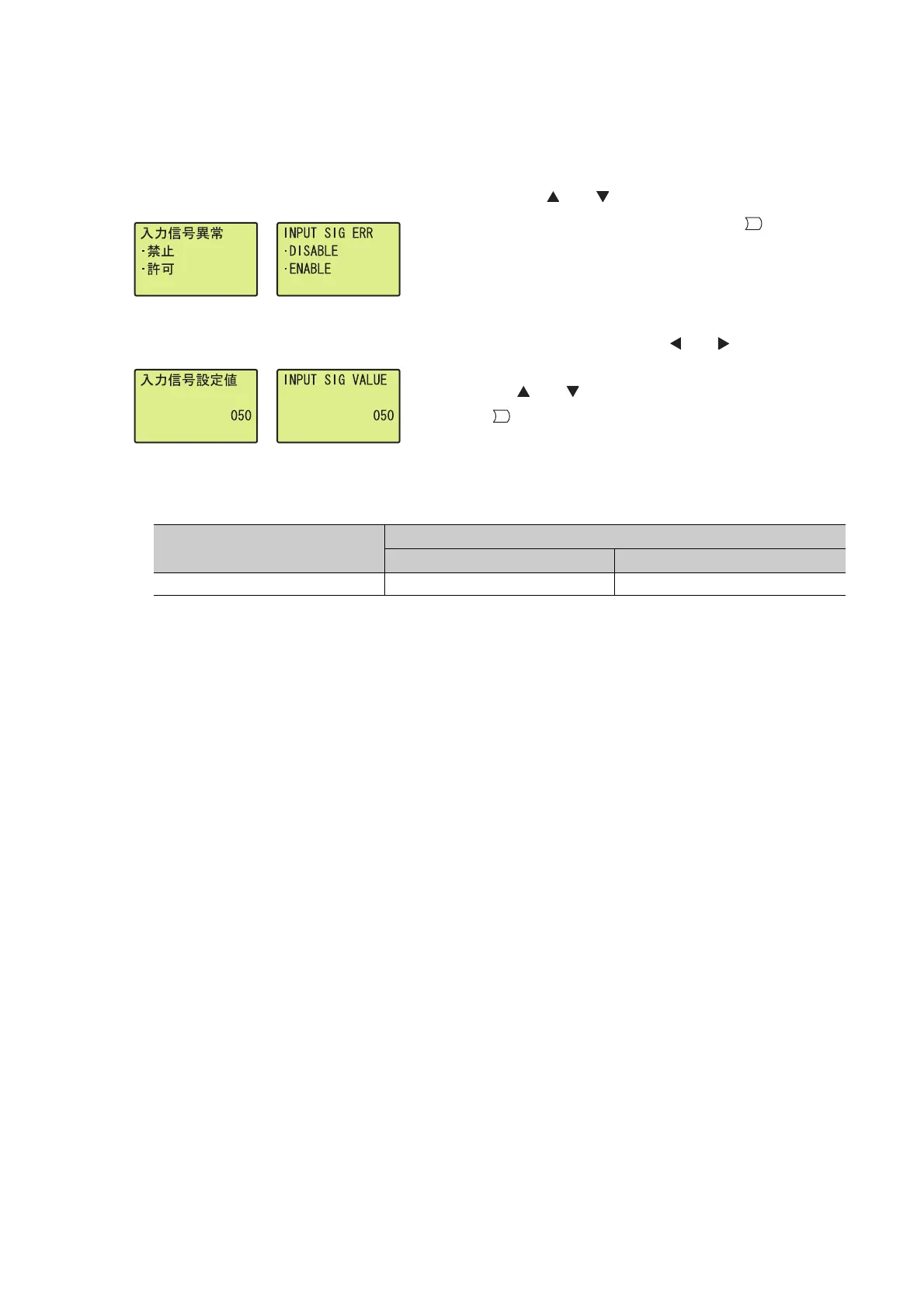134
(5) Input signal error detection setting
Select "DISABLE" or "ENABLE" in the "INPUT SIG ERR" screen.
Table of input items
"INPUT SIG ERR" screen
1. Use the and buttons to select "DISABLE" or
"ENABLE", and then confirm with the button. (If
you selected "ENABLE", proceed to step 2.)
↓
"INPUT SIG VALUE" screen
2. Move the cursor using the and buttons, then
increment or decrement the value at the cursor, using
the and buttons, respectively. Confirm with the
button.
Input item
Input range
Input upper limit Input lower limit
INPUT SIG VALUE 250 0
OK
OK
