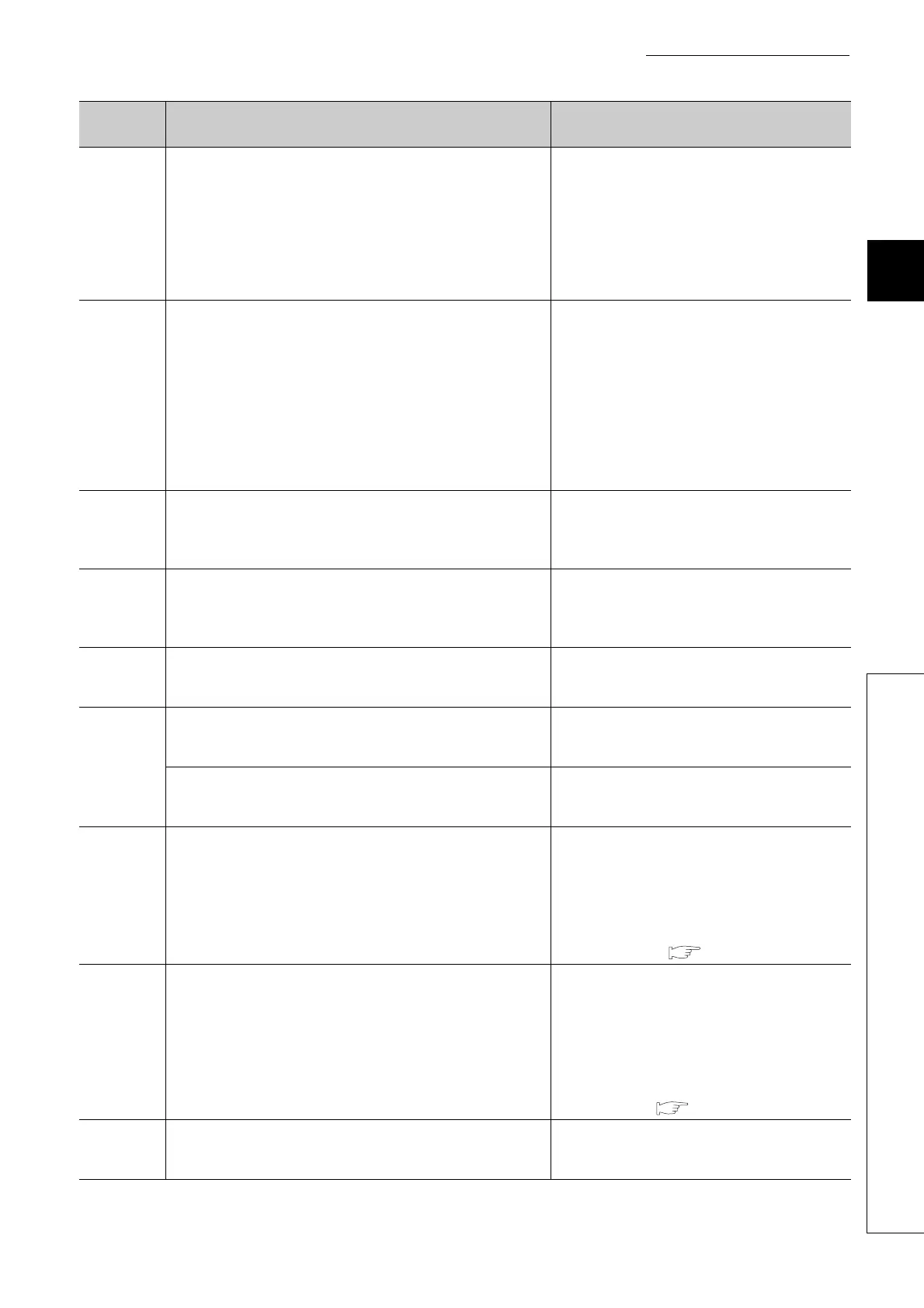161
CHAPTER 11 TROUBLESHOOTING
11
11.4 Error Code List
81
*1
The value set in Input signal error detection extension setting
(Un\G27) is outside the range of 0 to 4.
The channel where the error has occurred fits in .
Set one of the following values in Input signal error
detection extension setting (Un\G27) for the
channel where the error has occurred.
• Disable (0)
• Upper/lower limit detection (1)
• Lower limit detection (2)
• Upper limit detection (3)
• Disconnection detection (4)
82
*1
A value set in Input signal error detection extension setting
(Un\G27) is Disconnection detection (4), besides the set input range
for the same channel is other than the following.
• 4 to 20mA (Extended mode)
• 1 to 5V (Extended mode)
The channel where the error has occurred fits in .
• To perform disconnection detection using the input
signal error detection extension function, set the
input range of the corresponding channel to 4 to
20mA (Extended mode) or 1 to 5V (Extended
mode).
• Not to perform disconnection detection using the
input signal error detection extension function, set
Input signal error detection extension setting
(Un\G27) of the corresponding channel to the
value other than Disconnection detection (4).
90
*1
The values set in CH1 Scaling lower limit value (Un\G62) to CH4
Scaling upper limit value (Un\G69) are outside the range of -32000
to 32000.
The channel where the error has occurred fits in .
Set a value within the range of -32000 to 32000 in
CH1 Scaling lower limit value (Un\G62) to CH4
Scaling upper limit value (Un\G69).
91
*1
The values set in CH1 Scaling lower limit value (Un\G62) to CH4
Scaling upper limit value (Un\G69) are as follows: Scaling lower limit
value ≥ Scaling upper limit value.
The channel where the error has occurred fits in .
Set the values in CH1 Scaling lower limit value
(Un\G62) to CH4 Scaling upper limit value (Un\G69)
so that they meet the following condition:
Scaling upper limit value > Scaling lower limit value
99
*1*3
For some channels, user range setting is used and besides the
scaling function is enabled.
The channel with the invalid setting fits in .
Disable the scaling function of the channel where a
user range setting is used.
200
*1
CH Logging enable/disable setting (Un\G1000 to Un\G1003) is set
to a value other than 0 and 1.
The channel where the error has occurred fits in .
Set Enable (0) or Disable (1) in CH Logging
enable/disable setting (Un\G1000 to Un\G1003).
Conversion speed is set to 20µs, and besides CH Logging enable/
disable setting (Un\G1000 to Un\G1003) is set to Enable (0).
The channel where the error has occurred fits in .
To use the logging function, set the conversion
speed to 80µs or 1ms.
201
*1
A value outside the setting range is set in one or both of CH
Logging cycle setting value (Un\G1032 to Un\G1035) or/and CH
Logging cycle unit setting (Un\G1040 to Un\G1043).
The channel where the error has occurred fits in .
Set a value within the setting range in one or both of
CH Logging cycle setting value (Un\G1032 to
Un\G1035) or/and CH Logging cycle unit setting
(Un\G1040 to Un\G1043).
For the setting method of the logging cycle, refer to
the following.
• Logging function ( Page 98, Section 8.14)
202
*1
The set logging cycle is shorter than the update cycle of the logged
value (digital output value or scaling value (digital operation value)).
The channel where the error has occurred fits in .
Set CH Logging cycle setting value (Un\G1032 to
Un\G1035) and CH Logging cycle unit setting
(Un\G1040 to Un\G1043) so that the logging cycle is
equal to or longer than the update cycle of the
logged value.
For the setting method of the logging cycle, refer to
the following.
Logging function ( Page 98, Section 8.14)
203
*1
CH Logging data setting (Un\G1024 to Un\G1027) is set to a value
other than 0 and 1.
The channel where the error has occurred fits in .
Set Digital output value (0) or Scaling value (digital
operation value) (1) in CH Logging data setting
(Un\G1024 to Un\G1027).
Error code
(decimal)
Description and cause of error Action
