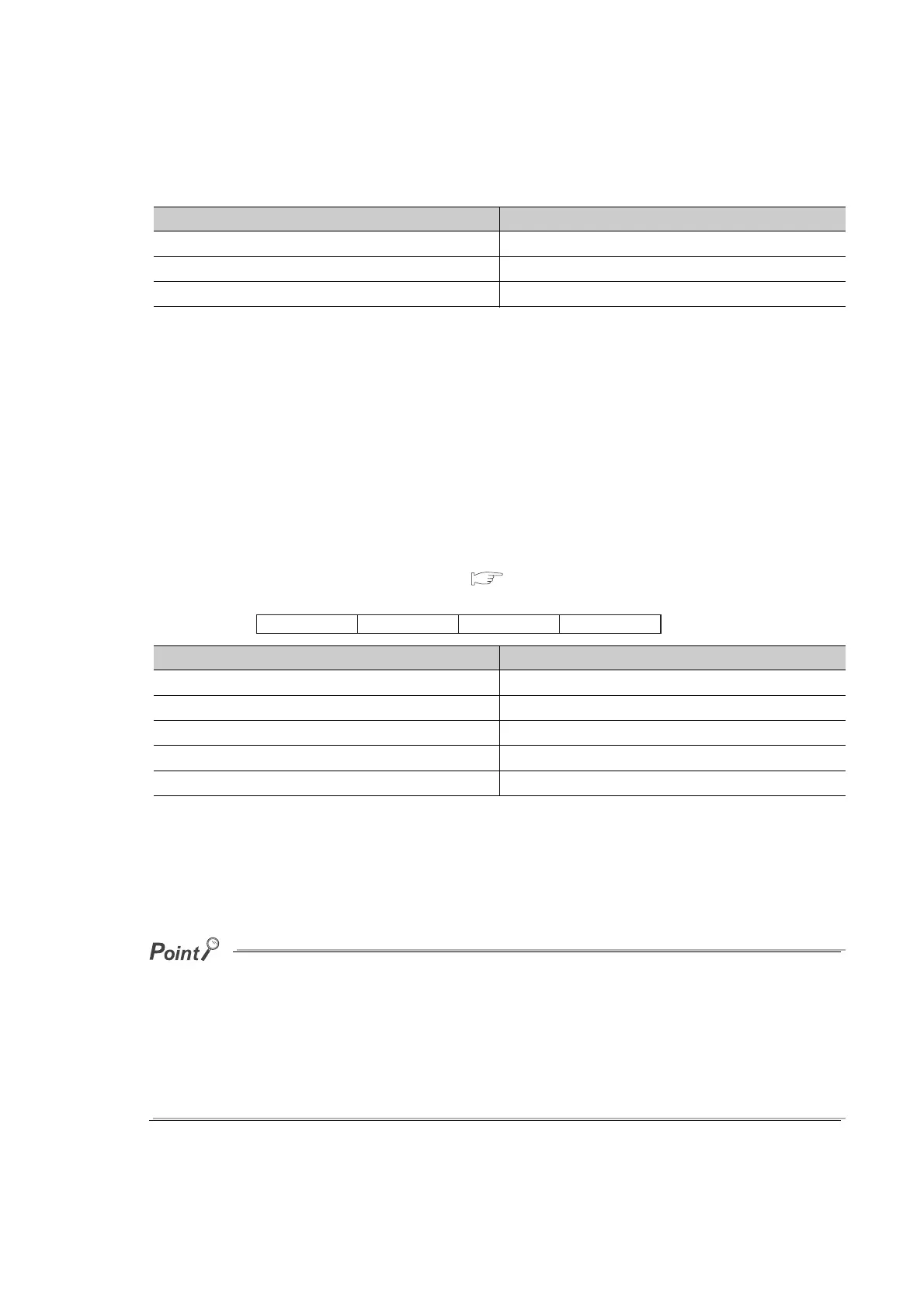178
(10)Conversion speed setting (Un\G26)
Set the conversion speed for all channels.
When the value of 0003
H
to FFFF
H
is set, an error occurs and the operation is performed in the previous setting.
(a) Enabling the setting
Turn OFF → ON → OFF Operating condition setting request (Y9) to enable the setting.
(b) Default value
80μs (1) is set as the default value.
(11)Input signal error detection extension setting (Un\G27)
In the input signal error detection extension function, set the error detection method for each channel. When Input
signal error detection extension setting (Un\G27) is set to other than Disable (0), the input signal error detection
extension function turns enabled.
For details on the input signal error detection extension function, refer to the following.
• Input signal error detection extension function ( Page 74, Section 8.8)
(a) Enabling the setting
Turn OFF → ON → OFF Operating condition setting request (Y9) to enable the setting.
(b) Default value
All channels are set to Disable (0).
● When a value out of the setting range above is set to a channel, an error occurs in the channel, an error code is stored in
Latest error code (Un\G19) and Error flag (XF) is turned to ON. The operation is performed in the setting configured
before the error occurrence.
● Disconnection detection (4) is valid only when the input range is set as 4 to 20mA (extended mode) or 1 to 5V (extended
mode). When the channel with another range is set to Disconnection detection (4), an error occurs.
● When Input signal error detection extension setting (Un\G27) is set to Lower upper limit detection (1), Upper limit
detection (2), Lower limit detection (3), or Disconnection detection (4), the setting of Input signal error detection setting
(Un\G47) is ignored.
Conversion speed Setting value
20μs
0
H
80μs
1
H
1ms
2
H
Detection method Setting value
Disable
0
H
Lower upper limit detection
1
H
Lower limit detection
2
H
Upper limit detection
3
H
Disconnection detection
4
H
b15 to b12 b11 to b8 b7 to b0tob3b4
CH1CH2CH3CH4
