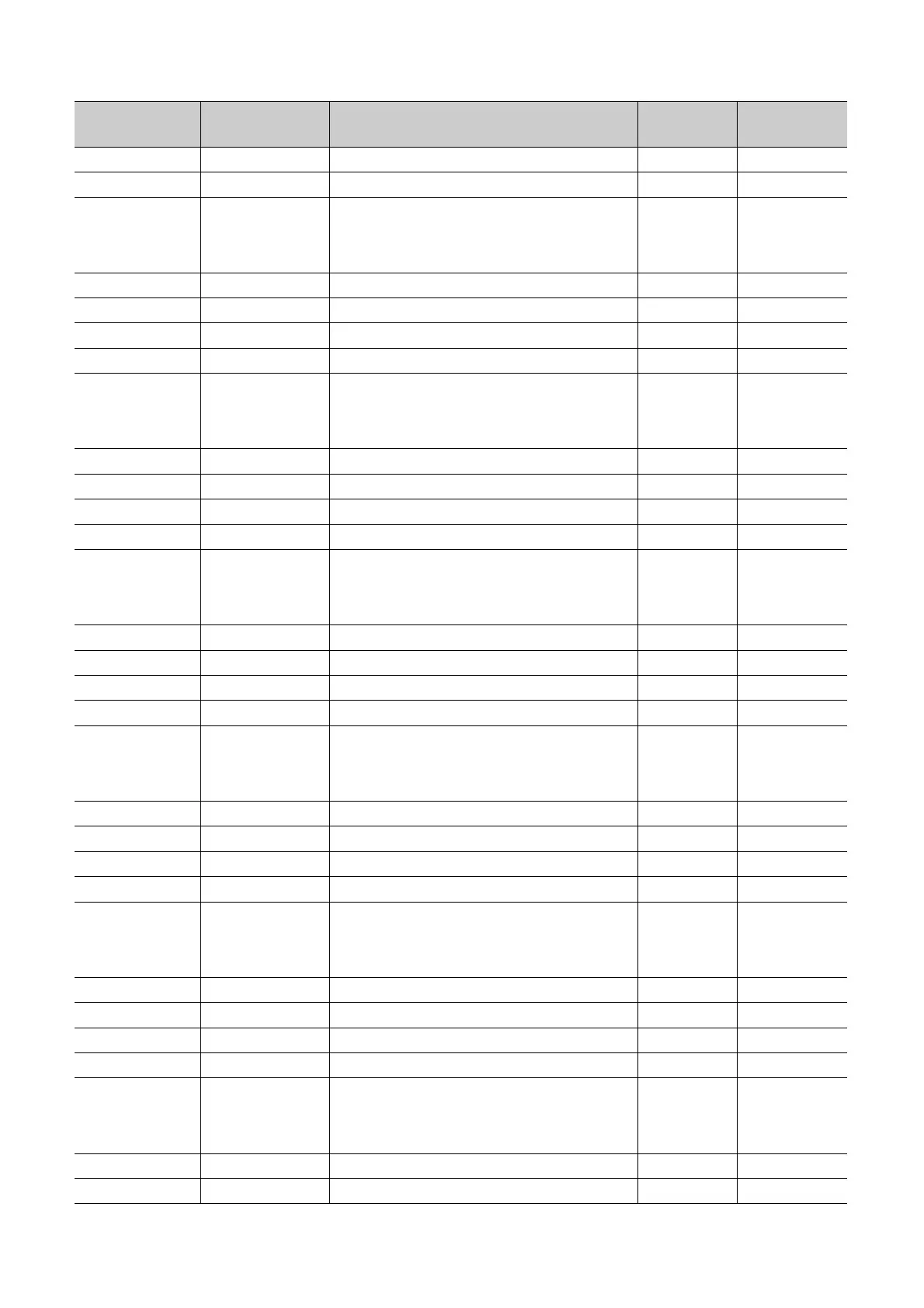30
232
E8
H
CH4 User range settings gain value (L) 0 R/W
233
E9
H
CH4 User range settings gain value (H) 0 R/W
234
EA
H
System area ⎯⎯to to
999
3E7
H
1000
3E8
H
CH1 Logging enable/disable setting 1 R/W
1001
3E9
H
CH2 Logging enable/disable setting 1 R/W
1002
3EA
H
CH3 Logging enable/disable setting 1 R/W
1003
3EB
H
CH4 Logging enable/disable setting 1 R/W
1004
3EC
H
System area ⎯⎯to to
1007
3EF
H
1008
3F0
H
CH1 Logging hold request 0 R/W
1009
3F1
H
CH2 Logging hold request 0 R/W
1010
3F2
H
CH3 Logging hold request 0 R/W
1011
3F3
H
CH4 Logging hold request 0 R/W
1012
3F4
H
System area ⎯⎯to to
1015
3F7
H
1016
3F8
H
CH1 Logging hold flag 0 R
1017
3F9
H
CH2 Logging hold flag 0 R
1018
3FA
H
CH3 Logging hold flag 0 R
1019
3FB
H
CH4 Logging hold flag 0 R
1020
3FC
H
System area ⎯⎯to to
1023
3FF
H
1024
400
H
CH1 Logging data setting 1 R/W
1025
401
H
CH2 Logging data setting 1 R/W
1026
402
H
CH3 Logging data setting 1 R/W
1027
403
H
CH4 Logging data setting 1 R/W
1028
404
H
System area ⎯⎯to to
1031
407
H
1032
408
H
CH1 Logging cycle setting value 4 R/W
1033
409
H
CH2 Logging cycle setting value 4 R/W
1034
40A
H
CH3 Logging cycle setting value 4 R/W
1035
40B
H
CH4 Logging cycle setting value 4 R/W
1036
40C
H
System area ⎯⎯to to
1039
40F
H
1040
410
H
CH1 Logging cycle unit setting 1 R/W
1041
411
H
CH2 Logging cycle unit setting 1 R/W
Address
(decimal)
Address
(hexadecimal)
Name
Default
*1
Read/Write
*2
