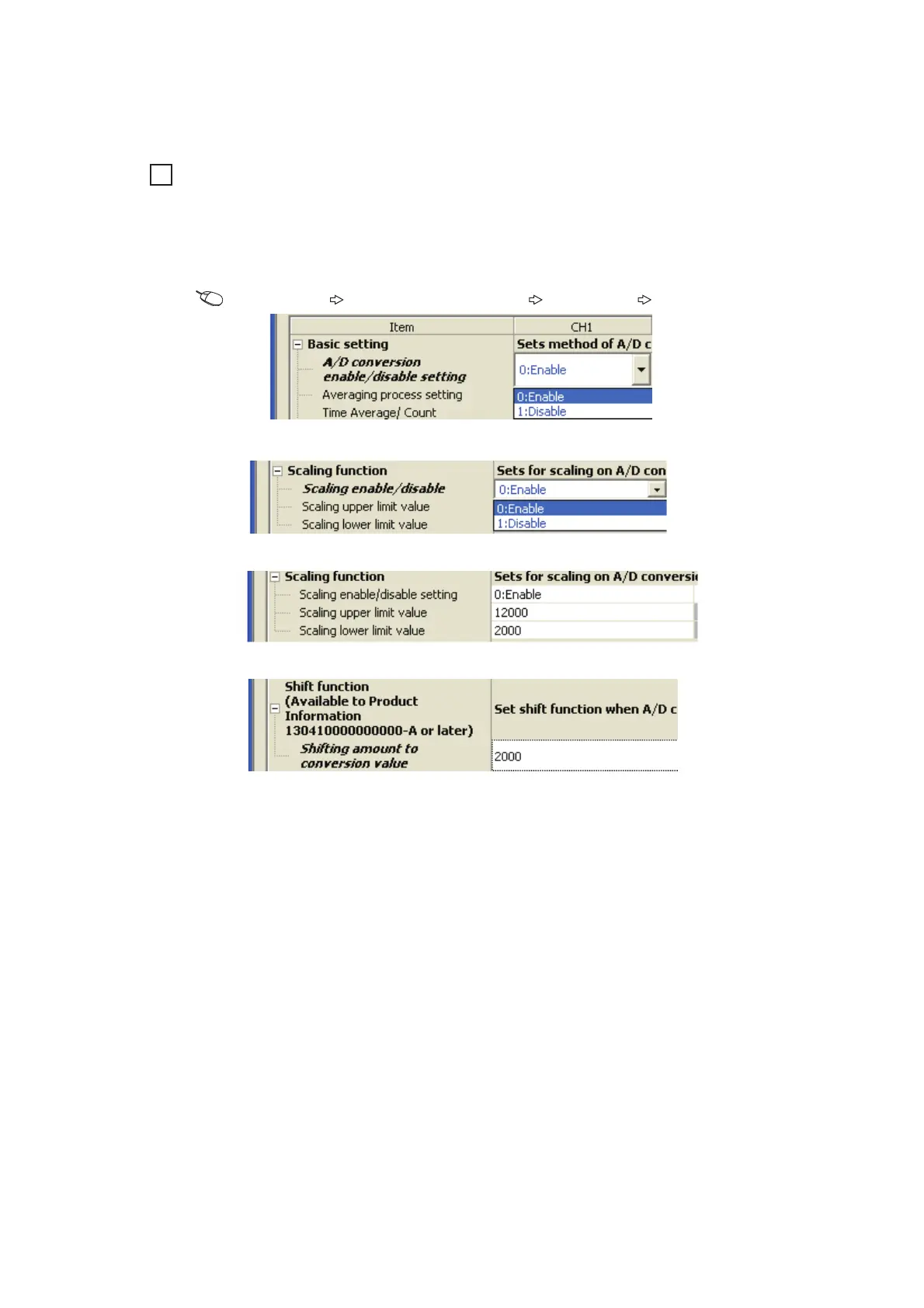88
(4) Setting example of when both the scaling function and shift function is used
When the following settings are used for the A/D converter module with input range of 0 to 5V:
• "Scaling upper limit value": 12000
• "Scaling lower limit value": 2000
• "Shifting amount to conversion value": 2000
1. Set "A/D conversion enable/disable setting" to "0: Enable".
Project window [Intelligent Function Module] module name [Parameter]
2. Set "Scaling enable/disable setting" to "0: Enable".
3. Set values for "Scaling upper limit value" and "Scaling lower limit value".
4. Set a value to "Shifting amount to conversion value".
Ex.
