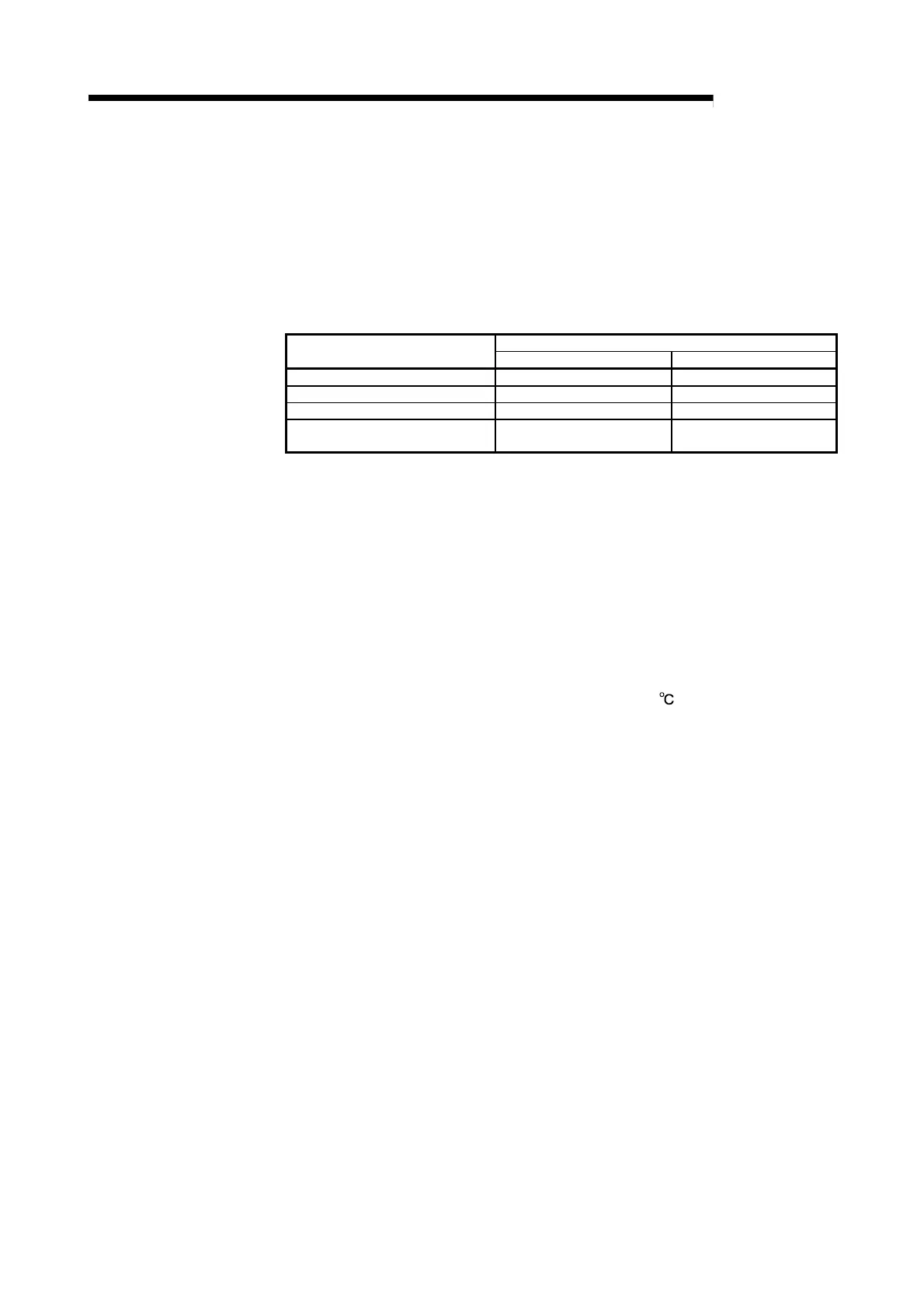3 - 79 3 - 79
MELSEC-Q
3 SPECIFICATIONS
3.5.34 Automatic backup setting after auto tuning of PID constants
(buffer memory address 63, 95: Un\G63, Un\G95)
(1) With this function, the PID constants set at completion of auto tuning are backed
up automatically by FeRAM.
When 1 is written to this setting and auto tuning then started, data at the
following buffer memory addresses are automatically backed up by FeRAM on
completion of auto tuning.
Addresses
Buffer memory address name
CH1 CH2
Proportional band (P) setting 35 67
Integral time (I) setting 36 68
Derivative time (D) setting 37 69
Loop disconnection detection
judgment time
59 91
Auto tuning status flag (Xn4, Xn5) turns off at the completion of auto tuning.
Write "0" in this setting with OFF of auto tuning status flag (Xn4, Xn5).
(2) Do not change this setting during execution of auto tuning.
(3) While auto tuning is being executed with this setting valid, do not make a set
value change, FeRAM backup and default setting registration.
3.5.35 Alert dead band setting (buffer memory address 164: Un\G164)
(1) Sets the dead band for alerts. Refer to Section 3.2.10 for details.
(2) For thermocouple input, set with 0 to 1000 (0.0 to 100.0
).
For micro voltage, voltage and current input, set with 0 to 1000 (0.00 to 10.00%)
for full-scale of the input range.
3.5.36 Alert delay count (buffer memory address 165: Un\G165)
(1) Sets the sampling count for judging an alert.
When the number of alert delay times has been set, the system is placed in an
alert status if the sampling count remains within the alert range between when
the process value (PV) has fallen within the alert range and when the sampling
count reaches or exceeds the number of alert delay times.
Refer to Section 3.2.10 for details.
(2) The setting range is 0 to 255 (0 to 255 times).
