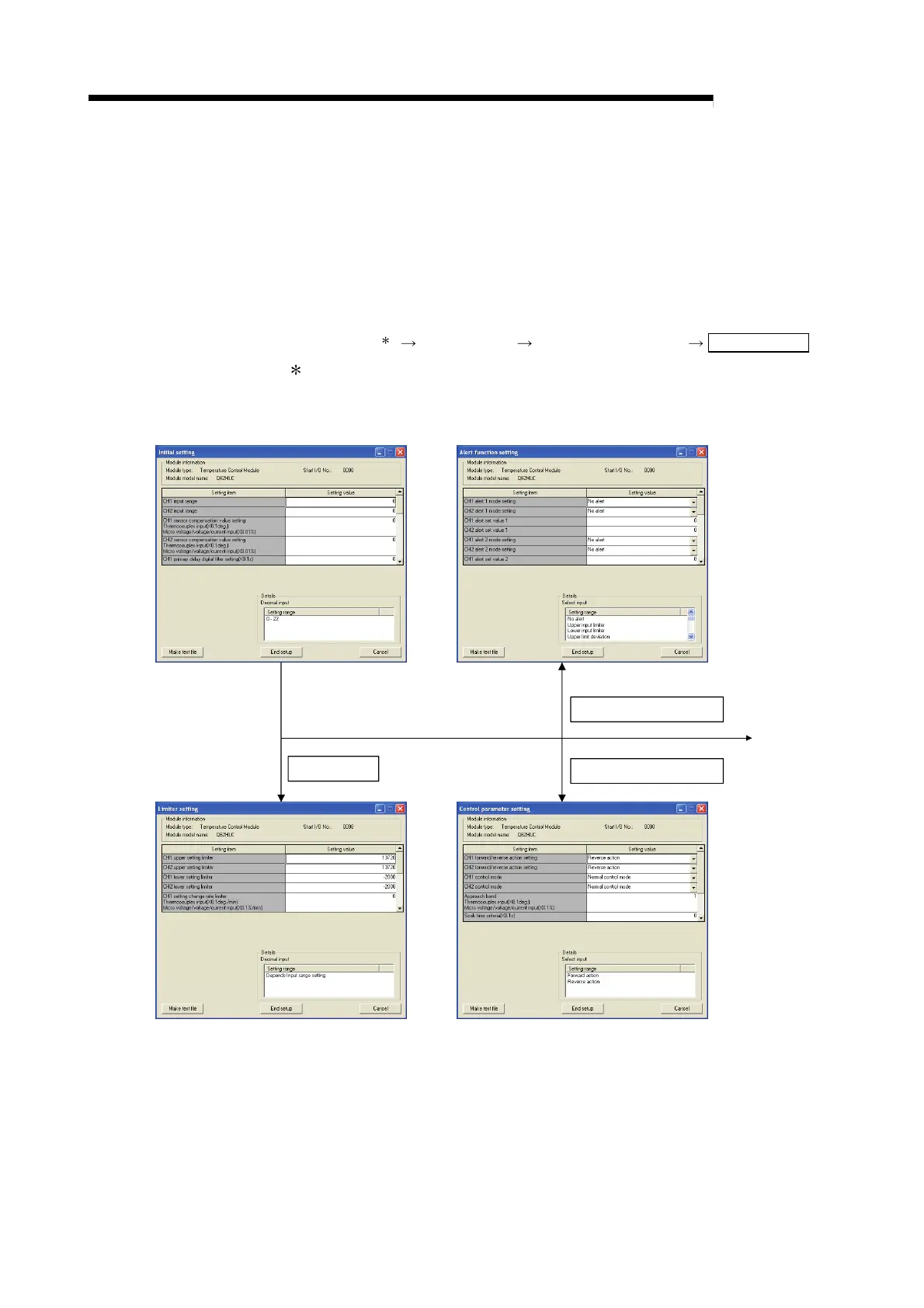5 - 14 5 - 14
MELSEC-Q
5 UTILITY PACKAGE (GX Configurator-TC)
5.4 Initial Settings
[Purpose]
Make initial setting for operating Q62HLC channel-by-channel.
For the initial setting parameter types, refer to Section 5.1.
This initial setting eliminates the need for sequence program setting.
[Operating procedure]
"Start I/O No. " "Module type" "Module model name" Initial setting
Enter the start I/O No. in hexadecimal.
[Setting screen]
Limiter setting
Control parameter setting
1)
Alert function setting
