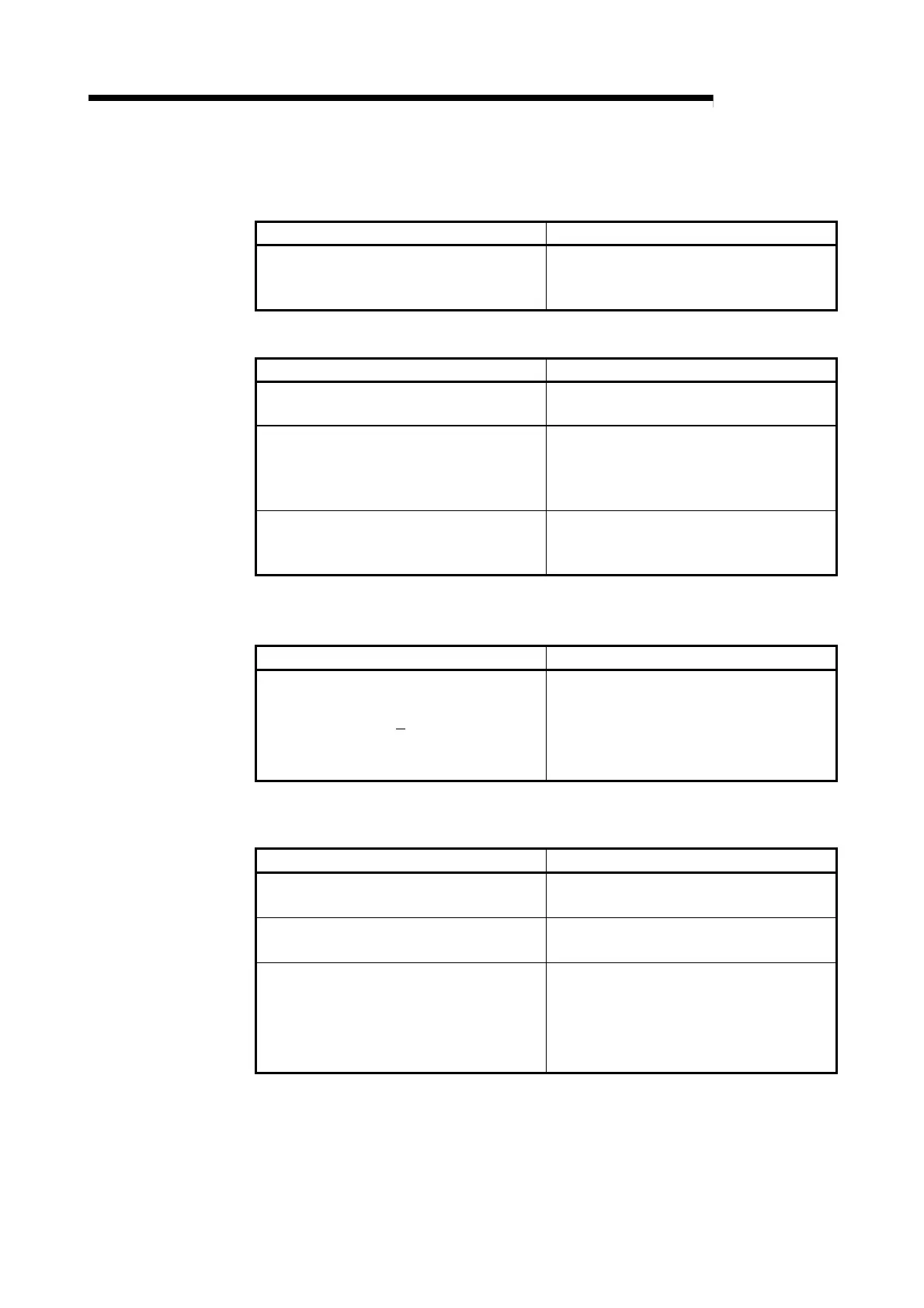8 - 6 8 - 6
MELSEC-Q
8 TROUBLESHOOTING
8.5 If the ALM LED Has Turned On or Flickered
(1) If turned on
Check item Corrective action
Has the alert occurrence flag (XnC to XnD)
turned on?
• Check the contents of the alert definition
(buffer memory address: 5, 6) and take
action for it.
(2) If flickered
Check item Corrective action
Is the process value beyond the measured
range specified for the input range?
• Change the input range setting to the
operating ambient range setting.
Is there any channel where a sensor is not
connected?
• Set the channels, where the sensors are
disconnected, to unused at the unused
channel setting (buffer memory address: 61,
93).
Has a loop disconnection been detected?
• Check for a load disconnection, external
operation device fault, sensor disconnector
or the like.
8.6 If the Watchdog Timer Error (Xn0) Has Turned ON
Check item Corrective action
• Reset the programmable controller CPU or
power it on again.
If the watchdog timer error turned on again,
it represents Q62HLC hardware fault.
Please consult your sales representative.
8.7 If the Error Flag (Xn2) Has Turned ON
Check item Corrective action
Has a write data error occurred?
• Check the error code list in Section 8.1 and
correct the sequence program.
Has AT error completion occurred?
• Check the error code list in Section 8.1 and
correct the sequence program.
Has a hardware error occurred?
• When cold junction temperature
compensation resistor is disconnected,
connect it.
• It represents Q62HLC hardware fault.
Please consult your sales representative.
