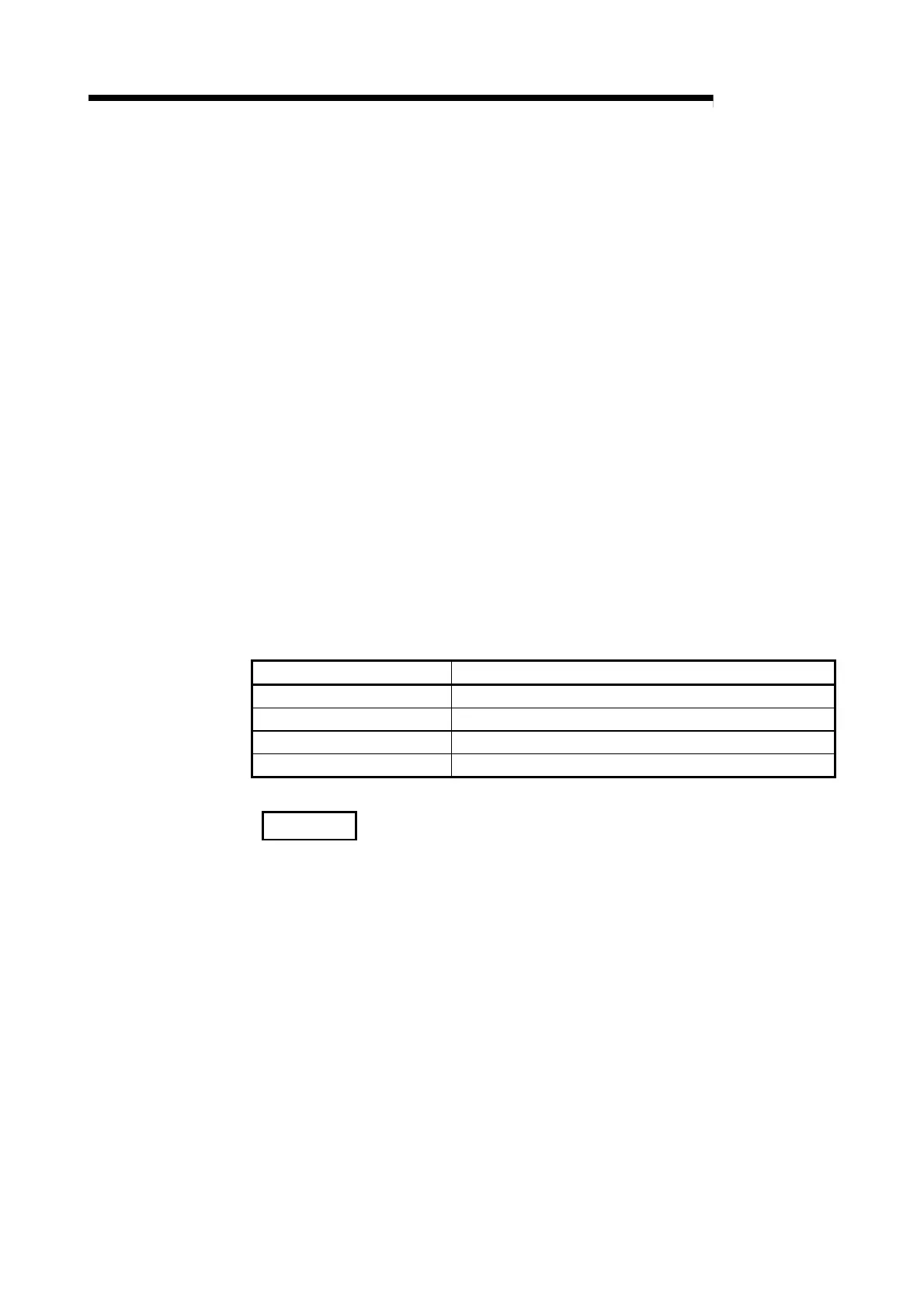7 - 14 7 - 14
MELSEC-Q
7 ONLINE MODULE CHANGE
7.4 Precautions for Online Module Change
The following are the precautions for online module change.
(1) Always perform an online module change in the correct procedure. A failure to do
so can cause a malfunction or failure.
(2) If you resume control after setting the prerecorded values to the buffer memory of
the new module after an online module change, control cannot be resumed in the
same control status since the manipulated values (MV) (buffer memory address:
13, 14) are cleared once at the point when control was stopped.
(3) If an alarm occurred before an online module change, the same alarm will not
always occur at the resumption of control. For example, when a standby upper-
limit alarm has been set, a standby status will be established and no alarm occur
at the resumption of control after an online module change if the alarm occurred
before the online module change.
7.4.1 Precautions before module change
(1) Operation stop
Turn off the following output signals to stop module operation before module
change.
Device No. Signal name
Yn1 Setting/operation mode command (refer to remarks below)
Yn8 FeRAM backup command
Yn9 Default setting registration command
YnB Setting change command
REMARK
Control may not stop if only the setting/operation mode command (Yn1) is turned off.
To stop control without fail, set the PID continuation flag (buffer memory address:
169) to 0 (stop) and turn off the setting/operation mode command (Yn1). Turning the
setting/operation mode status (Xn1) off can confirm that control has stopped.
(2) Control continuation
If you want to continue control at online module change, set the PID continuation
flag (buffer memory address: 169) to 1 (continue) before online module change.
This operation allows control to continue during online module change until the
module has disconnected.
However, make sure to disconnect all external power supply before removing
module and make safe to change it.
