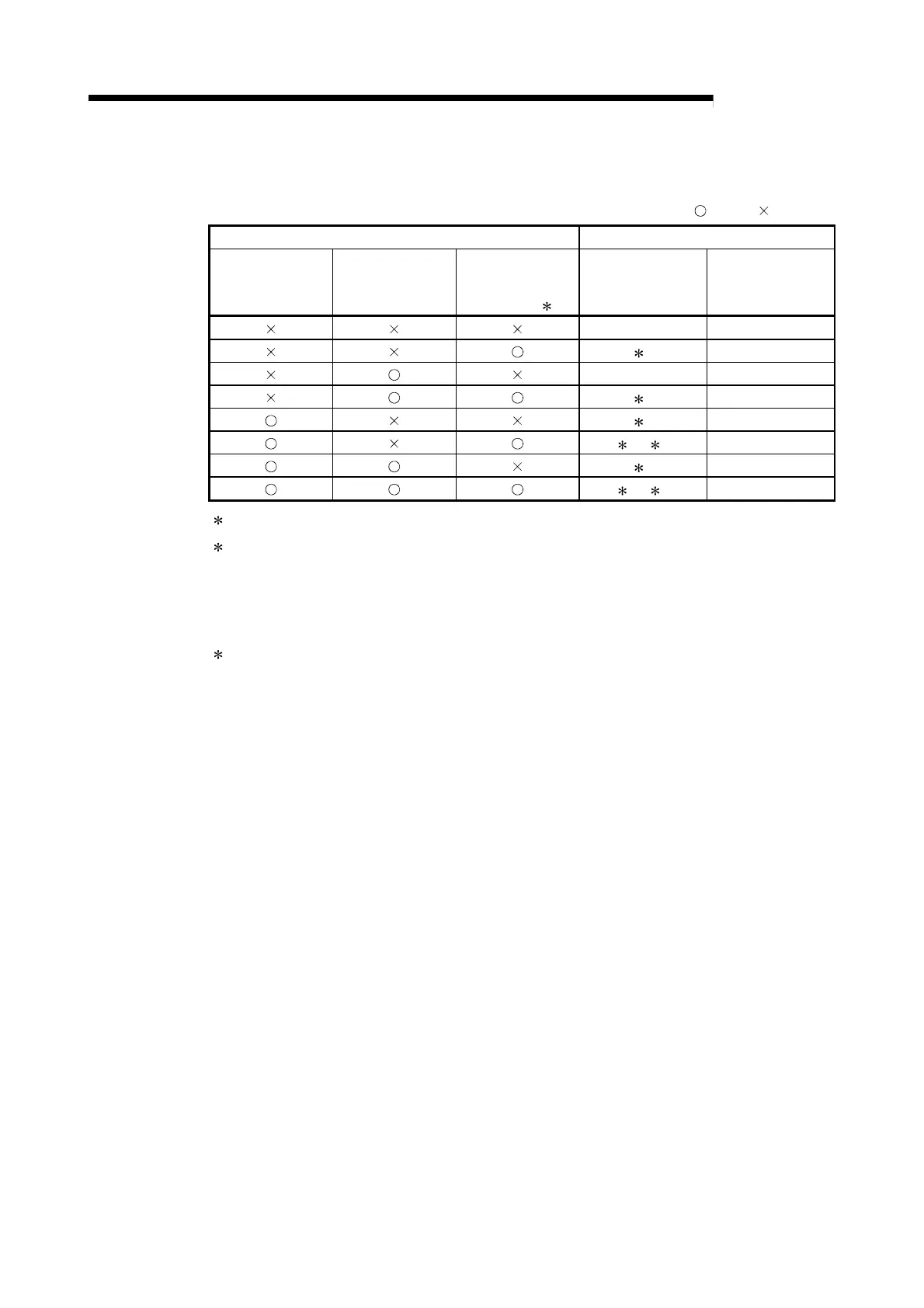7 - 17 7 - 17
MELSEC-Q
7 ONLINE MODULE CHANGE
7.4.3 List of precautions depending on parameter setting method
: Used, : Not used
Parameter setting method Precautions for online module change
FeRAM backup
GX Configurator-
TC initial setting
Sequence
program for writing
initial values
1
For executing save
and recovery of
buffer memory
For not executing
save and recovery
of buffer memory
No precaution No precaution
2 No precaution
No precaution No precaution
2 No precaution
3 No precaution
2, 3 No precaution
2 No precaution
2, 3 No precaution
1 : This i n d i c a te s the sequence program that operates by startup of module ready flag (Xn3).
2 : Even if the recovery of buffer memory has executed at the steps of "After mounting the module,
click the [Execution] button of GX Developer" and "Operate GX Developer to resume the online
module change mode, and click the [Execution] button to resume control" of user operation in
Section 7.2, the buffer memory is overwritten by sequence program for writing initial values. The
recovery of buffer memory should be executed after the step of "Operate GX Developer to resume
the online module change mode, and click the [Execution] button to resume control".
3 : Execute the r e c ov e r y of FeRAM after the step "After mounting the module, click the [Execution]
button of GX Developer" of user operation in Section 7.2 and then execute the recovery of buffer
memory. Setting a data in the buffer memory and turning FeRAM backup command (Yn8) on
recover FeRAM by test operation of GX Developer.
