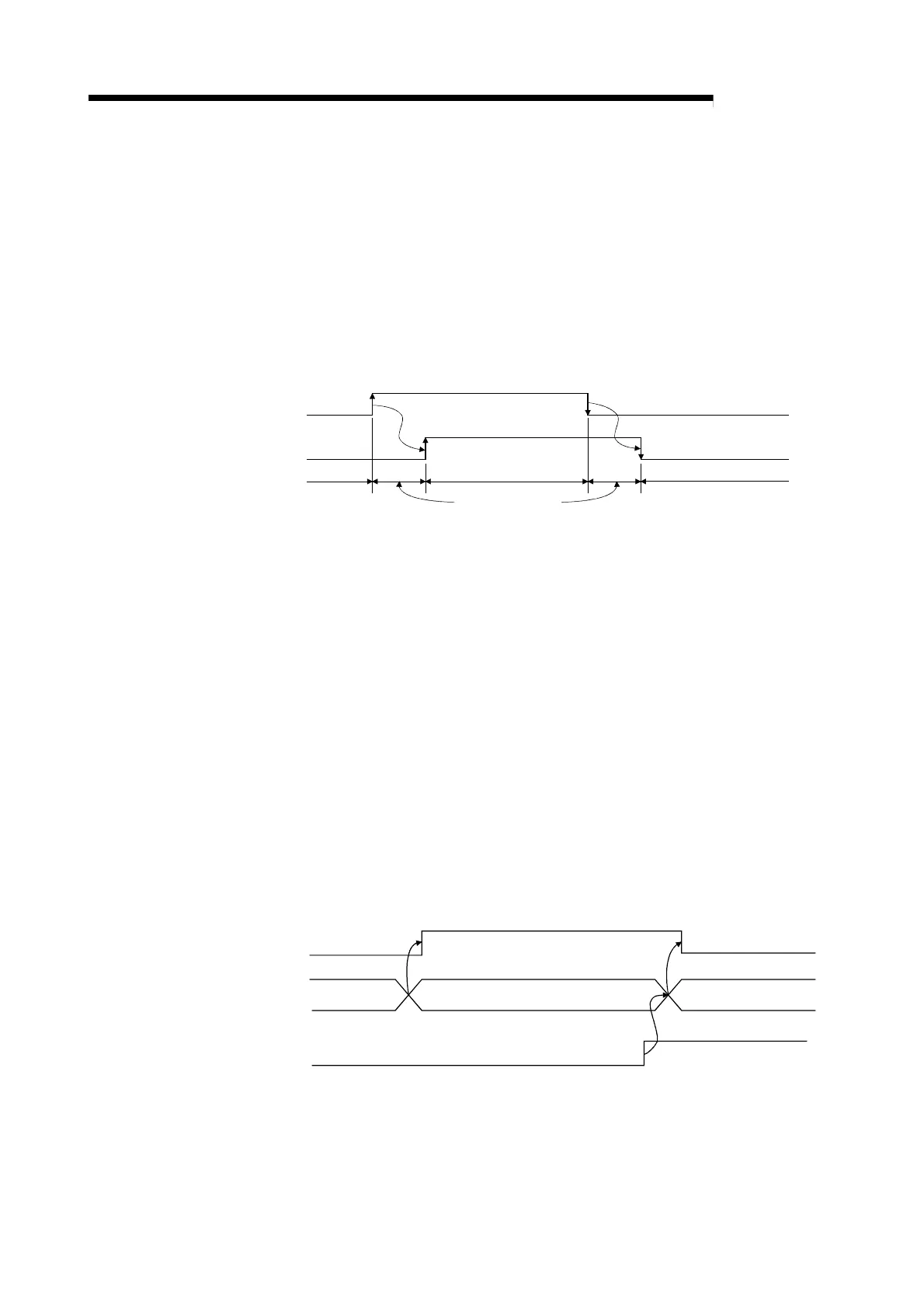3 - 42 3 - 42
MELSEC-Q
3 SPECIFICATIONS
3.4.2 Input signal functions
(1) Watchdog timer error flag (Xn0)
This signal turns on when the Q62HLC detects the watchdog timer error.
(2) Setting/operation mode status (Xn1)
This signal turns on in the operation mode and turns off in the setting mode.
The switching of modes is performed by the setting/operation mode command
(Yn1).
Do not change the set value during mode shift processing.
Setting mode Operation mode Setting mode
During mode
shift processin
n1
n1
OFF
OFF
(3) Error flag (Xn2)
(a) This signal turns on at the occurrence of write error to the buffer memory,
the hardware error occurrence, and the abnormal completion of auto tuning.
A write error occurs under any of the following conditions.
• When data is set to the reserved area.
• When a setting change made to the area write-enabled in the setting
mode only is made in the operation mode.
• When data outside the setting range is set.
• When data setting is changed during default setting registration.
At the occurrence of error, the error code and error occurrence factor of
the factor corresponding to the error code (buffer memory address: 0) are
stored. At the occurrence of error, the error code and error occurrence
factor of the factor corresponding to the error code (buffer memory
address: 0) are stored.
(b) By turning on the error reset directive (Yn2), the error flag (Xn2) is turned
off, and the error code is cleared.
Xn2
Buffer memory
address: 0
Yn2
OFF
OFF
ON
ON
Error code
00
H
00
H
