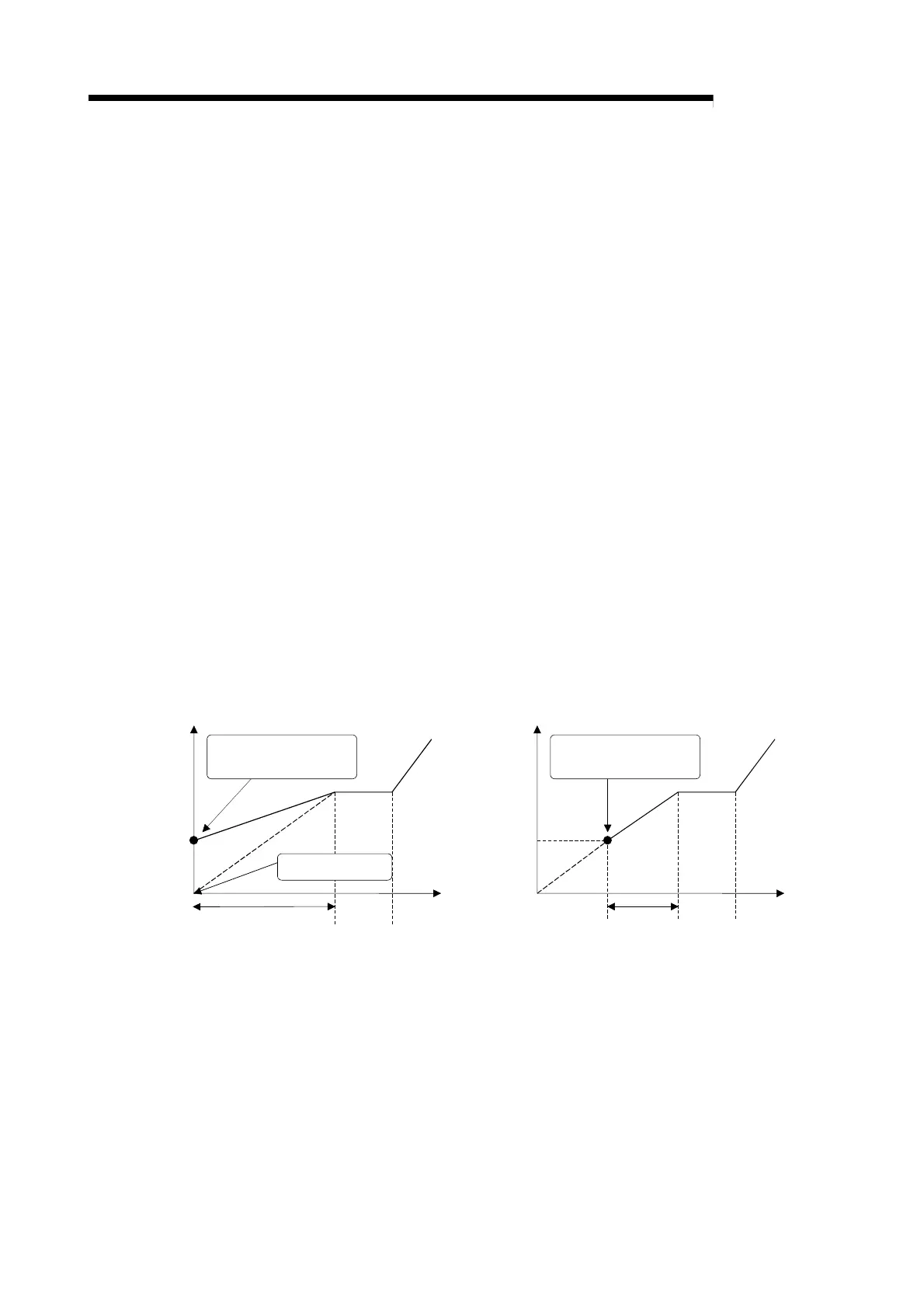3 - 88 3 - 88
MELSEC-Q
3 SPECIFICATIONS
3.5.61 Start mode (buffer memory address 273, 529: Un\G273, Un\G529)
This setting is available only in the setting mode.
For confirming the change, it is needed to turn on the setting change command
(YnB).
(1) The starting method of the set value (SV) can be selected from the following
modes at the start of program control.
(a) Zero starting : Set 0 (default value).
Set the set value (SV) to 0 and start.
(b) PV starting 1 (Time fixed) : Set 1.
Set the set value (SV) to the measured
value (PV) and start.
When the measured value (PV) is 0 or
less, it will be the zero starting.
(c) PV starting 2 (Time shortened) : Set 2.
Set the set value (SV) to the measured
value (PV) and start.
When the measured value (PV) is 0 or
less, it will be the zero starting.
With the PV starting 2, the time for
reaching the measured value, which is
set from 0, is canceled and the segment
time is shortened.
0 0
Set value
Measured value
PV starting 1
(Starts from here)
Zero starting
Time
PV starting 2
(Starts from here)
(Shortened)
Time Time
Time
Set value
Measured value
