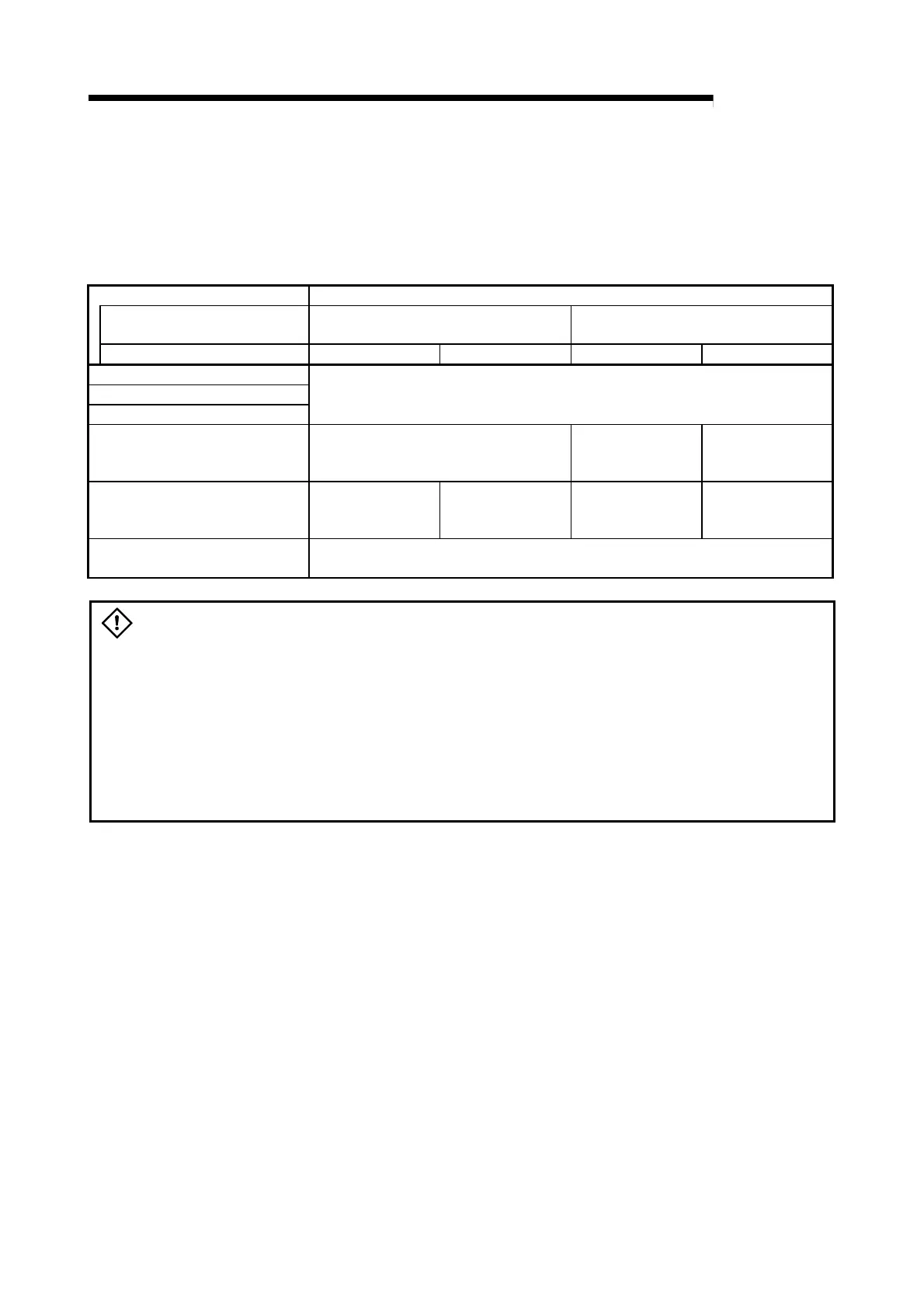8 - 4 8 - 4
MELSEC-Q
8 TROUBLESHOOTING
8.2 Processing Performed by Q62HLC at Error Occurrence
The Q62HLC performs processing as explained below if an error occurs in the
Q62HLC/programmable controller CPU or when the programmable controller CPU is
switched from RUN to STOP.
Status Processing
Control output setting for CPU stop
error
CLEAR HOLD
PID continuation flag Stop Continue Stop Continue
At Q62HLC write error occurrence
At Q62HLC AT error completion
At Q62HLC hardware error occurrence
Follows the operation to be performed at errors in Section 8.1 Error Code List.
At programmable controller CPU stop
error occurrence
Stops the operation and turns off external
output.
Follows stop mode
setting.
Continues the
operation and performs
external output.
When programmable controller CPU is
switched from RUN to STOP
Follows stop mode
setting.
Continues the
operation and performs
external output.
Follows stop mode
setting.
Continues the
operation and performs
external output.
During programmable controller CPU
reset
Does not perform external output, as module itself becomes inoperative.
DANGER
• Do not write any data into the "read-only area" in the buffer memory of the intelligent
function module. In addition, do not turn on/off the "reserved" signals among the I/O
signals transferred to/from the programmable controller CPU.
Doing so may cause malfunction of programmable controller system.
• Be extremely careful when setting the PID continuation flag which controls the
external output.
• Abnormal output may be provided due to a failure of an output element or its internal
circuit.
Install an external monitoring circuit for the output signals which may lead to serious
accidents.
