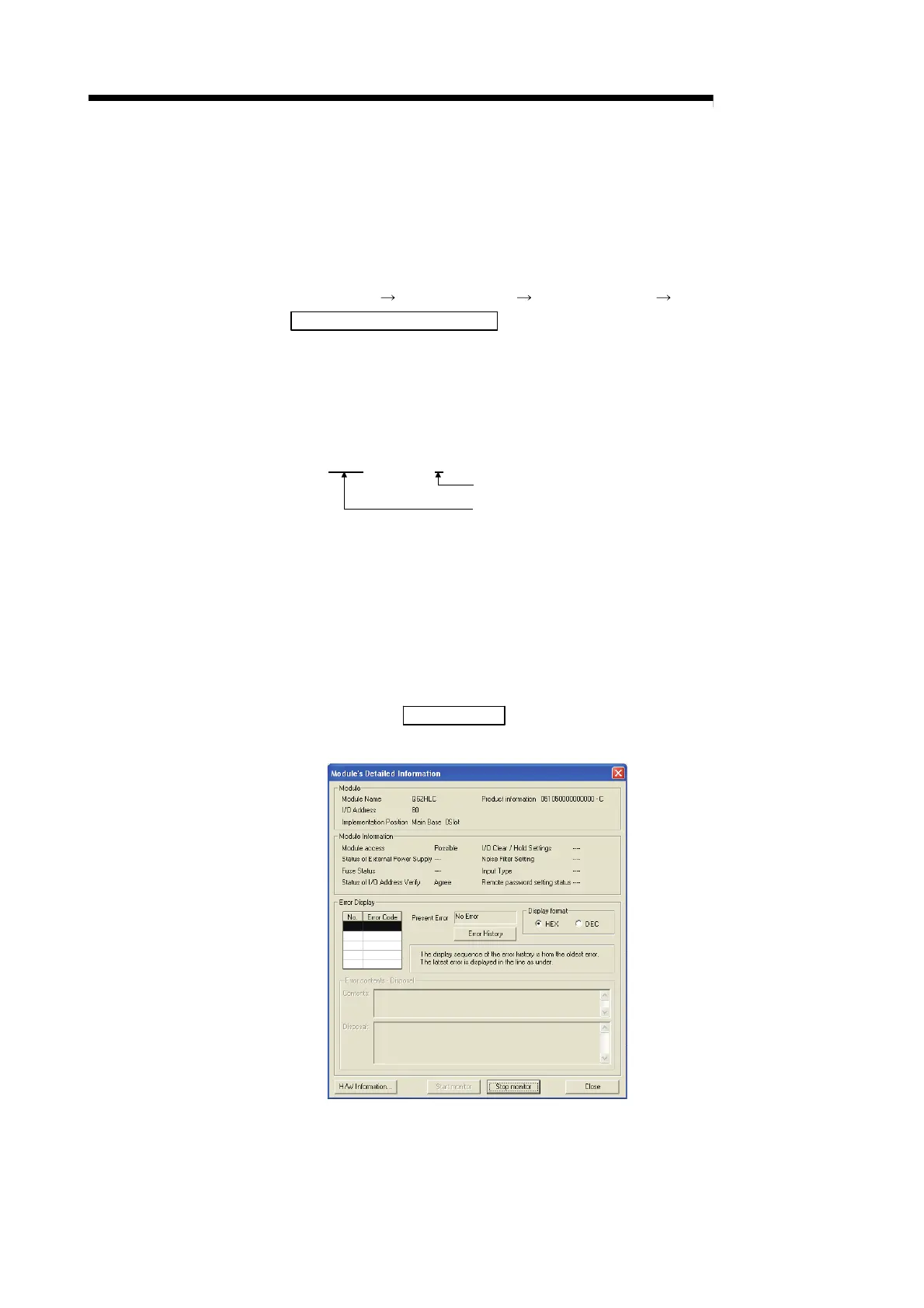8 - 9 8 - 9
MELSEC-Q
8 TROUBLESHOOTING
8.13 Checking the Q62HLC Status by System Monitoring of GX Developer
Choosing the detailed information of the Q62HLC in system monitoring of GX
Developer allows you to check the error codes and LED lit-up states.
(1) Operating GX Developer
[Diagnostics] [System monitor] "Select Q62HLC"
Module Detailed Information
(2) Module Detail Information
(a) Checking the function version
The function version of the Q62HLC is displayed in the product information
field.
051050000000000-C
Function version
Product information (first 5 digits)
(b) Checking the error code
The error code stored in buffer memory address 0 of the Q62HLC is
displayed in the latest error code field. (Refer to Section 8.1)
If the error code is indicated in hexadecimal, the last 1 digit indicates the
error code and the last 2 to 4 digits indicate the error occurrence factor.
The error occurrence factor includes the following information.
• For write data error: buffer memory address that detected the error
• For AT error completion or hardware error: factor code
(When the Error History
button is pressed, the contents displayed in the
Present Error field are displayed in the No. 1 field.)
