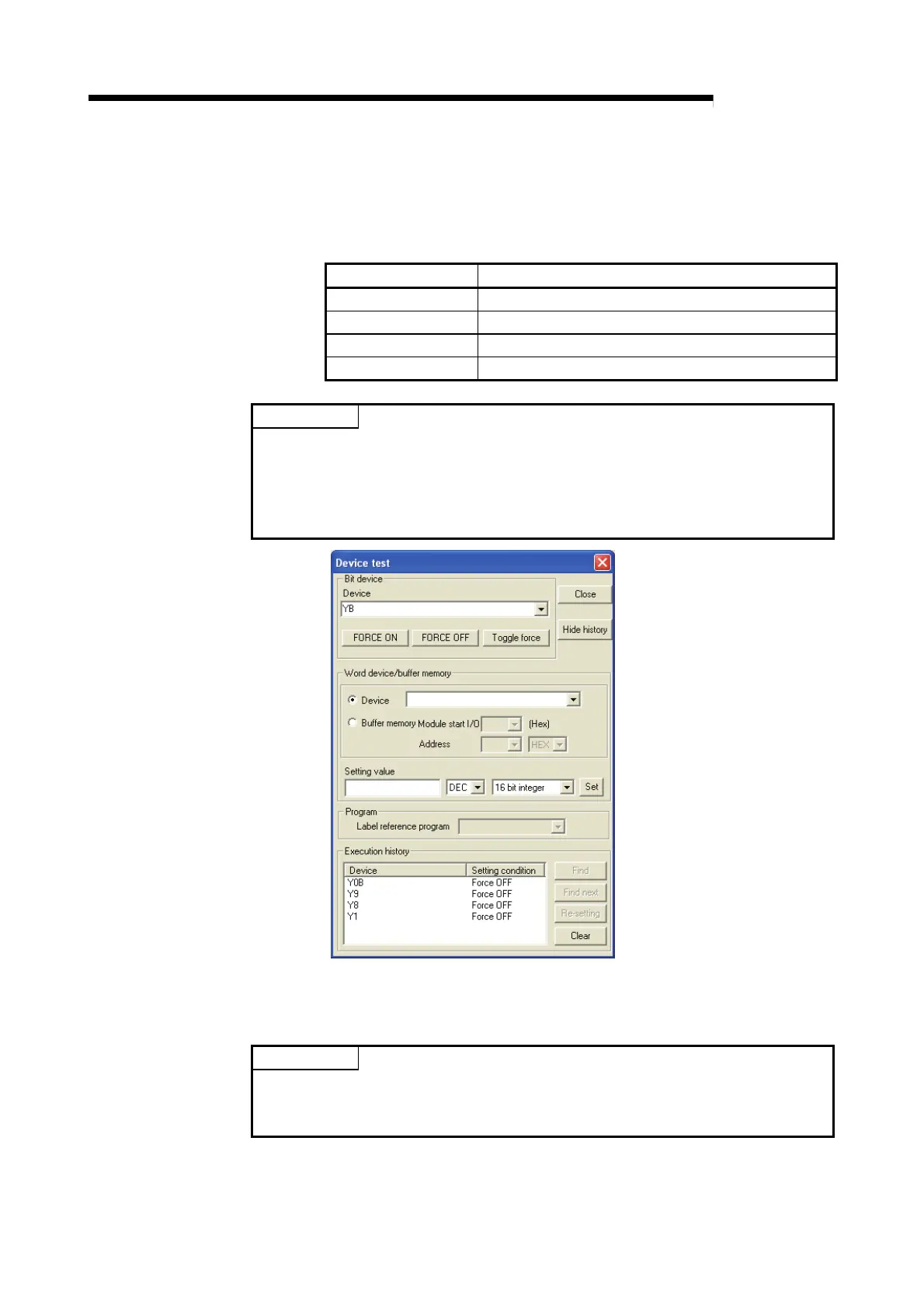7 - 9 7 - 9
MELSEC-Q
7 ONLINE MODULE CHANGE
7.3.2 Sequence program was used for initial setting
(1) Conversion disable
(a) Turn off the following output signals to stop module operation.
Device No. Signal name
Yn1 Setting/operation mode command
Yn8
E
2
PROM backup command
Yn9 Default setting registration command
YnB Setting change command
POINT
Control may not stop if only the setting/operation mode command (Yn1) is turned off.
To stop control without fail, set the PID continuation flag (buffer memory address:
169) for 0 (stop) and turn off the setting/operation mode command (Yn1).
To confirm that control has stopped, make sure that the setting/operation mode
status (Xn1) is off.
(b) If the buffer memory contents to be saved are not yet prerecorded, choose
"Online" - "Monitor" - "" on GX Developer to monitor the buffer memory and
record the values.
POINT
If a CPU continuation error (e.g. SP. UNIT DOWN, UNIT VERIFY ERR.) has
occurred due to the fault of the module to be changed, the buffer memory contents
cannot be saved.
