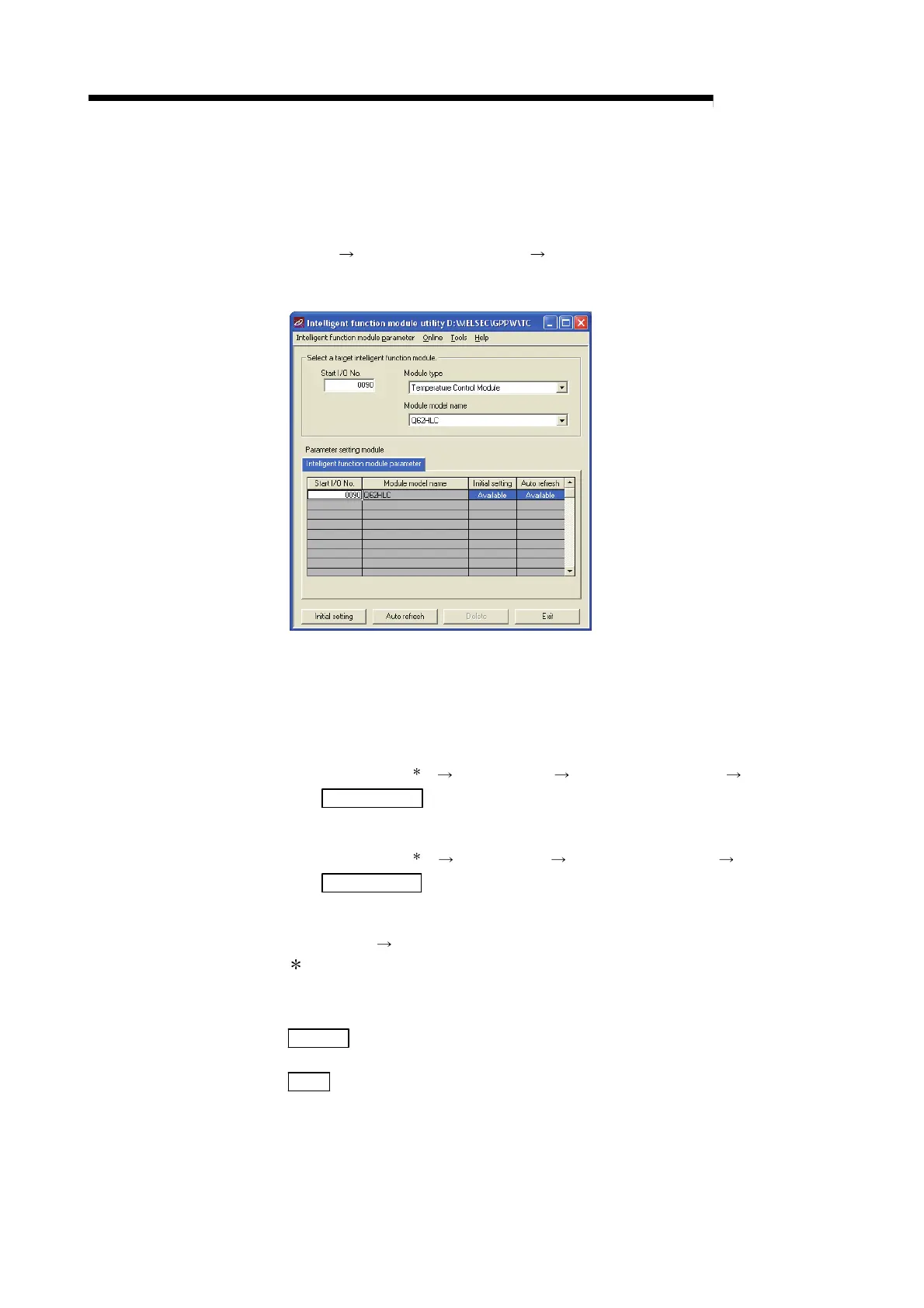5 - 12 5 - 12
MELSEC-Q
5 UTILITY PACKAGE (GX Configurator-TC)
5.3.3 Starting the intelligent function module utility
[Operating procedure]
Intelligent function module utility is started from GX Developer.
[Tools]
[Intelligent function utility] [Start]
[Setting screen]
[Explanation of items]
(1) Activation of other screens
Following screens can be displayed from the intelligent function module utility
screen.
(a) Initial setting screen
"Start I/O No.
1
" "Module type" "Module model name"
Initial setting
(b) Auto refresh setting screen
"Start I/O No.
1
" "Module type" "Module model name"
Auto refresh
(c) Select monitor/test module screen
[Online]
[Monitor/Test]
1 Enter the start I/O No. in hexadecimal.
(2) Command buttons
Delete
Deletes the initial settings and auto refresh setting of the selected
module.
Exit
Closes this screen.