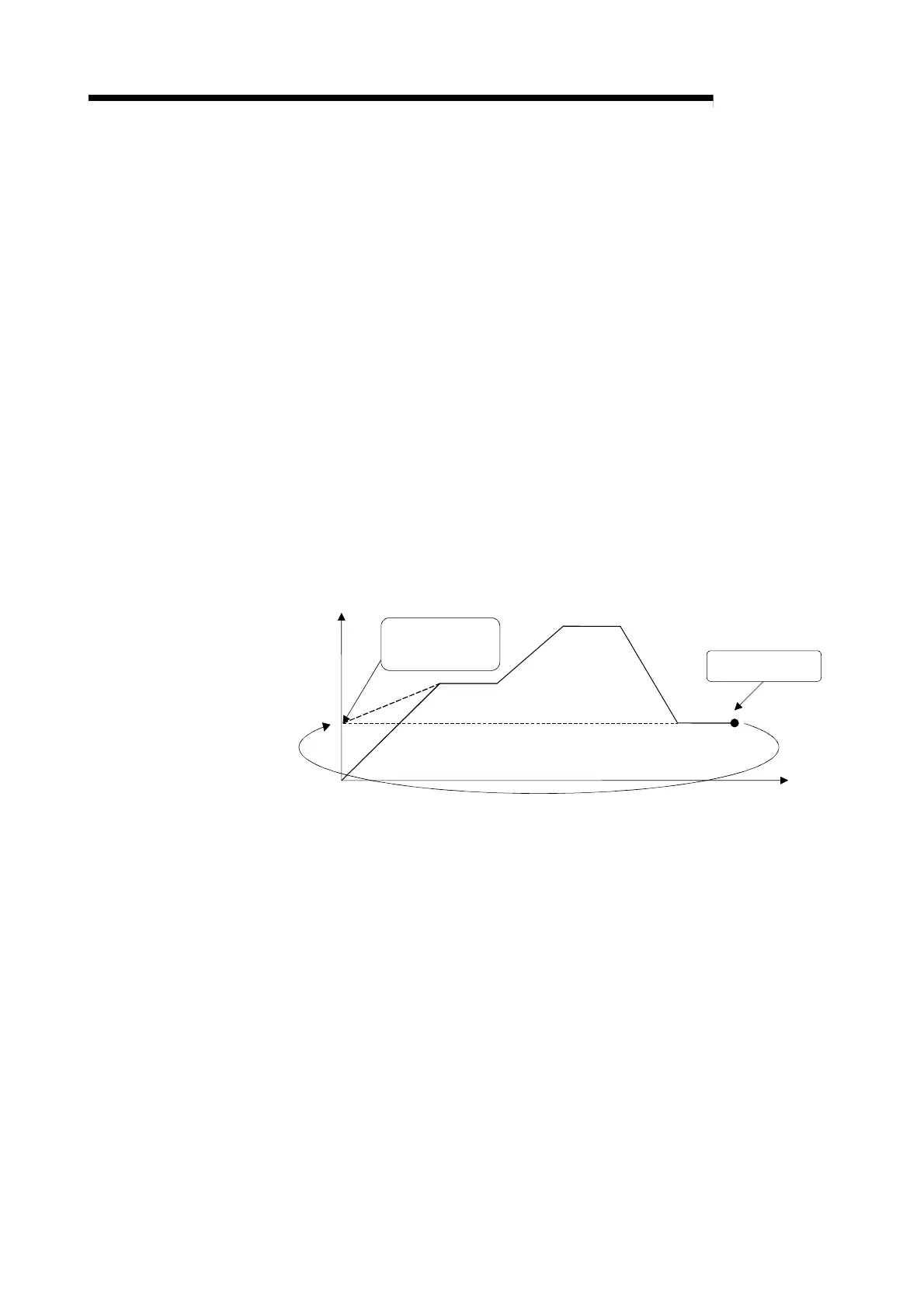3 - 92 3 - 92
MELSEC-Q
3 SPECIFICATIONS
(c) The following shows the setting range.
• No link: Set 0 (default value).
• Patten 1: Set 1.
• Patten 2: Set 2.
• Patten 3: Set 3.
(d) The program pattern and segment No. in execution can be monitored on the
execution pattern monitor (buffer memory address: 264, 520) and the
segment monitor (buffer memory address: 256, 512).
(e) When setting the program pattern of the link source at link setting, it will
endlessly repeat.
(3) Program pattern iteration
(a) This setting sets execution times (number of cycle) of the program control.
The default value is 1.
(b) If setting 2 or more to the iteration, the Q62HLC executes the program
pattern repeatedly.
When executing the program pattern iteratively, the set value of the
segment 1 starts from the set value at the pattern end after the second
execution or later.
Set value
(SV)
Set value for the
second execution
or later
Pattern end
Time
(c) When the program pattern has been linked, all patterns are executed
repeatedly.
In this case, the execution times setting of the program pattern specified at
the execution pattern setting (buffer memory address: 272,528) is valid.
(d) The pattern end output is performed only for the final execution.
(e) Current execution times of the program pattern can be confirmed on the
execution times mode monitor (buffer memory address: 258, 514).
(f) The setting range is 1 to 1000 (1 to 999 times, endless).
When 1000 is set, it will endlessly repeat the execution.
