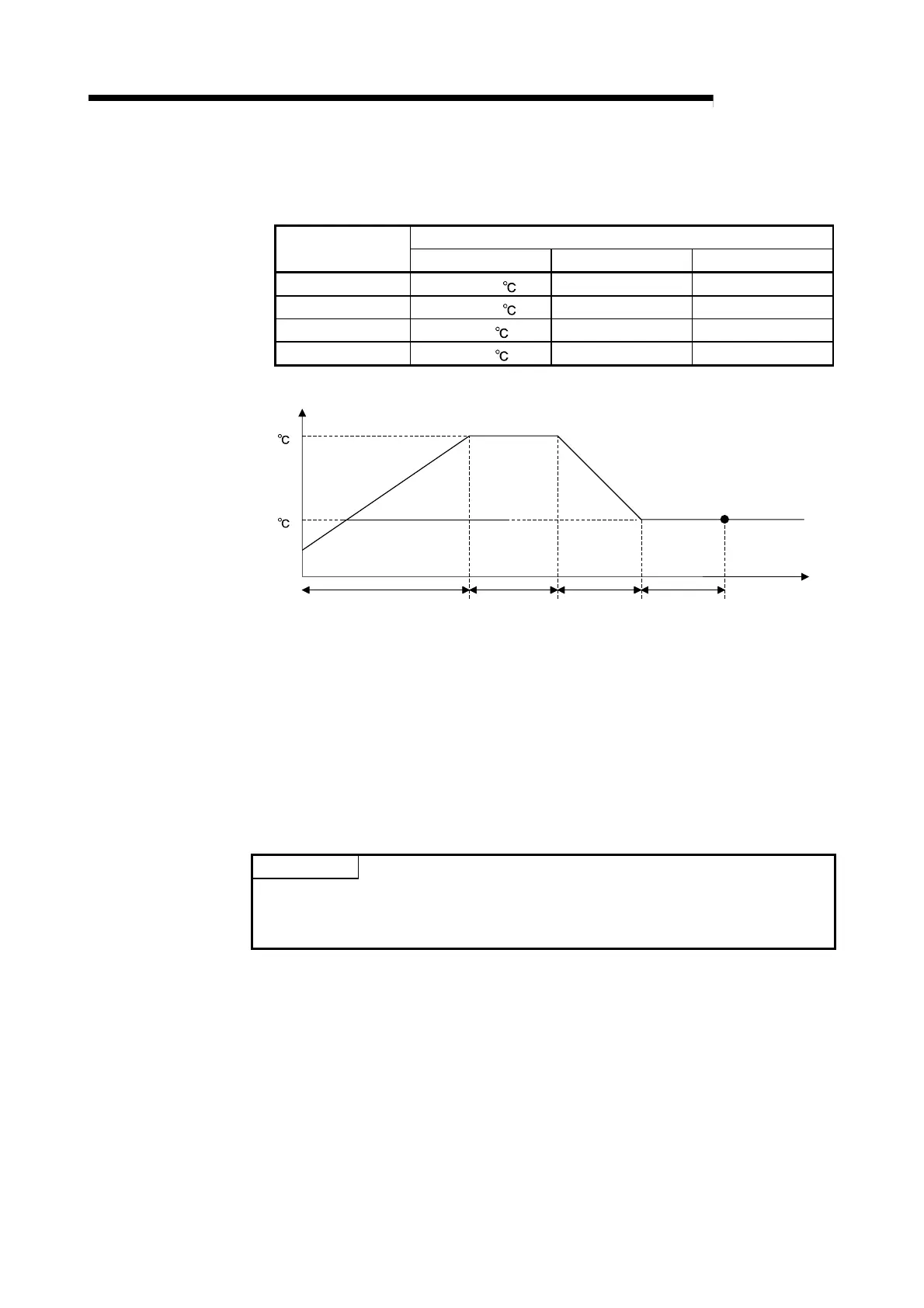6 - 22 6 - 22
MELSEC-Q
6 PROGRAMMING
*2: Before executing program control, PID constants of zone1 and zone2 need to be set by the
program control auto tuning execution command (X111).
When program control is executed by the set pattern, it operates as follows.
Setting value
Segment number
Set value Executing time Zone PID data No.
Segment 1 1500 (150 ) 200 (200s) 2 (Zone 2)
Segment 2 1500 (150 ) 100 (100s) 2 (Zone 2)
Segment 3 500 (50 ) 100 (100s) 1 (Zone 1)
Segment 4 500 (50 ) 100 (200s) 1 (Zone 1)
Zone PID=2 Zone PID=2 Zone PID=1 Zone PID=1
Segment 1
200s
Segment 2
100s
Segment 3
100s
Segment 4
100s
Process Value (PV)
150
50
time
*3: After setting parameter by the cascade control setting command (X115), execute cascade
control by turning on the cascade control switching command (X108).
In this program example, the parameter setting for cascade control and the other parameter
settings (normal control, program control, and manual control2) cannot be set at the same
time.
After setting the parameter for cascade control, do not use the normal control mode switching
command (X104), program control mode switching command (X105), and manual control
mode 2 switching command (X107).
POINT
For details on the MELSECNET/H remote I/O network, refer to the Q
Corresponding MELSECNET/H Network System Reference Manual (Remote I/O
Network).
