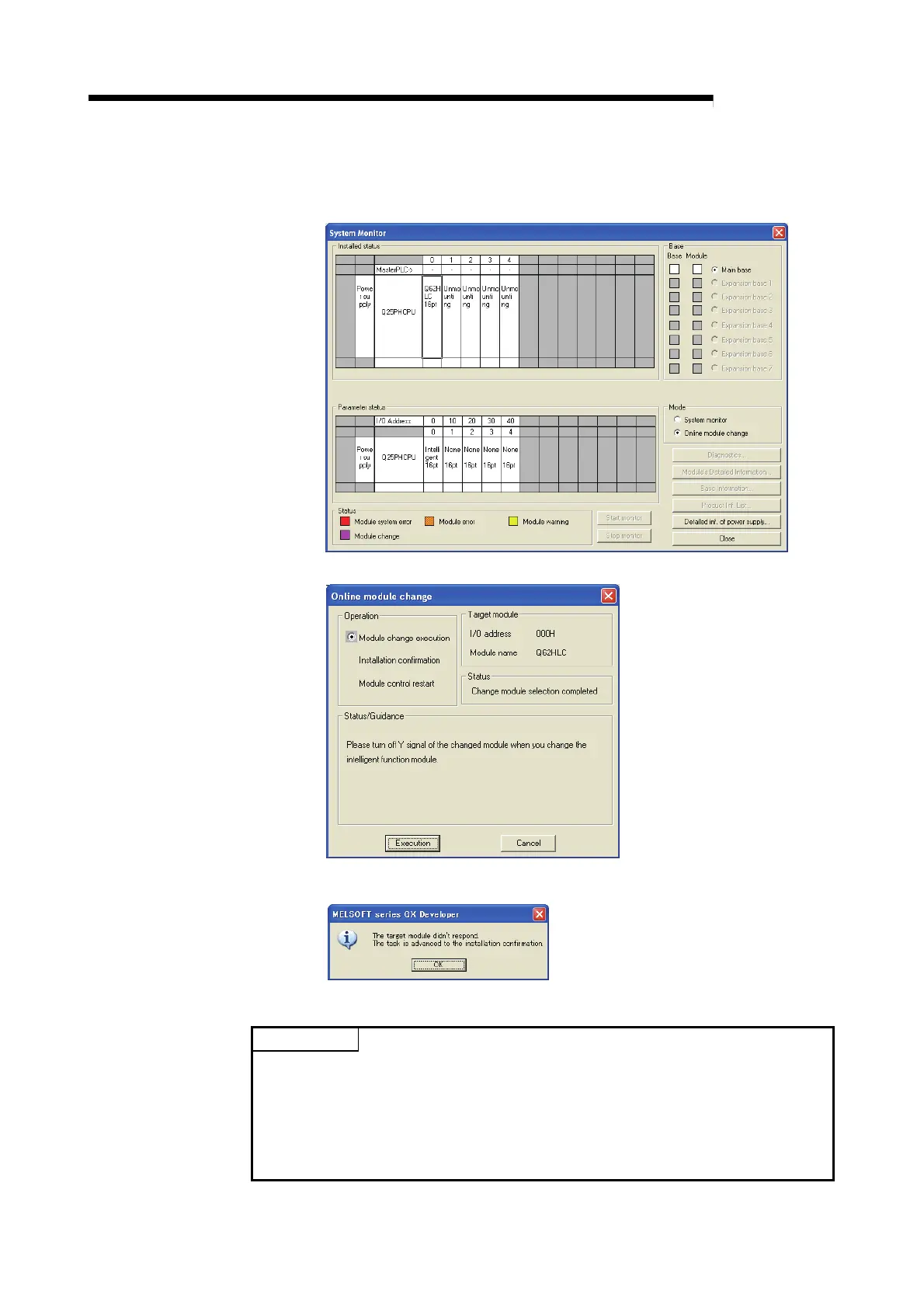7 - 5 7 - 5
MELSEC-Q
7 ONLINE MODULE CHANGE
(2) Dismounting of module
(a) After choosing [Diagnosis] - [Online module change] on GX Developer to
enter the "Online module change" mode, double-click the module to be
changed online to display the "Online module change" screen.
(b) Click the "Execution" button to enable a module change.
If the following error screen appears, click the "OK" button and perform the
operation in (2)(c) and later.
(c) After confirming that the RUN LED of the module has turned off, disconnect
the external wiring and dismount the module.
POINT
(1) If you have removed the wiring together with the terminal block, the temperature
measurement values may vary within the accuracy range due to the error of the
specific cold junction temperature compensation resistor. (Only when input
range is thermocouple.)
(2) Always dismount the module. If mounting confirmation is made without the
module being dismounted, the module will not start properly and the RUN LED
will not be lit.
