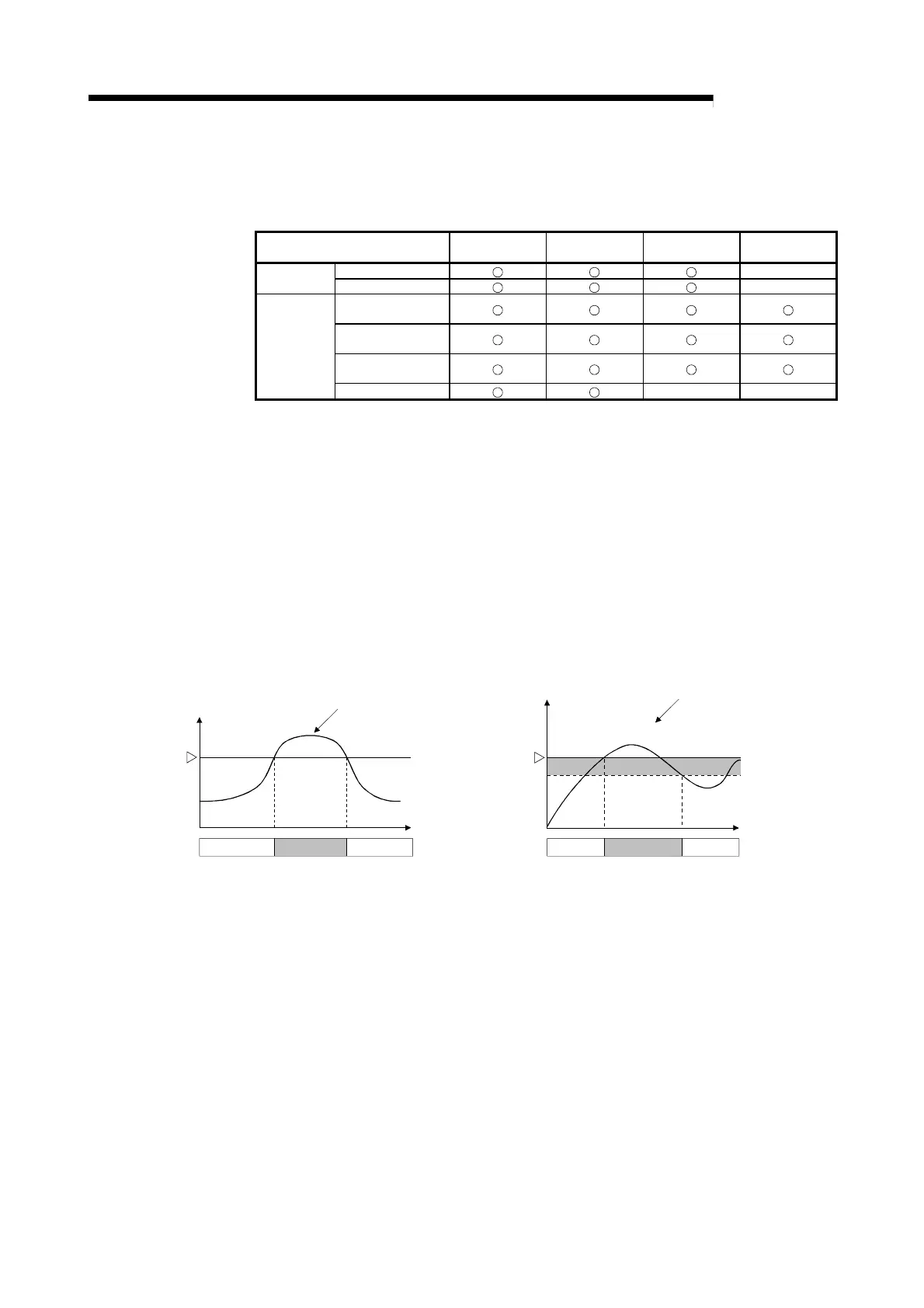3 - 20 3 - 20
MELSEC-Q
3 SPECIFICATIONS
(2) The Q62HLC allows the alert function in (1) to be set with the addition of an alert
dead band, alert delay count or wait/re-wait.
The following table indicates the alert functions which can be used with the
addition of alert dead band, alert delay count and wait/re-wait.
Alert function
Dead band
setting
Alert delay
count
Wait Re-wait
Upper limit alert
————
Input alert
Lower limit alert
————
Upper limit
deviation alert
Lower limit
deviation alert
Upper/lower limit
deviation alert
Deviation
alert
Within-range alert
———— ————
(a) Alert dead band setting
When the measured value (PV)/deviation is close to the alert set value, the
alert status may alternate with the non-alert status due to input instability or
the like.
Setting the alert dead band setting the alert status and non-alert status from
alternating with each other due to input instability or the like when the
measured value (PV)/deviation is near the alert set value.
The setting of alert dead band is made by the alert dead band setting (buffer
memory address: 164).
Example: When the dead band value is set to the upper limit input alert, the
system is placed in the alert status when the upper limit of the
input rises to or above the alert set value. The system is put in the
non-alert status when the upper limit falls below the alert dead
band.
Alert status
Time
Measured value (PV)
Process value (PV)
Alert set value
Dead band
[When alert dead band value is set]
Time
Measured value (PV)
Alert status
lert set value
Process value (PV)
[When alert dead band value is not set]
