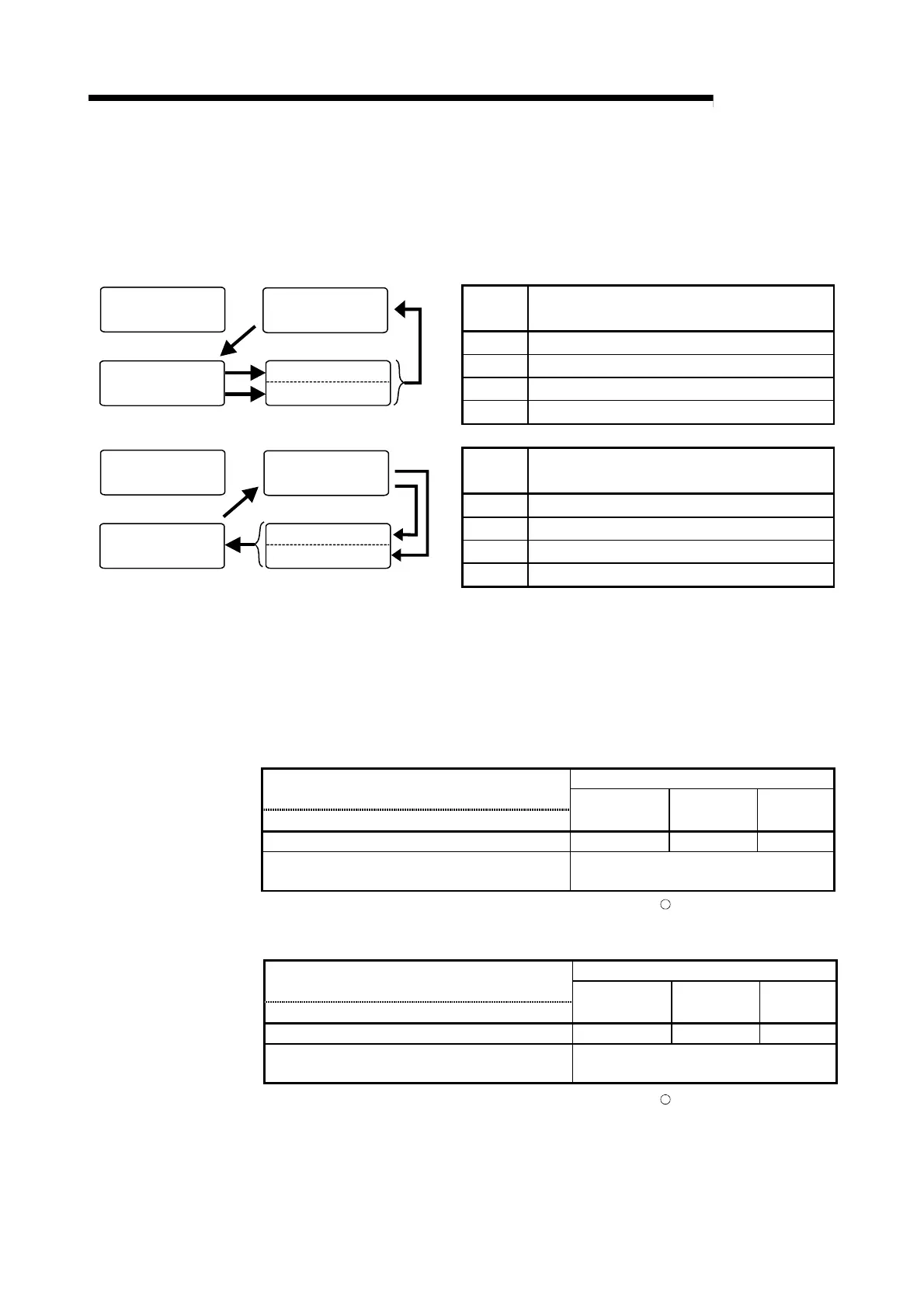3 - 37 3 - 37
MELSEC-Q
3 SPECIFICATIONS
(c) Between control modes ((8) to (15) of the chart)
The mode is switched by setting a value to the control mode (buffer
memory address: 50, 82) at the operation mode (Xn1: ON).
After the completion of the switching, the value of the control mode
switched to the control mode (buffer memory address: 30) is stored.
No.
Control mode Buffer memory address
(Decimal) 50, 82
8) 1
9) 3
10) 2
*2
Setting mode
Normal control mode
Program control mode
Manual control mode 1
Manual control mode 2
11)
8)
9)
10)
11) 0
No.
Control mode Buffer memory address
(Decimal) 50, 82
12) 2
*2
13) 1
14) 3
Setting mode
Normal control mode
Program control mode
Manual control mode 1
Manual control mode 2
12)
15)
14)
13)
15) 0
*2: The control status at switching differs depending on the intelligent function
module switch setting. (Refer to (3) in this section)
(2) Control status
The Q62HLC has the output signals (Y), buffer memory and intelligent function
module switch which set its control status.
The control status of the Q62HLC is as indicated below.
(a) Intelligent function module switch setting
Control status
Output setting for CPU stop error (refer to Section 4.5)
Intelligent function module switch setting
PID control
Temperature
judgment
Alert
judgment
If a CPU stop error occurs at the setting of "CLEAR" — — —
Other than above
In accordance with control
status of other setting items
: Executed, —: Not executed
(b) Unused channel setting
Control status
Unused channel setting (refer to Section 3.5.32)
Buffer memory address (Decimal) 61, 93
PID control
Temperature
judgment
Alert
judgment
Unused — — —
Used
In accordance with control
status of other setting items
: Executed, —: Not executed
