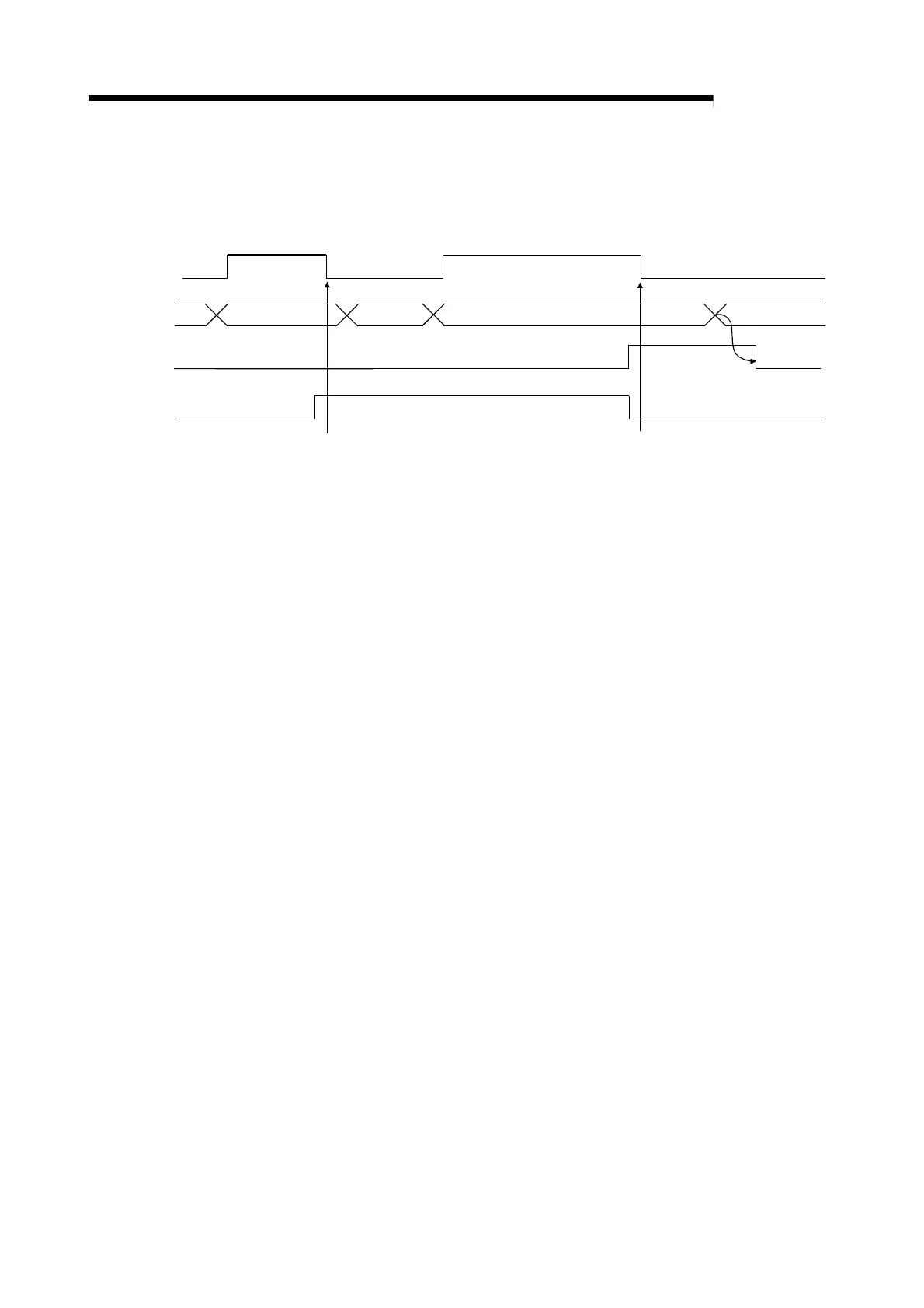3 - 64 3 - 64
MELSEC-Q
3 SPECIFICATIONS
(3) The following chart shows the ON/OFF timings of this flag relative to the
automatic backup setting after auto tuning of PID constants.
(For channel 1)
0
0
01
1
Buffer memory
address 63
Buffer memory
address 31:b4
Buffer memory
address 31:b12
Auto tuning completion
(Write failure)
X4
Auto tuning completion
(Normal completion of write)
OFF
ON
Browsing this flag on completion of auto tuning allows you to check whether
automatic backup was completed normally or failed.
The write failure flag (b12, b13) turns off on normal completion of write on the
corresponding channel.
After checking the write flag, always set 0 (OFF) to the automatic backup setting
after auto tuning of PID constants (buffer memory address: 63, 95).
If auto tuning is executed while 1 (ON) is set, even if internal processing of auto
tuning is completed and PID constant is stored, the auto tuning status flag (Xn4,
Xn5) does not turn OFF and auto tuning is not completed normally.
