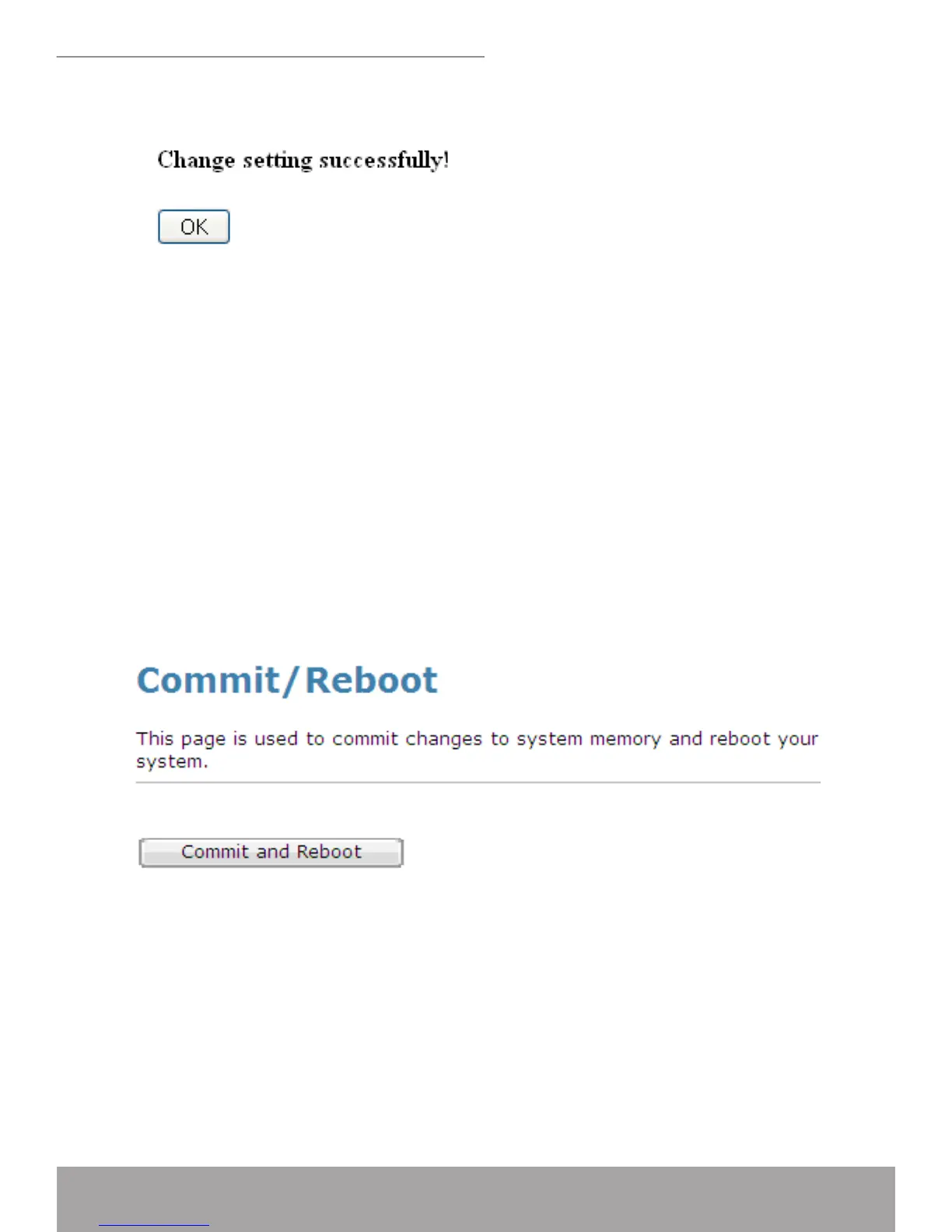Change setting successfully! Click • OK button.
You need to renew your DHCP lease:•
Windows 95/98
a. Select Run... from the Start menu.
b. Enter winipcfg and click OK.
c. Select your ethernet adaptor from the pull-down menu
d. Click Release All and then Renew All.
e. Exit the winipcfg dialog.
Windows NT/Windows 2000/Windows XP
a. Bring up a command window.
b. Type ipcong/release in the command window.
c. Type ipcong/renew.
d. Type exit to close the command window.
Linux
a. Bring up a shell.
b. Type pump -r to release the lease.
c. Type pump to renew the lease.
From the left-hand • Adminmenu, click on Commit/Reboot. The following page
is displayed:
Commit/Rebootpage
Click on • OK.