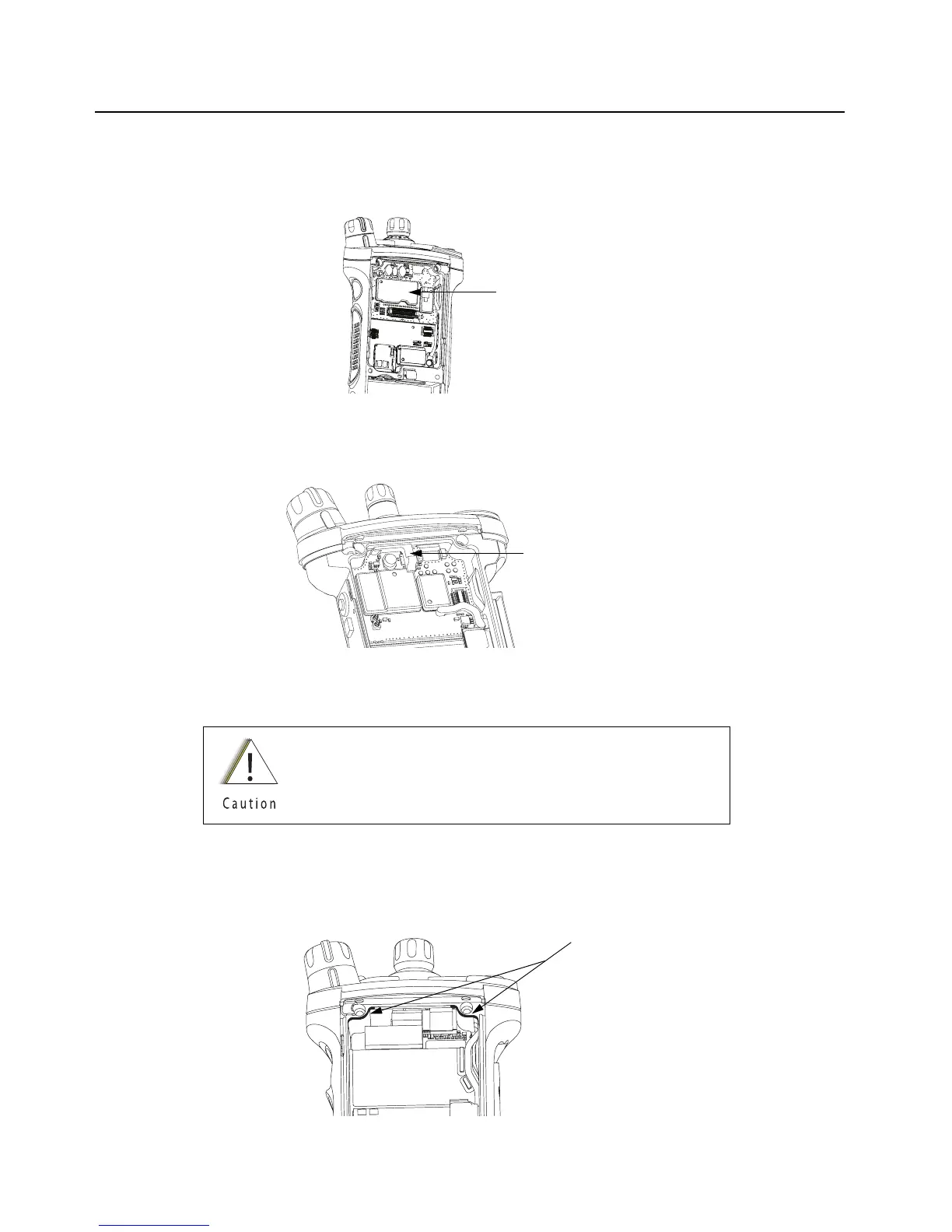Sec 1: 8-36 Disassembly/Reassembly Procedures: Radio Reassembly
8.9.1.8 Assemble Option Board Assembly (if so equipped)
1. Connect the Option Board Assembly to the VOCON Board Assembly. Ensure it is completely
connected as shown in Figure 8-50.
Figure 8-50. Assemble Option Board
2. Rotate the Option Board locking levers till they slilde under the chassis feature and lock the
option board in place. Levers should be fully rotated until they rest as shown in Figure 8-51.
Figure 8-51. Lock Levers
8.9.1.9 Assemble Speaker Module (B)
1. Apply a thin film of Lubricant (Part Number 1110027B23) to the upper two corners of the
Main Chassis (3) in the Speaker Module (23) opening as shown in Figure 8-52. Ensure no
lubricant contaminates the gold pads or the microphone membrane.
Figure 8-52. Lubricate Main Chassis
Do not touch the speaker cone or the Port Seal (25). Take
extra precaution to make sure neither the speaker nor the
breather pad is damaged.
Option Board
Levers at Lock Position
Apply Lubricant
