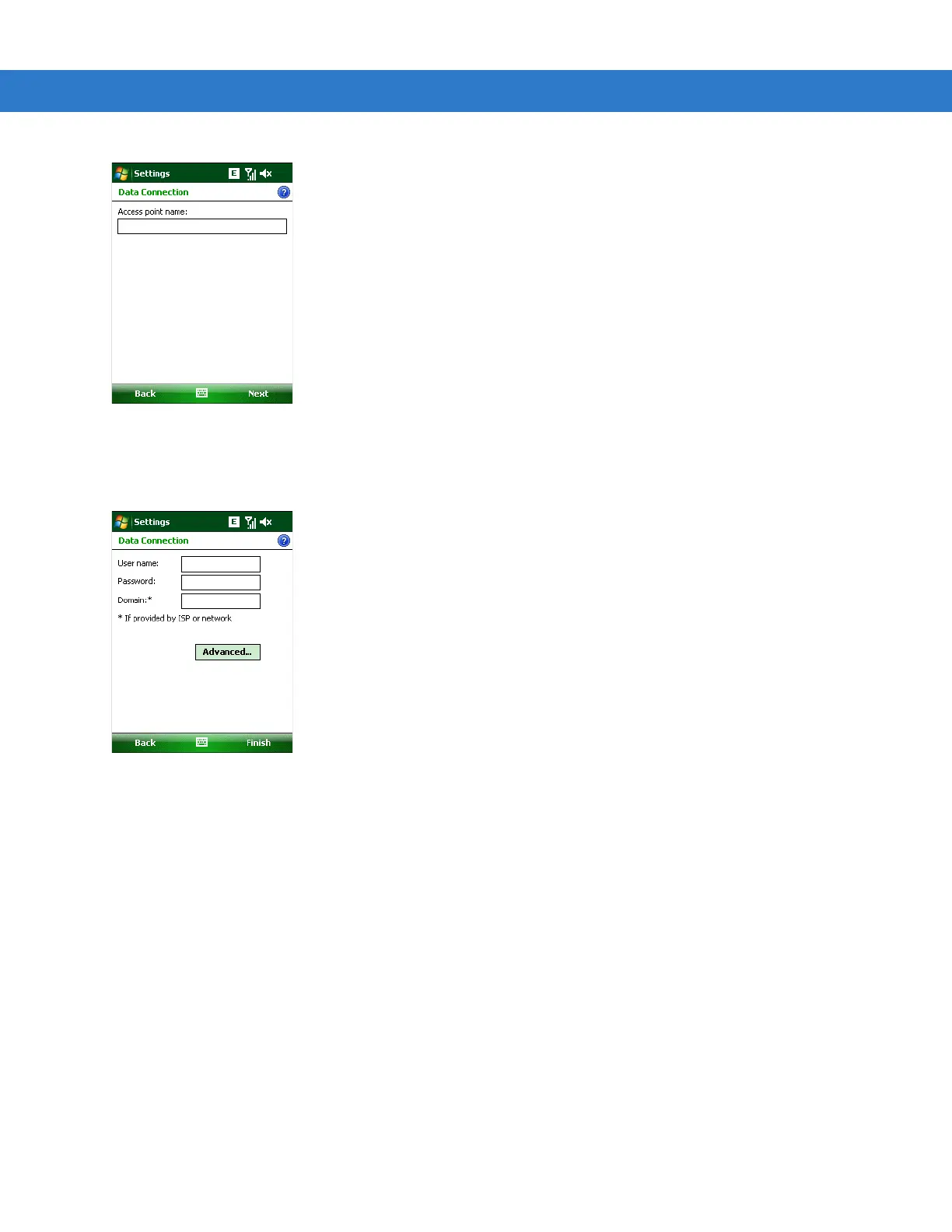5 - 4 MC9500-K Mobile Computer Integrator Guide
Figure 5-5
Connections Window - Access Point Name
7. Enter the APN from the service provider in the Access point name: text box.
8. Tap Next.
Figure 5-6
Connections Window - User Name & Password
9. Enter a username in the User name text box, if required by the service provider.
10. Enter a password in the Password text box, if required by the service provider.
11. Enter a domain name in the Domain text box, if required by the service provider.
12. Tap Finish.
13. Tap ok to exit Connections.
