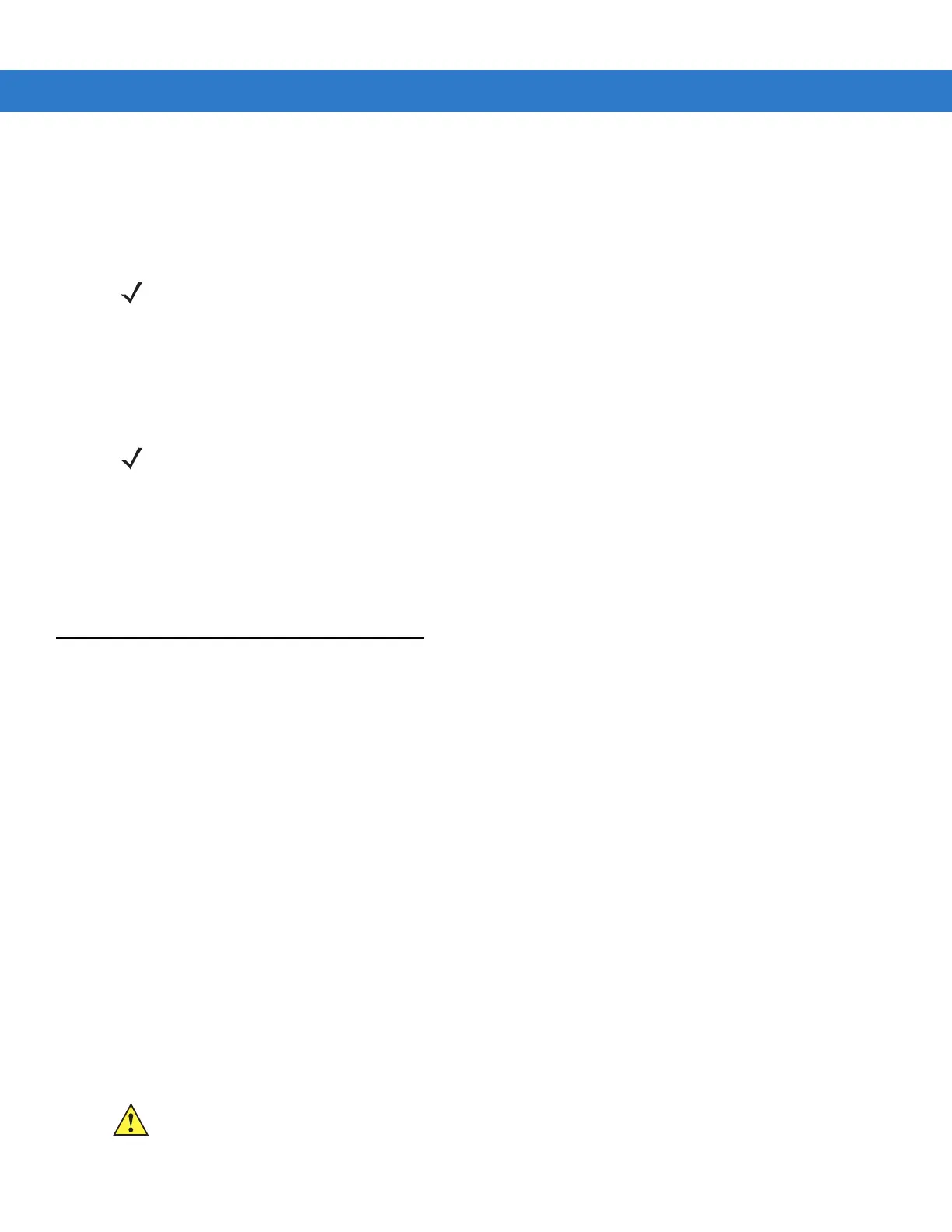Getting Started 1 - 9
To accomplish this, for small periods of time, the MC9500-K or accessory alternately enables and disables battery
charging to keep the battery at acceptable temperatures. The MC9500-K or accessory indicates when charging is
disabled due to abnormal temperatures via its LED. See Table 1-1.
Powering On the MC9500-K
After the MC9500-K is connected to power the splash screen displays for about 2.5 minutes (during a clean boot)
or 30 seconds (during a cold boot) as the MC9500-K initializes its flash file system, then the calibration window
appears.
Calibrating the Screen
To calibrate the screen so the cursor on the touch screen aligns with the tip of the stylus:
1. Remove the stylus from its holder on the side of the MC9500-K.
2. Carefully press and briefly hold the tip of stylus on the center of each target that appears on the screen.
3. Repeat as the target moves around the screen, then tap the screen to continue.
Resetting the MC9500-K
There are three reset functions, warm boot, cold boot and clean boot. A warm boot restarts the MC9500-K by
closing all running programs. A cold boot also restarts the MC9500-K, and also resets the clock. Data saved in
flash memory or a memory card is not lost. A clean boot resets the MC9500-K to factory defaults.
Perform a warm boot first. If the MC9500-K still does not respond, perform a cold boot.
Performing a Warm Boot
Hold down the Power button for approximately five seconds. As soon as the MC9500-K starts to perform a warm
boot release the
Power button.
Performing a Cold Boot
To perform a cold boot:
1. Simultaneously press the Power button and the 1 and 9 keys.
2. The MC9500-K initializes.
Performing a Clean Boot
NOTE The boot up time is for 512 MB configurations.
NOTE The Calibration screen can be accessed by tapping Start > Settings > Screen > Align Screen button or by
pressing the CTRL button followed by the BKSP button.
CAUTION A clean boot should only be performed by an authorized system administrator. You must connect the
MC9500-K to AC power during a clean boot.
Removing AC power from the MC9500-K during a clean boot may render the MC9500-K inoperable.
