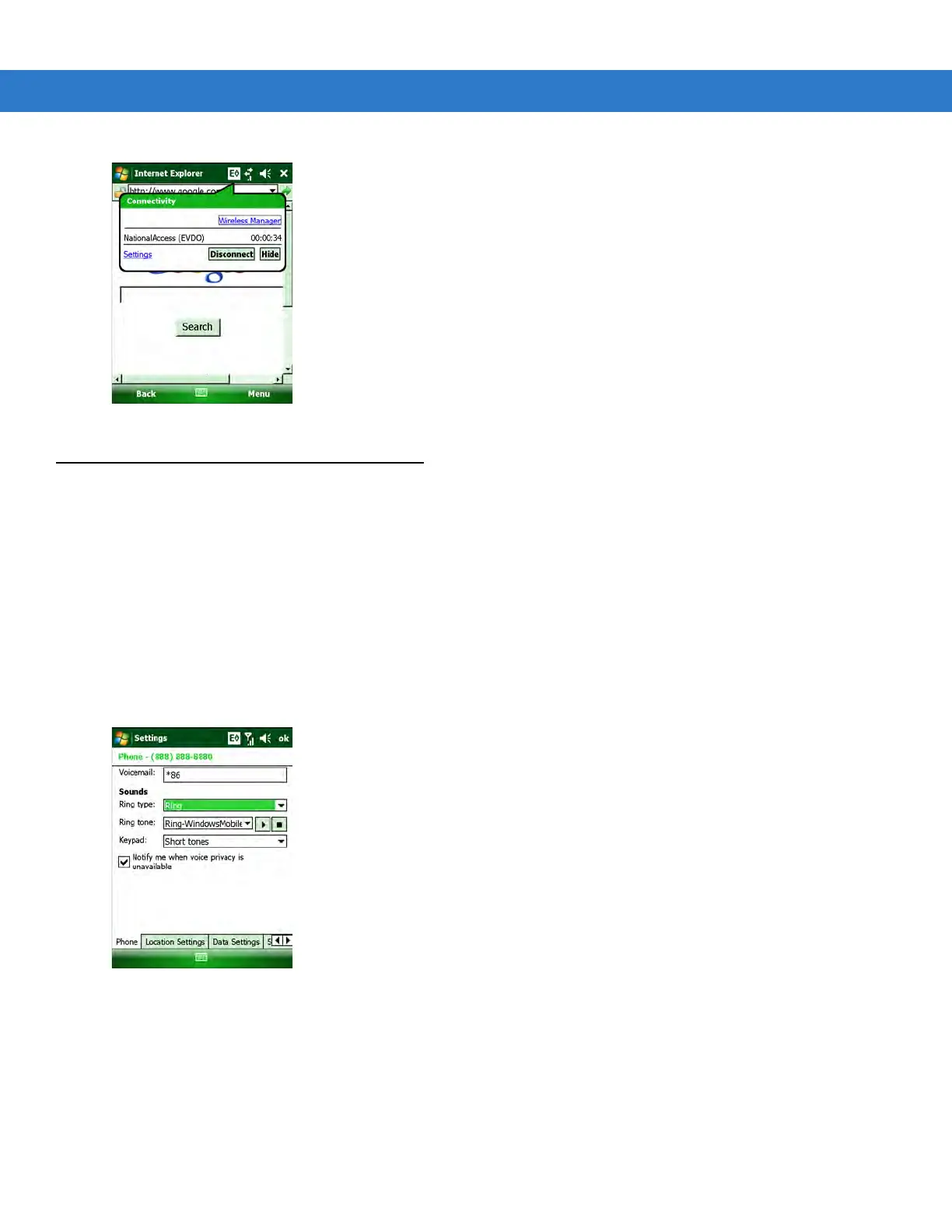MC9598 - CDMA EvDO Configuration 6 - 11
Figure 6-20
Data Connection
CDMA Settings
Use the Phone Settings window to customize CDMA phone settings, such as the ring type and ring tone for
incoming calls and other options depending on the type of service.
Phone
Use the Phone tab to customize ring type, ring tone and keypad tone when entering phone numbers.
1. Tap Start > Settings > Personal tab > Phone icon > Phone tab.
or
Start > Phone > Menu > Options > Phone tab.
Figure 6-21
Phone Window - Phone Tab
2. Phone and voicemail phone numbers automatically display when phone service is activated.
3. Select a ring type from the Ring type: drop-down list. The ring type changes the way the MC9598-K rings to
notify the user of an incoming call. Regardless of the ring type selected, a dialog box appears on the display for
incoming calls.
