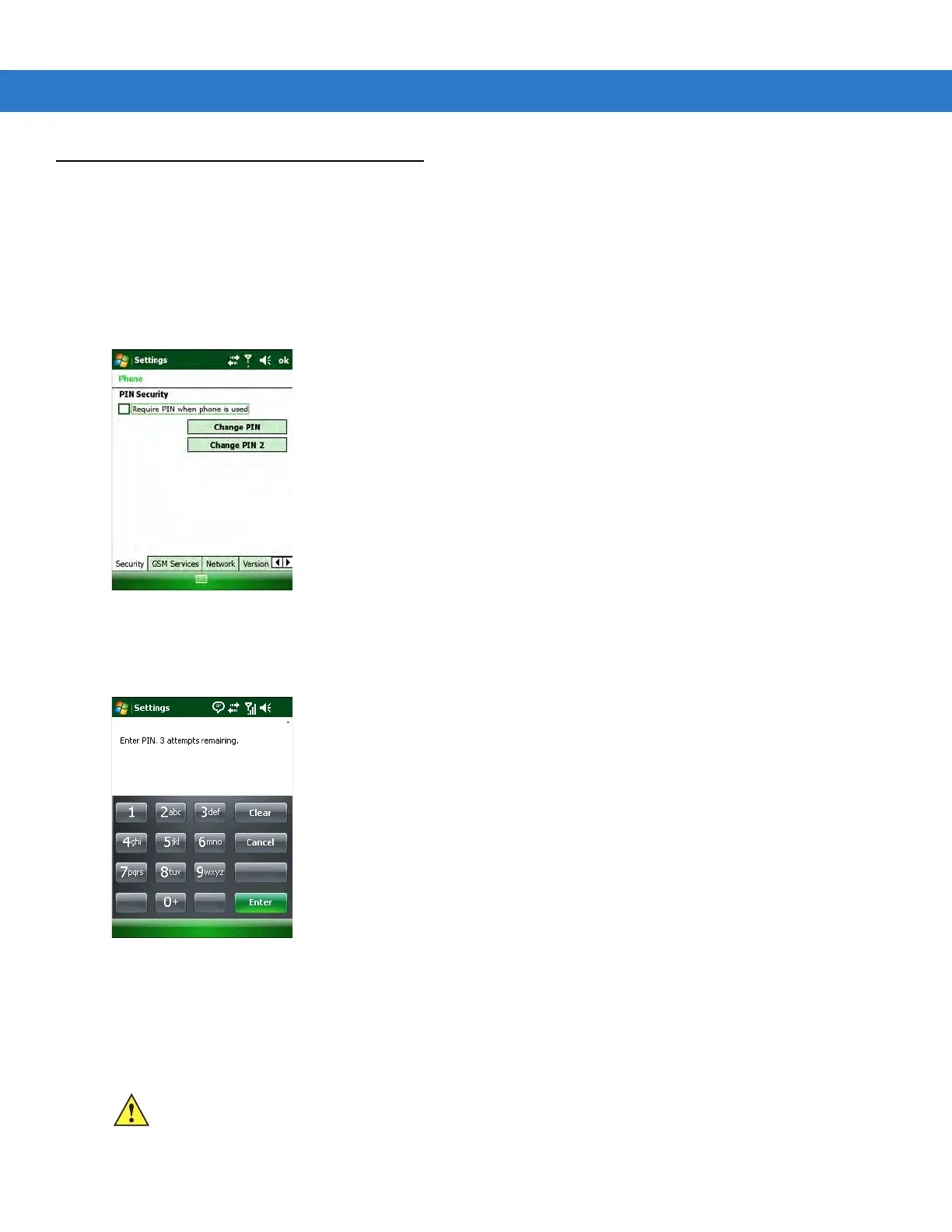7 - 4 MC9500-K Mobile Computer Integrator Guide
GSM Settings
Use the Phone Settings window to customize settings, such as security options, and other options depending on
the type of service.
Security
Enabling a PIN
Figure 7-3
Security Tab
To require a PIN when using the modem:
1. From the Security tab (Figure 7-3), select the Require PIN when phone is used check box under Security.
Figure 7-4
Enter PIN
2. Use the touch keypad to enter a four to eight digit PIN.
3. Tap Enter to enable the PIN and return to the Security tab.
Changing a PIN
CAUTION If you enter an incorrect PIN, the message “SIM PIN incorrect: Try again” appears. After three consecutive
incorrect attempts, the SIM card is blocked. The MC959B-K does not allow you to attempt to enter your
PIN again and you must obtain a PIN Unblock Key from your service provider.
