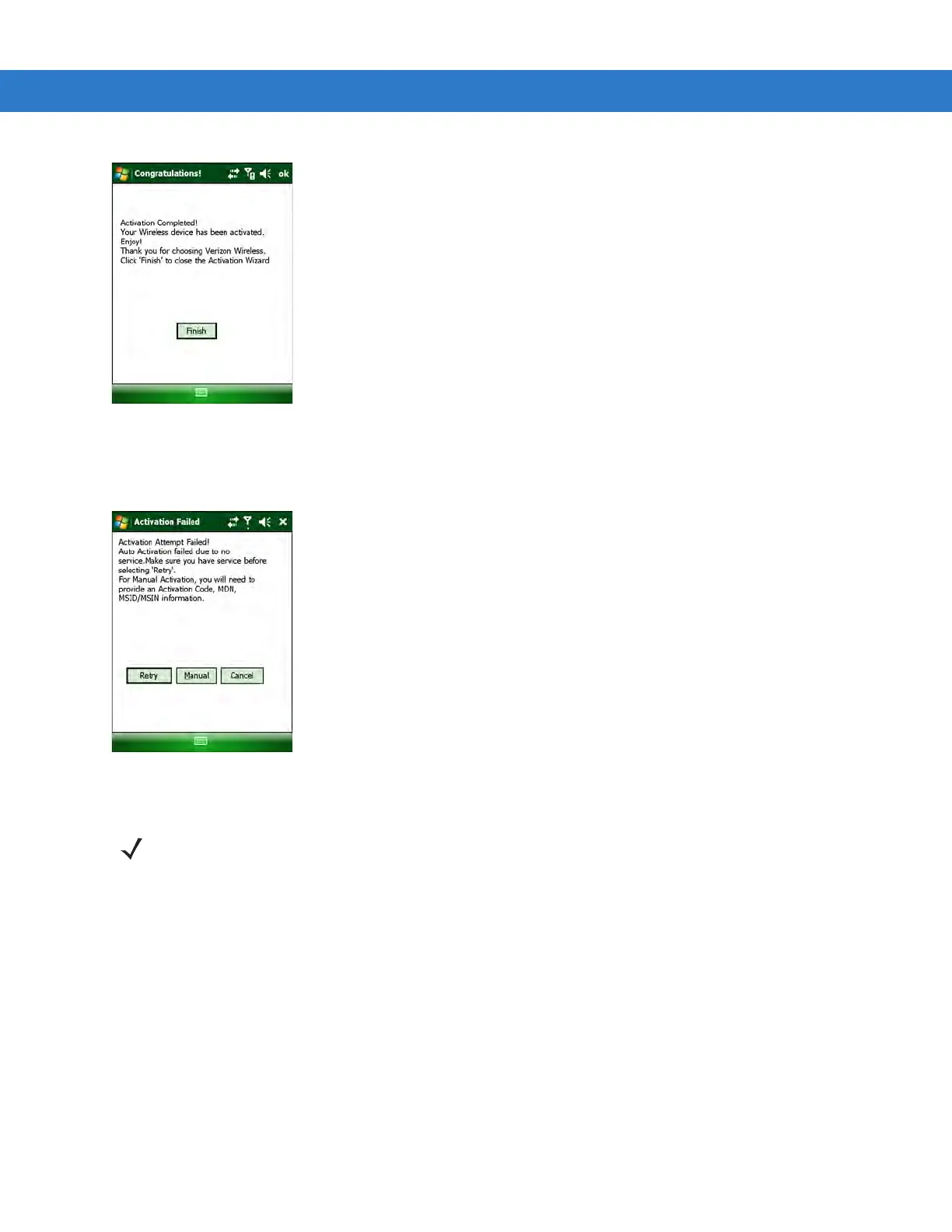MC9598 - CDMA EvDO Configuration 6 - 3
Figure 6-2
Congratulations! Window
5. Tap Finish to close the Activation Wizard.
6. If activation fails, an error message appears.
Figure 6-3
Activation Failure Error Message
7. Tap Retry to try automatic activation again or tap Manual to activate manually.
Manual Activation
To manually activate the phone:
1. Ensure the MC9598-K is in a strong signal area.
2. Tap Start > Phone > Menu > Activation Wizard... .
3. Tap Manual.
NOTE If activation was not successful, contact the service provider.
