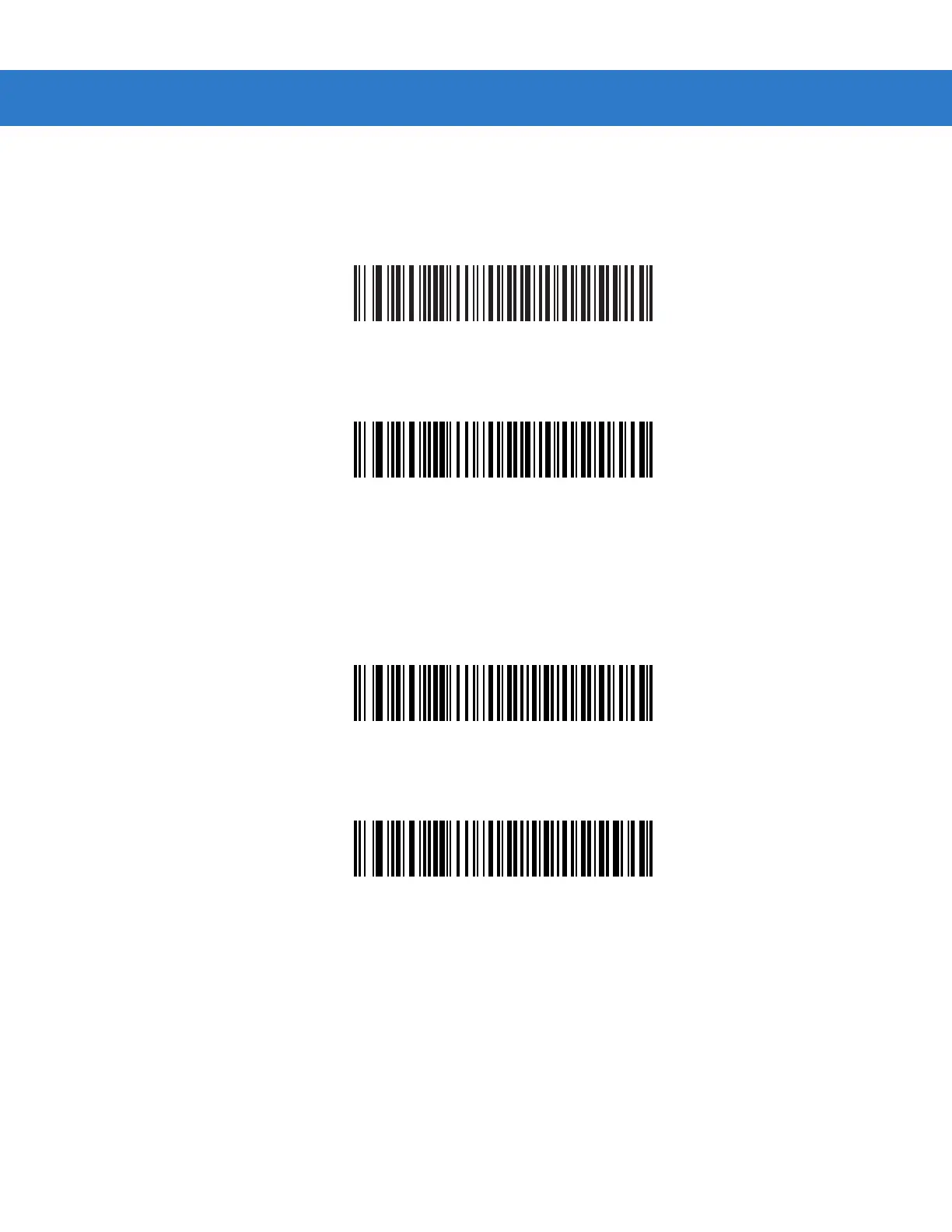USB Interface 7 - 9
Emulate Keypad
When enabled, all characters are sent as ASCII sequences over the numeric keypad. For example ASCII A would
be sent as “ALT make” 0 6 5 “ALT Break”.
*Disable Keypad Emulation
Enable Keypad Emulation
USB Keyboard FN 1 Substitution
This option applies only to the USB HID Keyboard Emulation device. When enabled, this allows replacement of
any FN 1 characters in an EAN 128 bar code with a Key Category and value chosen by the user. See FN1
Substitution Values on page 13-7 to set the Key Category and Key Value.
Enable USB Keyboard FN 1 Substitution
*Disable USB Keyboard FN 1 Substitution
