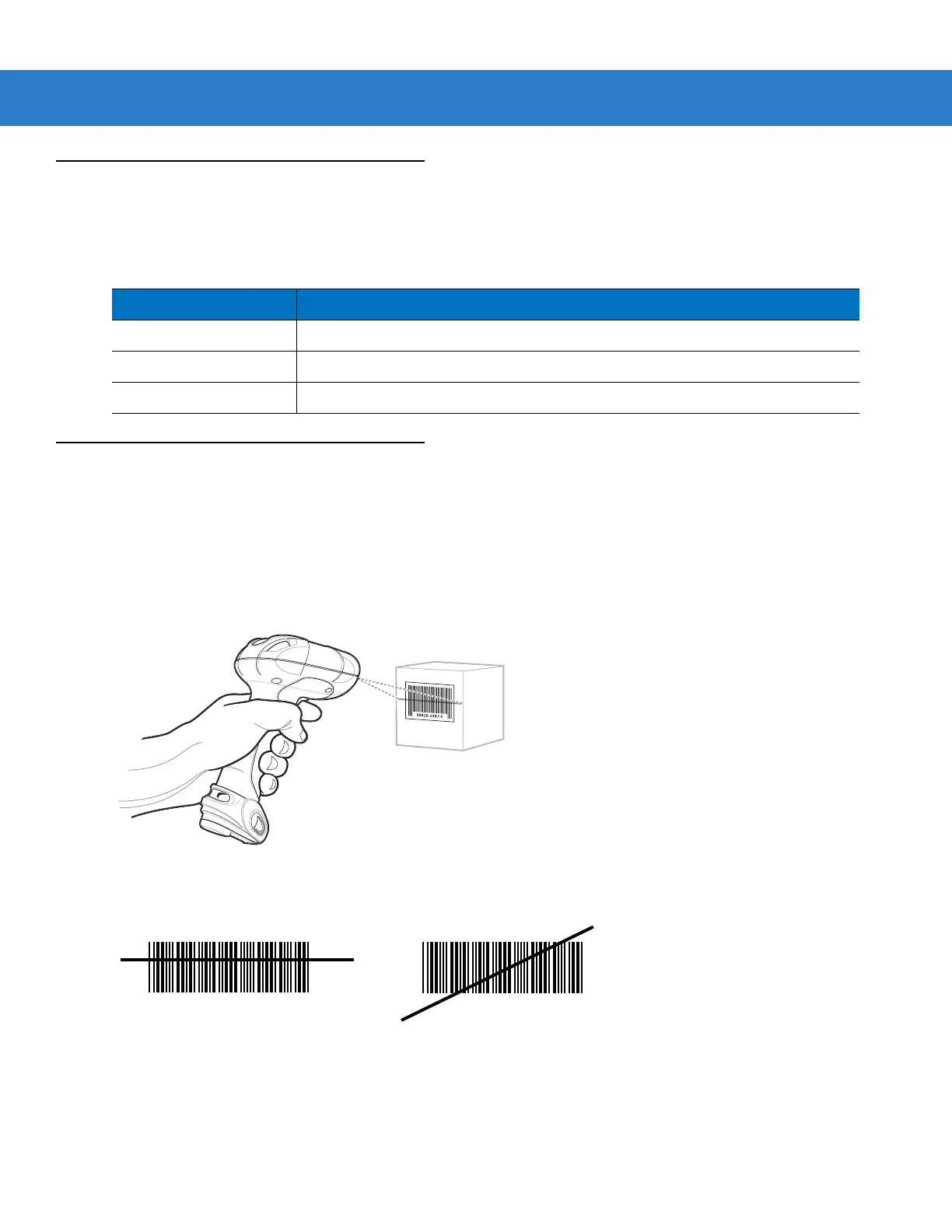Scanning 2 - 3
LED Definitions
In addition to beeper sequences, the scanner uses the two-color LED to indicate its status. Table 2-2 defines LED
colors that display during scanning.
Scanning in Hand-Held Mode
Install and program the scanner (see Setting Up the Scanner on page 1-3). For assistance, contact the local
supplier or Motorola Enterprise Mobility Support.
1. Ensure the scanner is properly connected to the host (see the appropriate host chapter).
2. Aim the scanner at the bar code.
3. Press the scan trigger.
Figure 2-2
Scanning in Hand-Held Mode
4. Ensure the scan line crosses every bar and space of the symbol.
5. Upon successful decode, the scanner beeps, and the LED turns green. For more information on beeper and
LED definitions, see Table 2-1 and Table 2-2.
Table 2-2
Standard LED Definitions
LED Indication
Off The scanner is on and ready to scan, or no power is applied to the scanner.
Green A bar code was successfully decoded.
Red A data transmission error occurred.
RIGHT
012345
WRONG
012345
