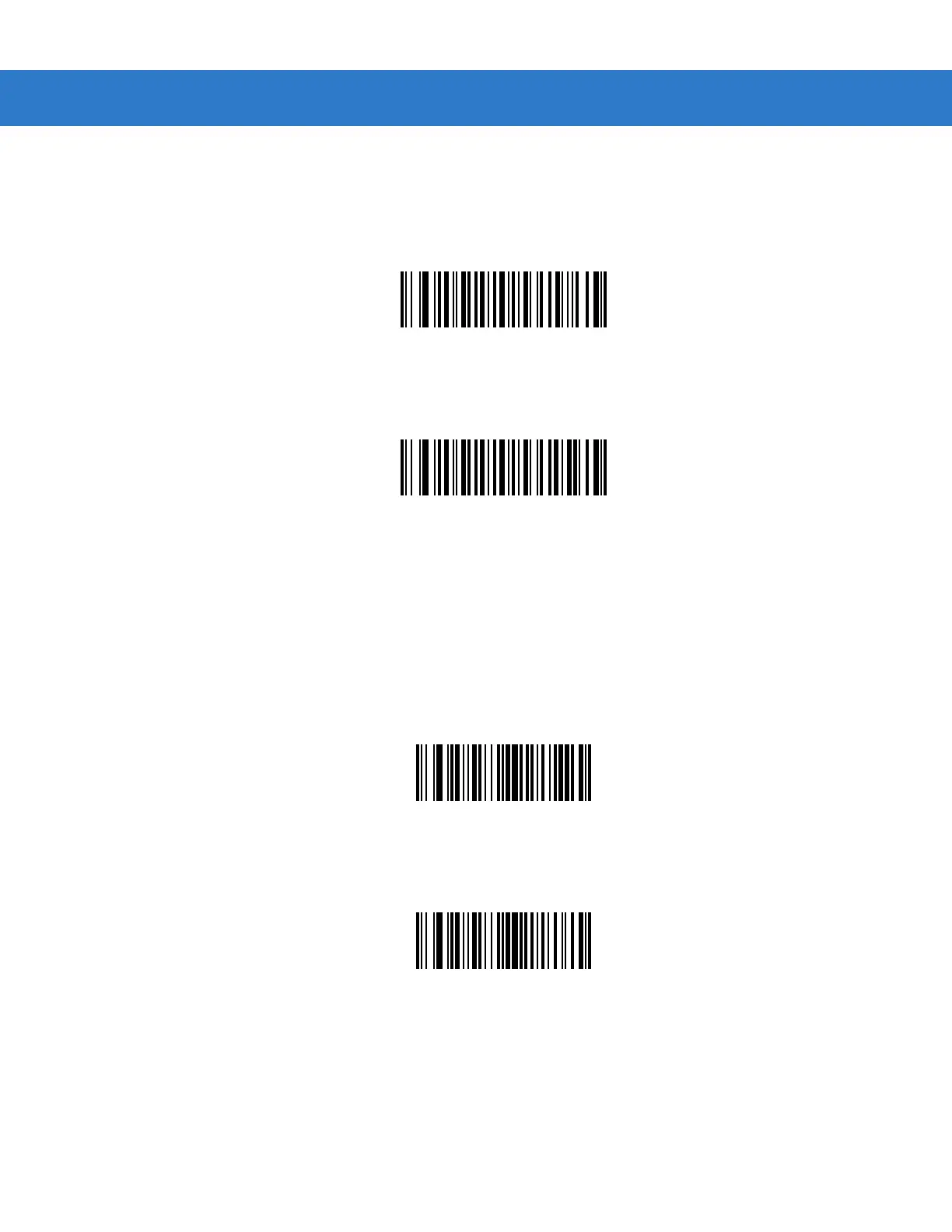13 - 4 Symbol LS3408 Product Reference Guide
Scan Angle
The scanner supports two scan angles. This parameter provides two options for the length of the laser scanning
beam. Use the bar codes below to change scan angles.
*Normal Angle
Alternate Angle
Prefix/Suffix Values
A prefix/suffix may be appended to scan data for use in data editing. These values are set by scanning a four-digit
number (i.e., four bar codes) that corresponds to key codes for various terminals. For conversion information, see
the ASCII Character Set tables in the appropriate host chapter. Numeric bar codes begin on page D-1 in Appendix
D, Numeric Bar Codes. In case of an error, or to change the selection, scan Cancel on page D-3.
Scan Prefix
Scan Suffix
