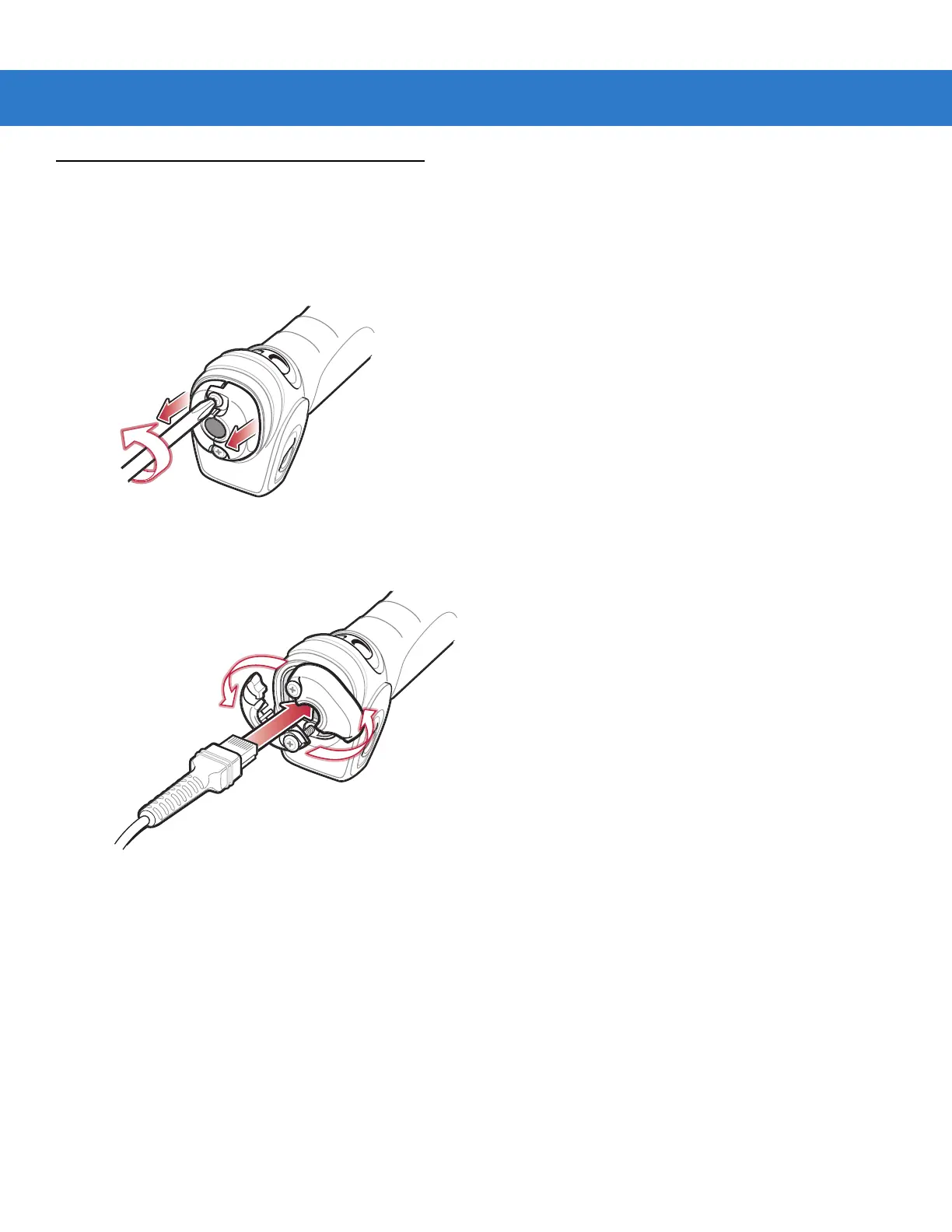Getting Started 1 - 3
Setting Up the Scanner
Installing the Interface Cable
1. Loosen the two screws on the cable clamp at the bottom of the scanner and gently pull the clamp away from
the bottom of the scanner.
Figure 1-2
Removing the Cable Clamp
2. Open the clamp and plug the interface cable modular connector into the cable interface port on the bottom of
the scanner handle.
Figure 1-3
Inserting the Interface Cable
3. Gently tug the cable to ensure the connector is properly secured.
