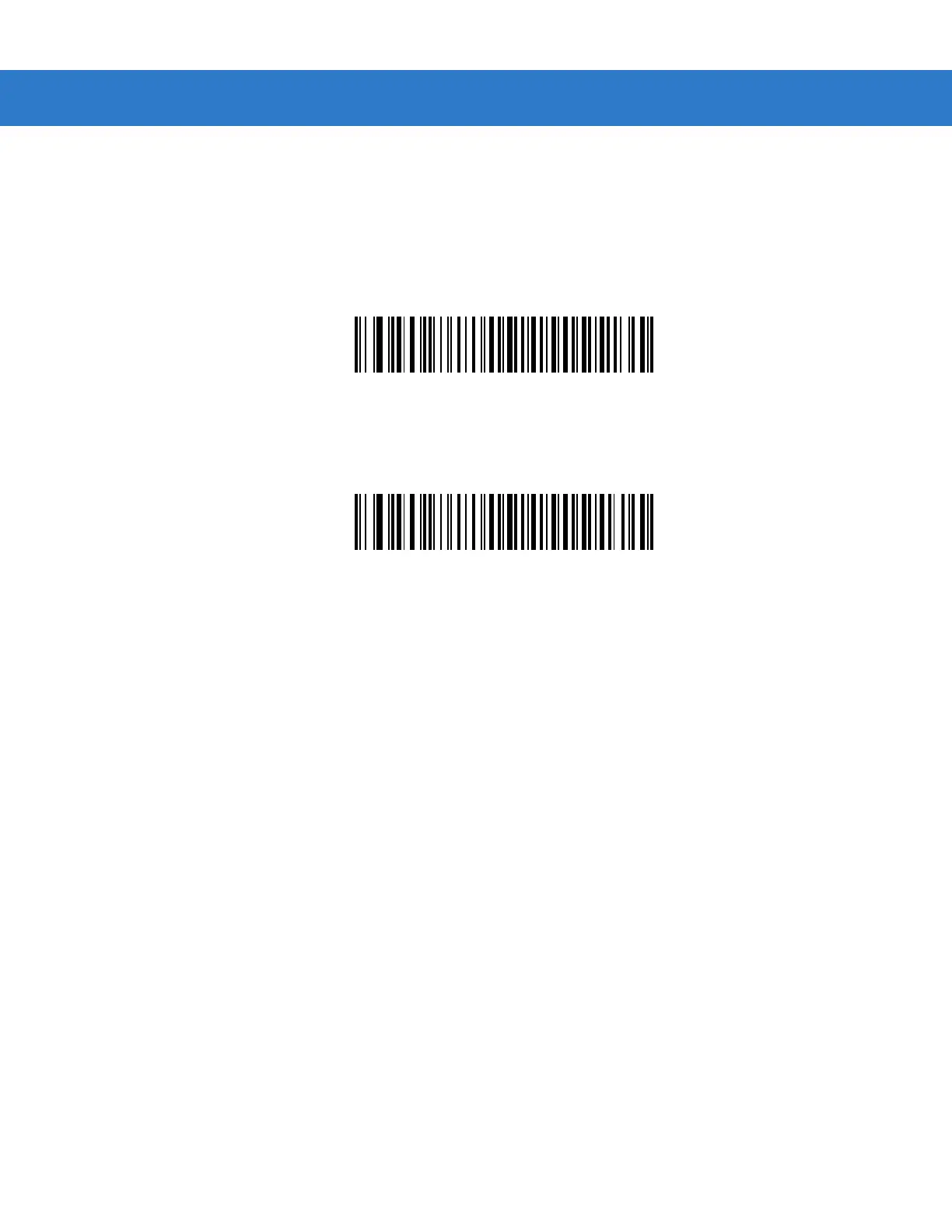9 - 8 Symbol LS3408 Product Reference Guide
Convert Code 39 to Full ASCII
By default, any characters that do not have a corresponding character in the Code 39 symbology set are replaced
by a space. If this parameter is enabled, the data sent to the Wand Interface is encoded in Code 39 Full ASCII. This
setting requires that the Host be able to interpret Code 39 Full ASCII data.
This setting applies only if Convert to Code 39 is also enabled.
*Do Not Convert Code 39 to Full ASCII
(Disable)
Convert Code 39 to Full ASCII
(Enable)
