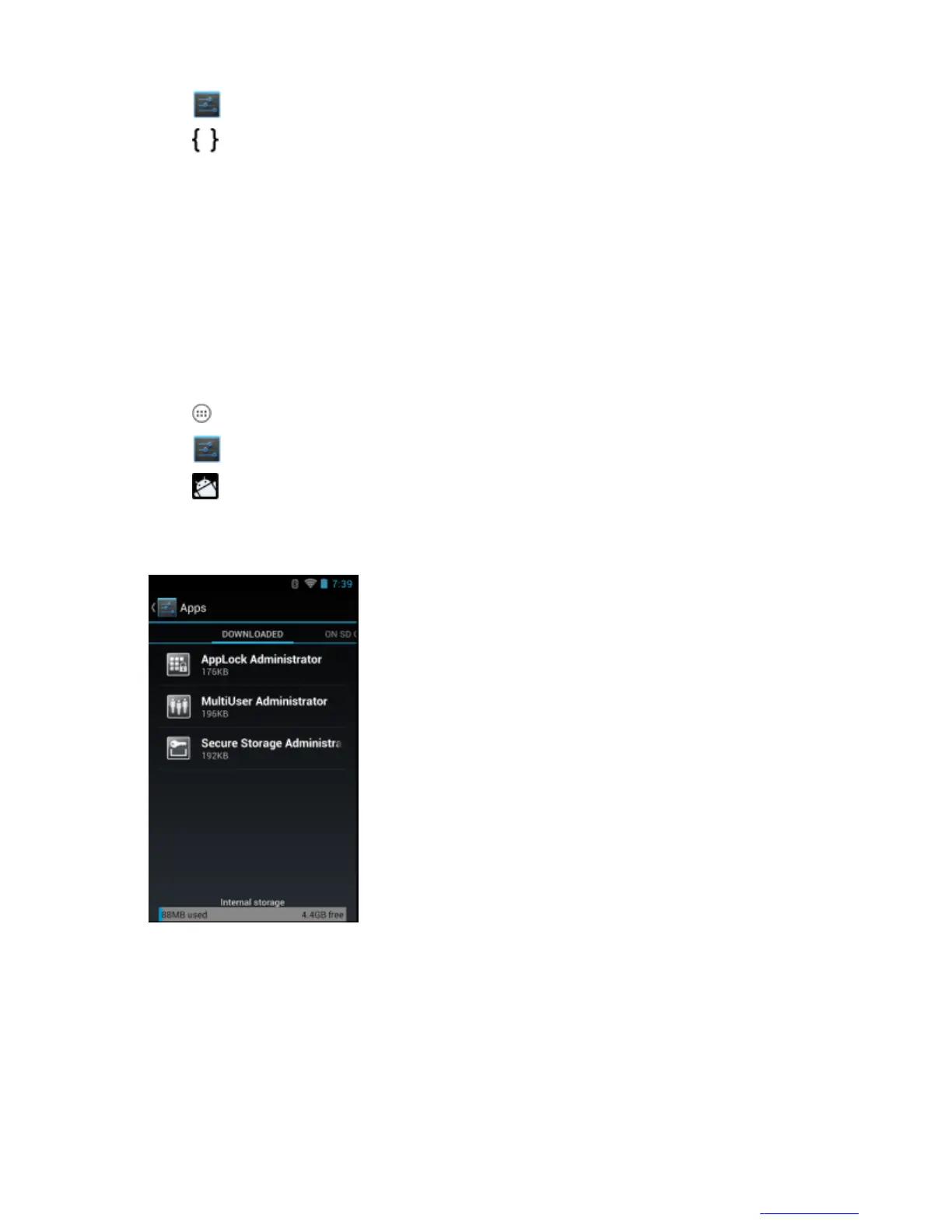3
Touch .
4
Touch Developer options.
5 Slide the switch to the ON position.
6 Touch USB Debugging. A check appears in the check box. The Allow USB debugging? dialog box appears.
7 Touch OK.
8 On the host computer, open a command prompt window and use the adb command:
adb install <application>
where: <application> = the path and filename of the apk file.
9 Disconnect the device from the host computer. See USB Communication on page 45.
Uninstalling an Application
Procedure:
1
Touch
.
2
Touch .
3
Touch Apps.
4 Swipe left or right until the Downloaded screen displays.
Figure 70: Downloaded Screen
5 Touch the application to uninstall.
6 Touch Uninstall.
7 Touch OK to confirm.
Mobility Services Platform
The MSP Client Software is a set of software components that come pre-installed on the device. The MSP Client
software consists of the following components:
Application Deployment | 113
MN000017A01 | October 2013 | Send Feedback
