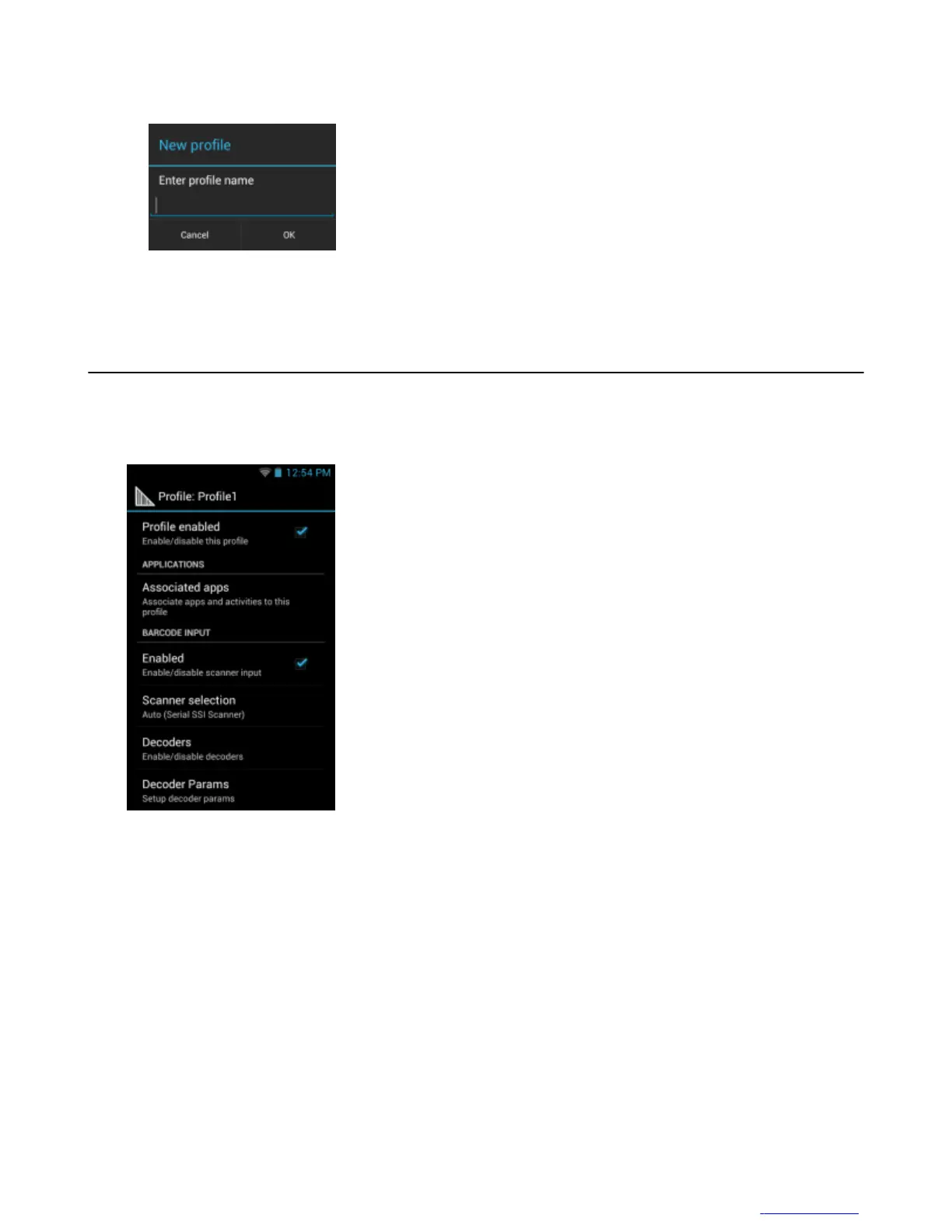Figure 40: New Profile Name Dialog Box
6 Touch OK.
Step result: The new profile name appears in the DataWedge profile screen.
Profile Configuration
To configure the Profile0 or a user-created profile, touch the profile name.
Figure 41: Profile Configuration Screen
The configuration screen lists the following sections:
• Profile enabled
• Applications
• Barcode Input
• Keystroke output
• Intent Output
• IP Output.
Bar Code Input
Use the Bar Code Input options to configure the Bar Code Scanner Input Plug-in for the profile.
Enabled
Enables or disables this plug-in. A check in the checkbox indicates that the plug-in is enabled.
DataWedge Configuration | 53
MN000017A01 | October 2013 | Send Feedback
