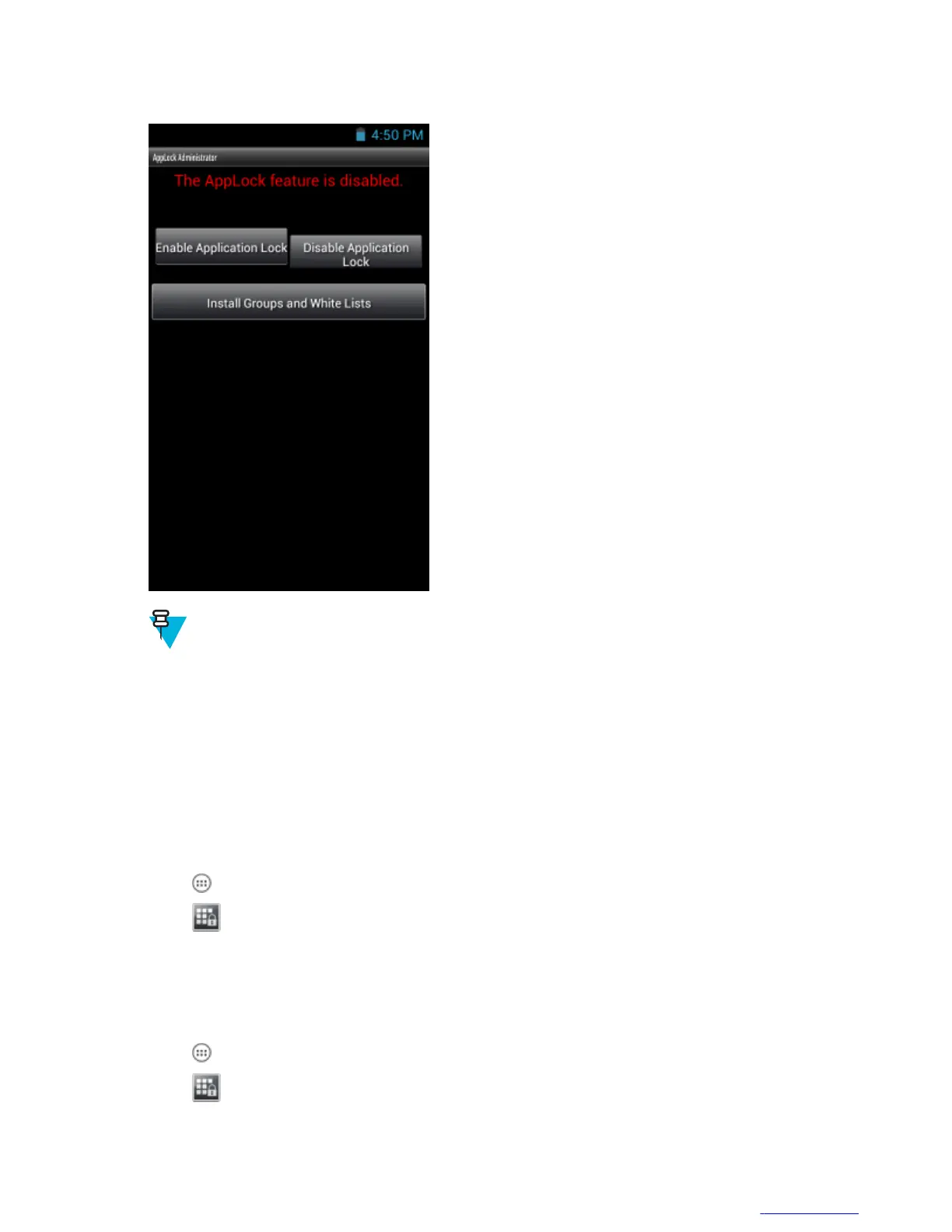Figure 58: AppLock Administrator Screen
Note:
When the application launches the current status of the Application Lock feature displays (enabled or
disabled).
Log off and then log in again for the feature to take affect.
3 Touch Install Groups and White Lists to read the contents of the Groups and White List files from the root of
the microSD card and push its contents into the AppLock framework.
Result: Once the Group and White List files are imported and the feature enabled, the next time a user logs in, the
device will be configured accordingly.
Enabling Application Lock
Procedure:
1
Touch .
2
Touch .
3 Touch Enable Application Lock.
Disabling Application Lock
Procedure:
1
Touch .
2
Touch .
3 Touch Disable Application Lock.
Administrator Utilities | 87
MN000017A01 | October 2013 | Send Feedback
