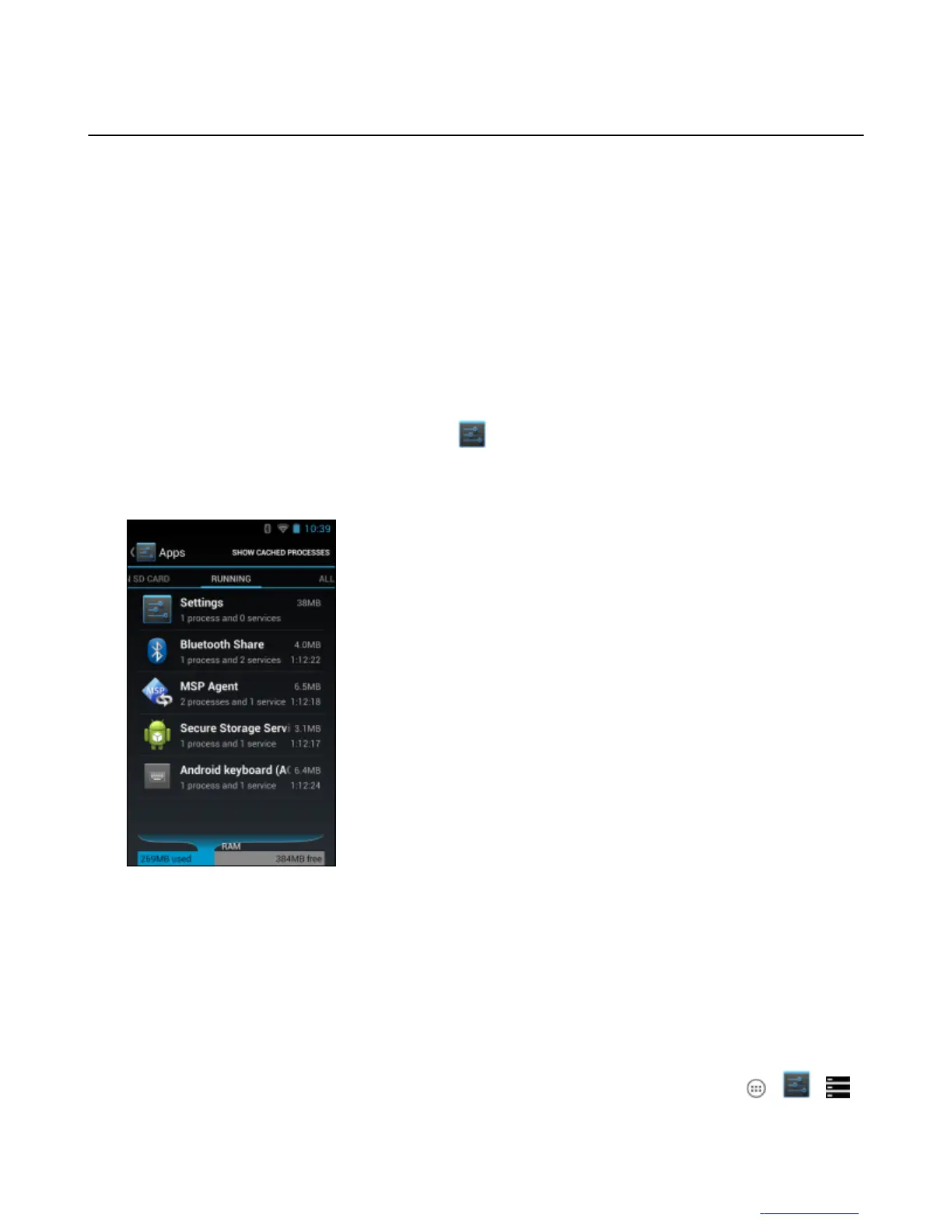Storage
The device contains four types of file storage:
• Random Access Memory (RAM)
• External storage (microSD card)
• Internal storage
• Enterprise folder.
Random Access Memory
Executing programs use RAM to store data. Data stored in RAM is lost upon a reset.
The operating system manages how applications use RAM. It only allows applications and component processes and
services to use RAM when required. It may cache recently used processes in RAM, so they restart more quickly when
opened again, but it will erase the cache if it needs the RAM for new activities.
To view the amount of free and used memory, touch
> Apps. Swipe the screen until the Running screen
appears.
Figure 72: Running Screen
The bar at the bottom of the screen displays the amount of used and free RAM.
Internal Storage
There are two types of Internal Storage. The first type, is the memory where most applications and data are stored.
The operating system protects all data and applications from power-related loss. Because the operating system mounts
the entire file system in persistent storage, TC55 devices provide a reliable storage platform even in the absence of
battery power. Internal Storage provides application developers with a reliable storage system available through the
standard ext4 file system. Data in Internal storage is lost upon a Factory or Enterprise reset.
Internal Storage is approximately 4.6 GB (formatted). To view the available internal storage, touch > >
Storage.
Application Deployment | 115
MN000017A01 | October 2013 | Send Feedback
