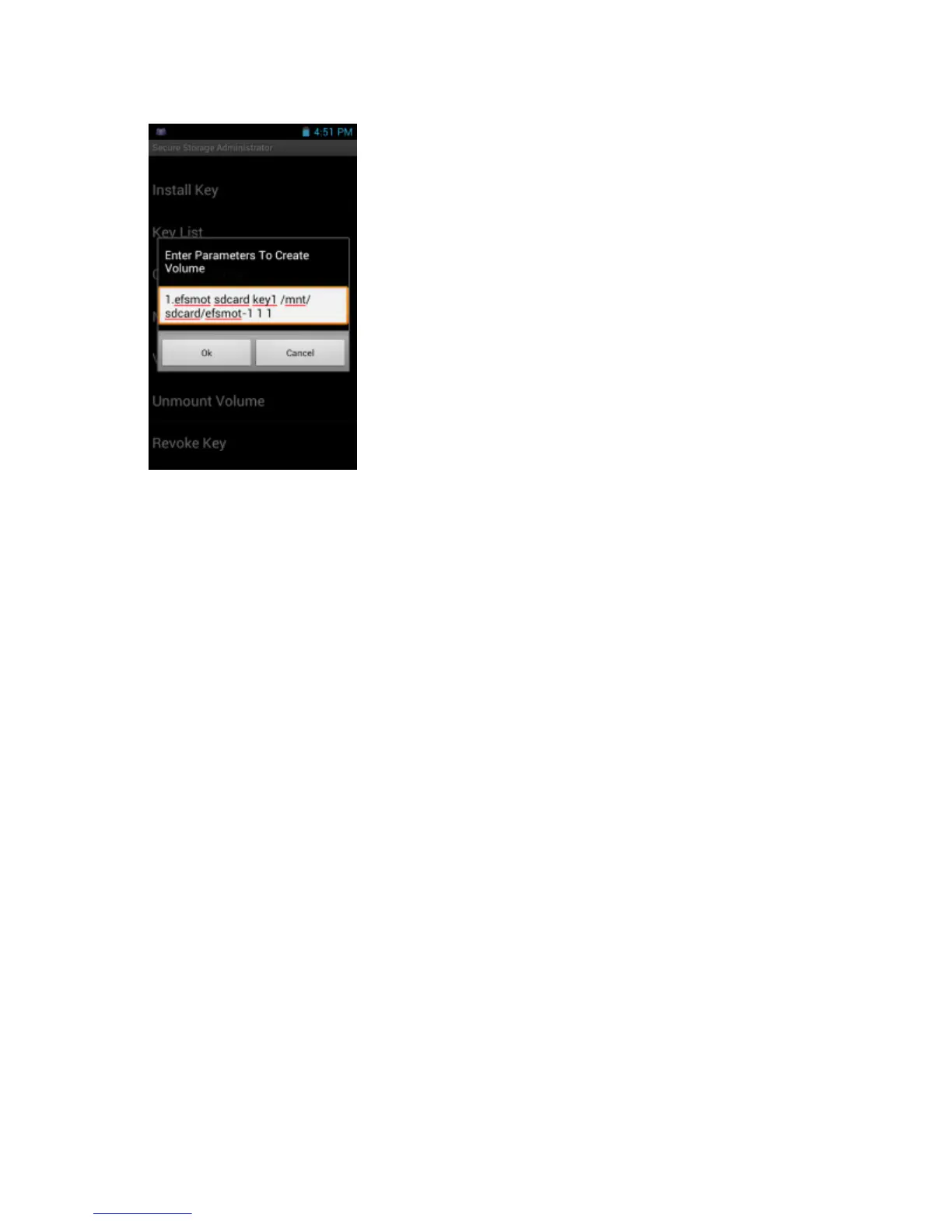Figure 61: Enter Parameter To Create Volume Dialog Box
5 Touch OK. The message Successfully Created the Volume appears briefly. If the size of the volume is very
large, a progress bar displays.
Mounting a Volume
Procedure:
1 Touch Mount Volume.
2 Touch sdcard or internal.
3 Touch OK.
4 Select a volume.
5 Touch OK.
Listing Volumes
Procedure:
1 Touch Volume List.
2 Touch sdcard to list volumes on the microSD card or internal to list volumes on internal storage.
3 Touch OK. The List of EFS Volumes dialog box appears with all the volumes of the selected storage location.
4 Touch OK.
Unmounting a Volume
Procedure:
1 Touch Unmount Volume.
2 Touch sdcard to list the mounted volumes on the microSD card or internal to list the mounted volumes on
internal storage.
3 Touch OK.
4 Select the volume to un-mount.
5 Touch OK.
92 | Administrator Utilities
Send Feedback | October 2013 | MN000017A01
