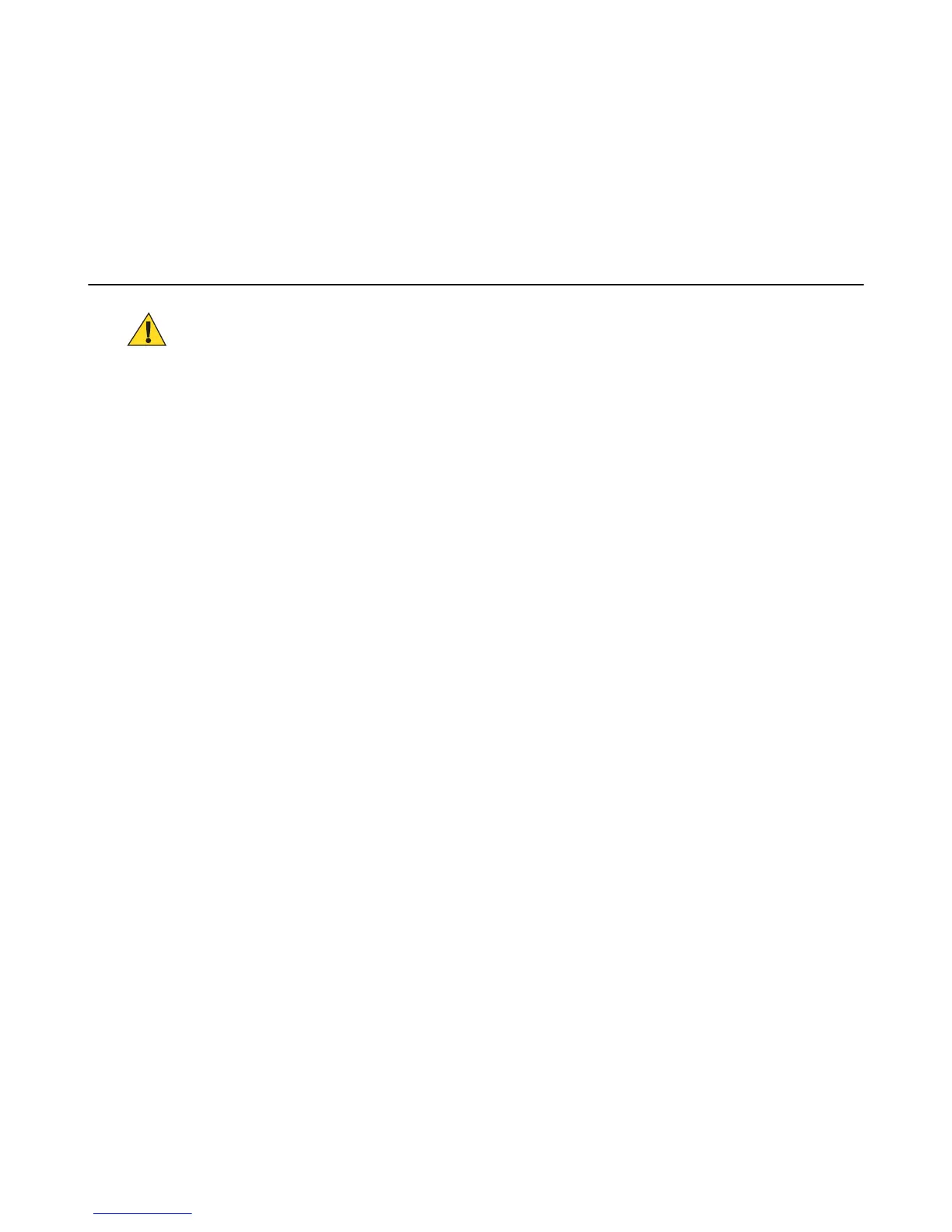On the host computer, the TC55 Internal Storage appears as INTERNAL and the microSD card appears as
Removable Disk.
6 Locate the TC55 as a devices within Removable Storage.
7 Open either INTERNAL or Removable Disk.
8 Copy or delete files as required.
9 Touch Turn off USB storage
Disconnect from the Host Computer
Caution:
Carefully follow the host computer’s instructions to unmount the microSD card and disconnect USB
devices correctly to avoid losing information.
Procedure:
1 On the host computer, unmount the microSD card.
2 Remove the micro USB cable from the TC55.
46 | USB Communication
Send Feedback | October 2013 | MN000017A01
