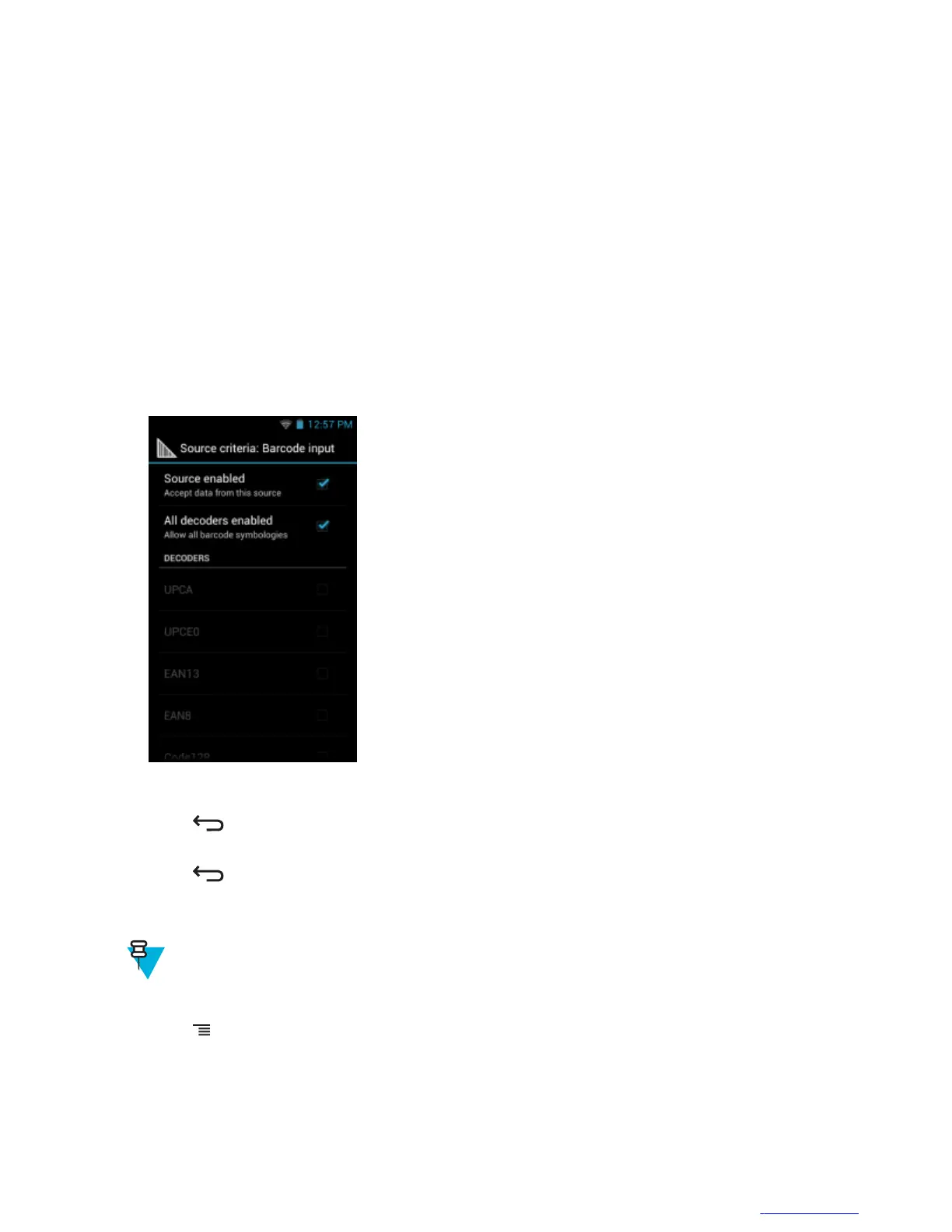6 Touch String position option to specify the position of the string specified in the String to check for option. The
ADF rule is only applied if the specific string in String to check for is found at the specified String position
location (zero for the start of the string).
7 Touch the + or - to change the value.
8 Touch OK.
9 Touch String length option to specify a length for the received data. The ADF rule only applies to the bar code
data with that specified length.
10 Touch the + or - to change the value.
11 Touch OK.
12 Touch Source criteria option to associate an input device to an ADF rule. The ADF rule only applies to data
received from associated input devices.
13 Touch Barcode input.
14 Touch the Source enabled checkbox to accept data from this source.
Figure 46: Barcode Input Screen
15 For Barcode inputs, touch the All decoders enabled checkbox to select all bar code symbologies. Deselect the
All decoders enabled checkbox to individually select the symbologies.
16
Touch
until the Rule screen appears.
17 If required, repeat steps to create another rule.
18
Touch until the Rule screen appears.
Defining an Action
Note: By default the Send remaining action is in the Actions list.
Procedure:
1 Touch .
2 Touch New action.
3 In the New action menu, select an action to add to the Actions list. See Table 3: ADF Supported Actions on page
68 for a list of supported ADF actions.
4 Some Actions require additional information. Touch the Action to display additional information fields.
DataWedge Configuration | 67
MN000017A01 | October 2013 | Send Feedback
