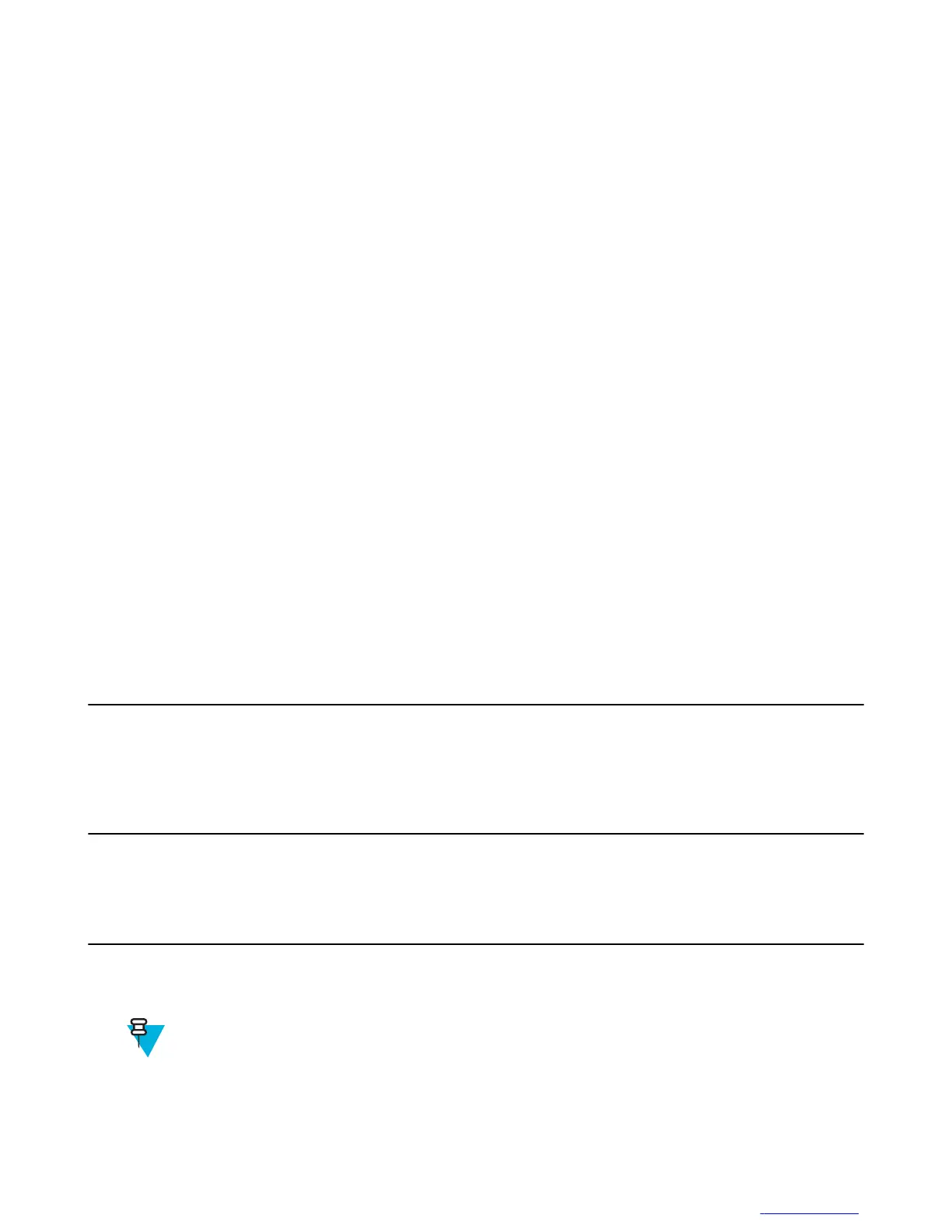Chapter
5
Administrator Utilities
Motorola Solutions provides a suite of utilities that allow an administrator to manage the following features:
• Multi-user Login - The Multi-user Login feature allows an administrator to set up the device to be used by
multiple users. The users have access to specific applications and features depending upon the user settings.
• Application Lock - The Application Lock feature allows an administrator to restrict application access for specific
applications by user or groups of users. The permitted applications are managed using groups of user accounts
from Multi-user Login feature.
• Secure Storage - Secure Storage Administrator application allows installation and deletion of encrypted keys and
creation, mounting, un-mounting and deletion of the encrypted file systems.
The following applications help the administrator configure these features.
• On-device applications - reside on the device.
- MultiUser Administrator
- AppLock Administrator
- Secure Storage Administrator.
• Host computer application - reside on a host computer.
- Enterprise Administrator.
Required Software
These tools are available on the Motorola Solutions Support web site at Support Central. Download the required files
from the Motorola Solutions Support Central web site and follow the installation instruction provided.
On-device Application Installation
See Application Installation on page 111 for instruction on installing applications onto the device.
Multi-user/AppLock Configuration
To use the Multi-user Login and Application Lock features, the administrator must create user and group account
information using the Enterprise Administrator application.
Note: The administrator can also create the account information manually. See Manual File Configuration
on page 88 for more information.
MN000017A01 | October 2013 | Send Feedback
