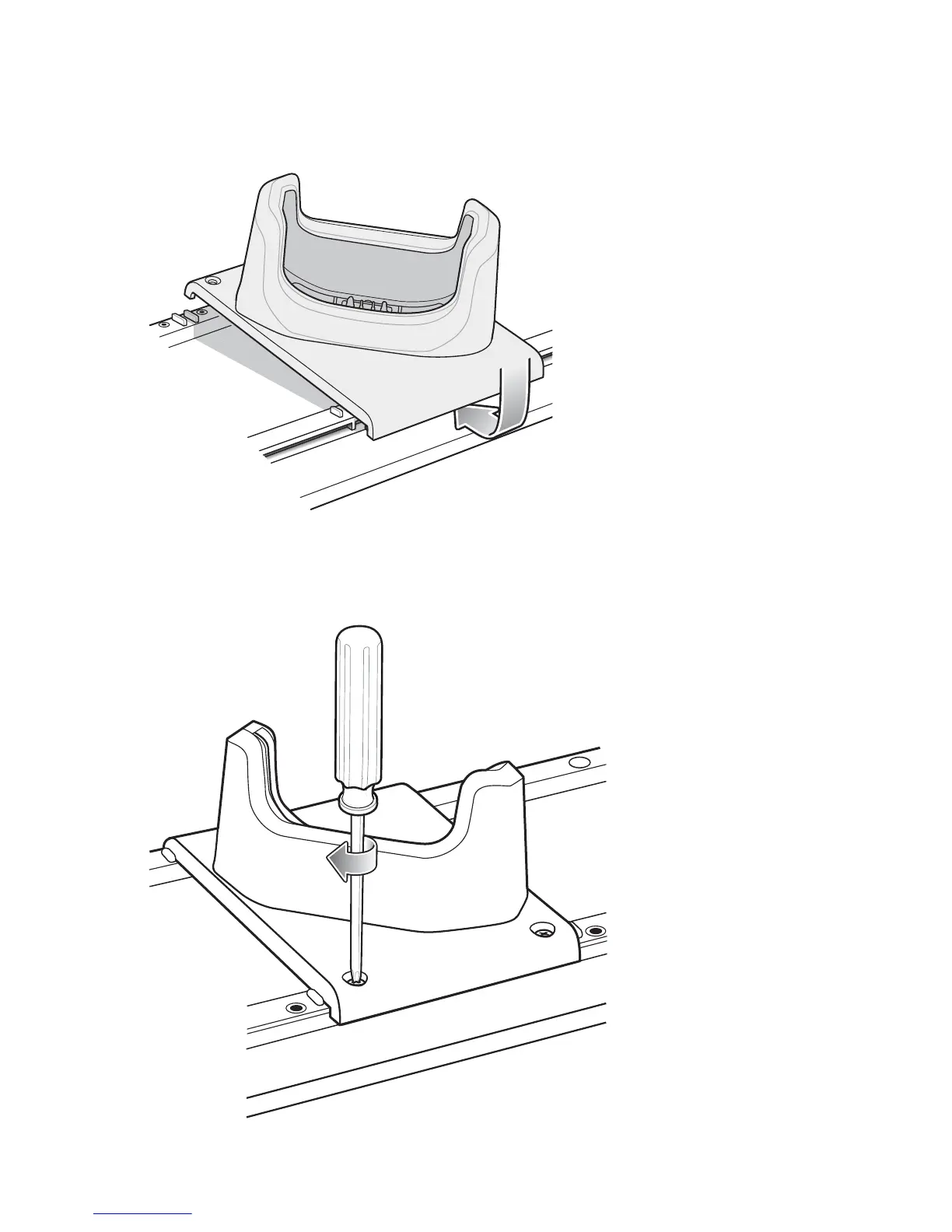Figure 33: Five Slot Charge Only Cradle Cup Installation
5 Slide the lip into the slot and rotate the cup until it is flat on the cradle base.
6 Using a Phillips screwdriver, secure the cup to the charger base using the two screws provided with the cup.
Figure 34: Securing Cup to Base
42 | Accessories
Send Feedback | October 2013 | MN000017A01
